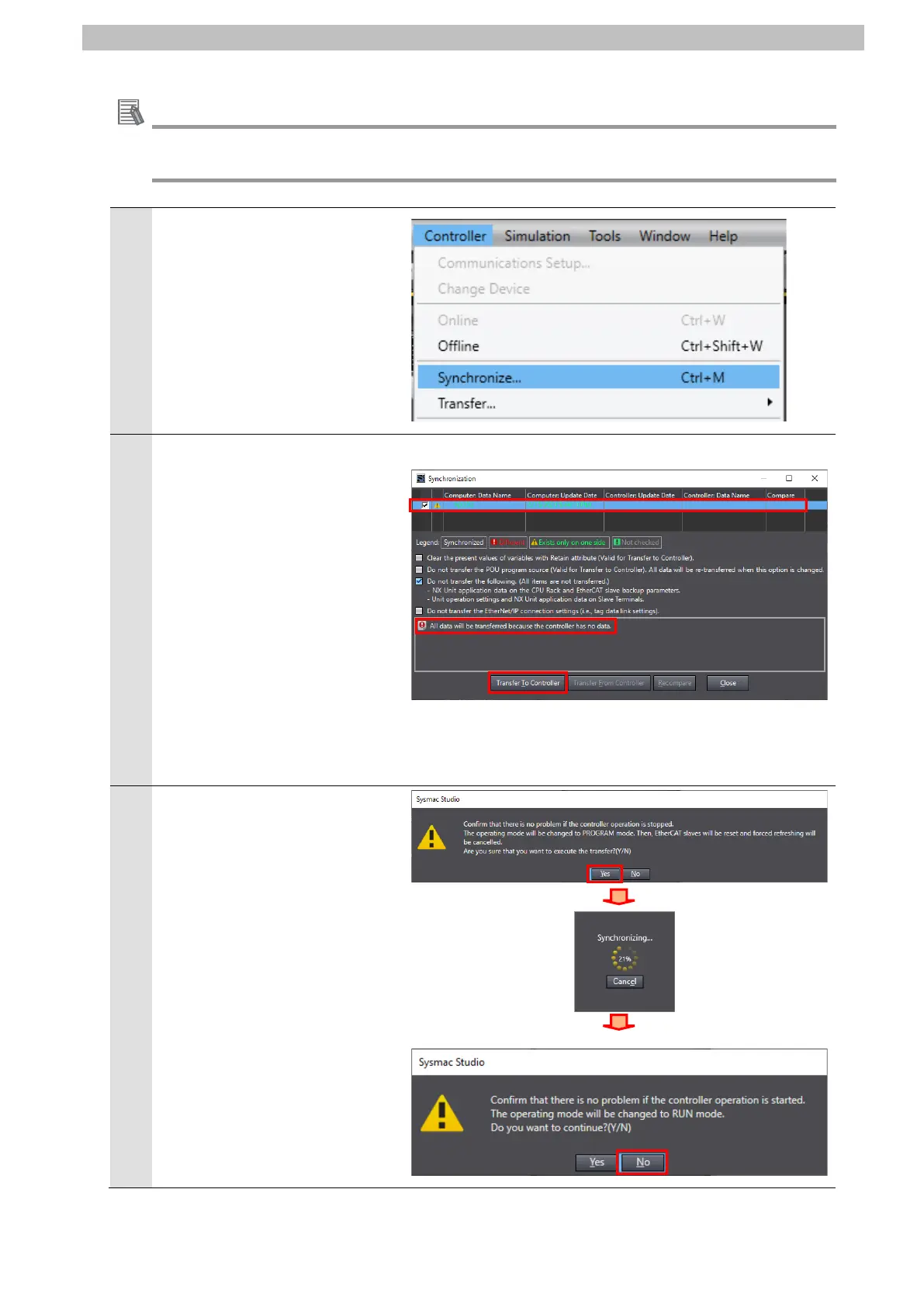7.EtherNet/IP Connection Procedure
For information on online connections, refer to Section 6. Online Connections to a Controller
of the Sysmac Studio Version 1 Operation Manual (Cat. No. W504).
Select Synchronize from the
Controller Menu.
12
The Synchronization Dialog Box
appears.
Check that the data to be
transferred (e.g. NX102) is
selected.
Uncheck the box for Do not
transfer the EtherNet/IP
connection settings (i.e., tag
data link settings).
Click Transfer To Controller.
*After you click on the button,
the Sysmac Studio data is
transferred to Controller, and
the data is synchronized.
The dialog box on the right
appears. Confirm that there is
no problem, and click Yes.
A message appears stating
"Synchronizing".
The dialog box on the right
appears. Confirm that there is
no problem, and click No.
*Do not return to RUN mode.
