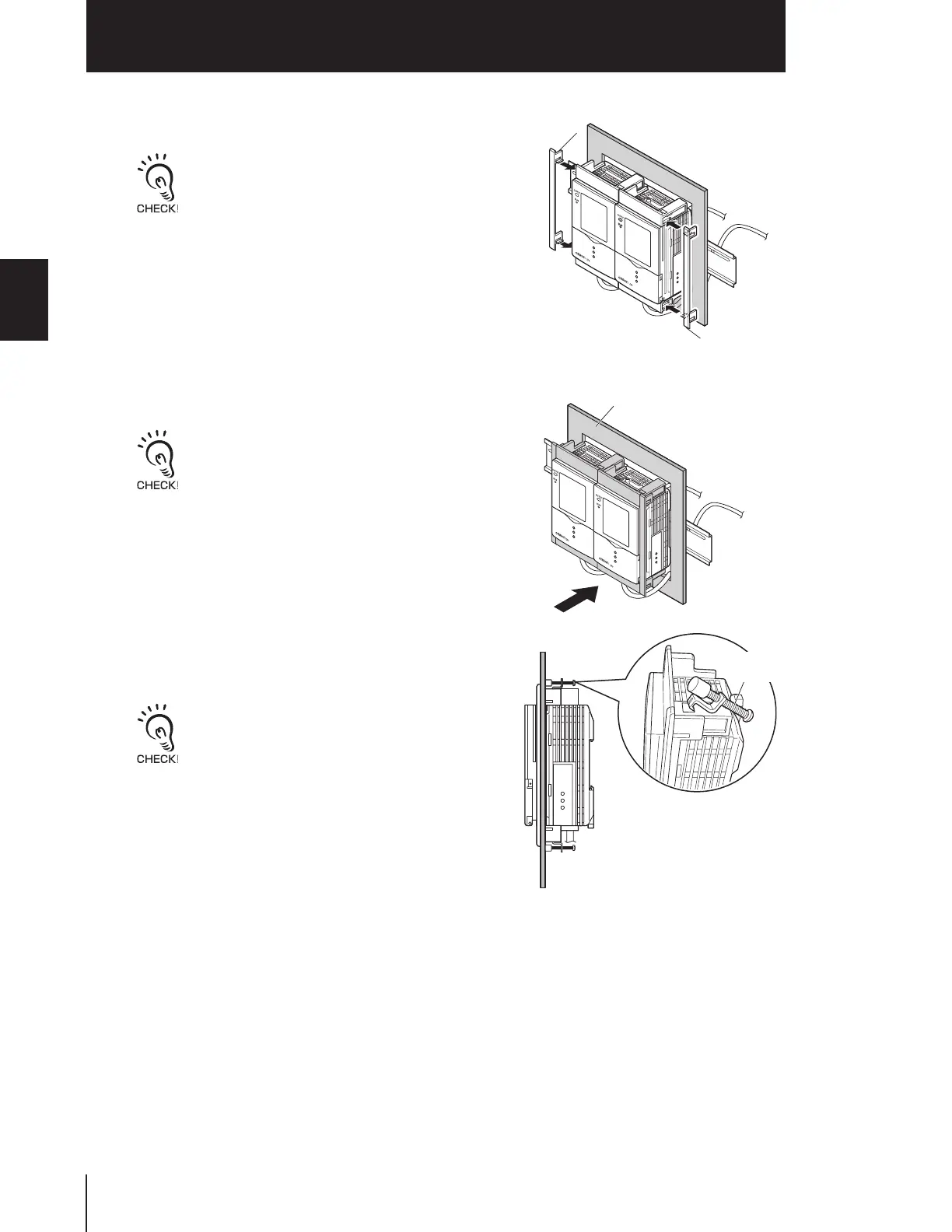30
Section 2 INSTALLATION & CONNECTION
ZFV
User’s Manual
Section 2
Amplifier Unit
4.
Install the long Mount Adapters on the two
holes on the small Mount Adapter.
5.
Install the Amplifier Unit with Mount Adapters
attached onto the panel from the front.
6.
Hook the hooks of the mounting fixture onto
the two holes of the smaller Mount Adapters
and tighten the screws.
7.
Make sure that the Amplifier Units are firmly
fixed on the panel.
Panel Mount Adapters
Panel Mount Adapters
Install the long Mount Adapters only on both sides of
gang-mounted Amplifier Units.
Panel
Take care not to pinch the I/O cable.
Mounting
fixture
Attach two mounting fixtures each on all gang-
mounted Amplifier Units.
