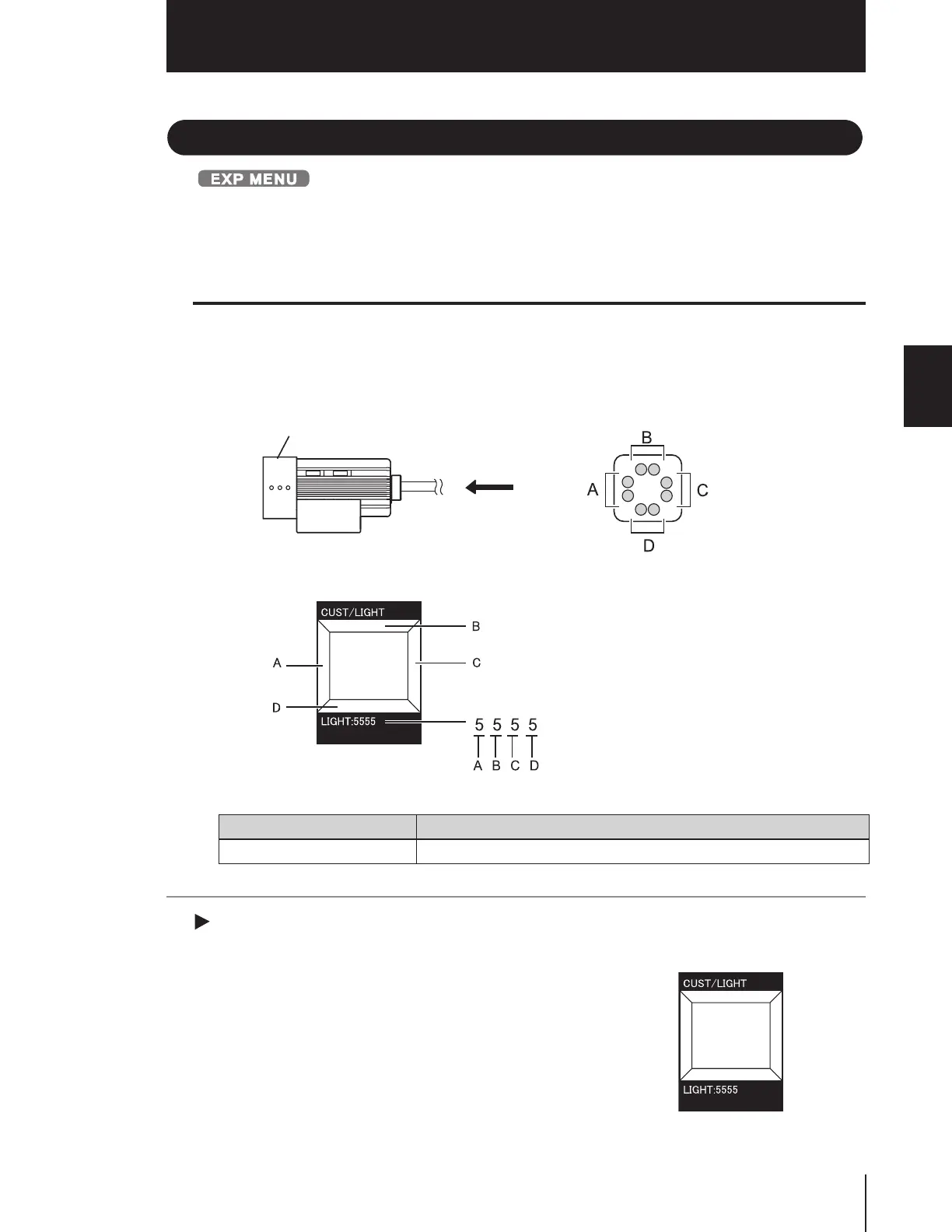Section 3 SETUP
Section 3
Customizing Measurement conditions
65
ZFV
User’s Manual
Customizing Measurement conditions
The display items from [CUSTM] onwards differ according to the teaching type set at
[ITEM].
Common items
■
Adjusting light emission
Adjust the intensity of the light emitted from Sensor Head.
The light intensity of each adjusted section is displayed as a 4-digit number.
Adjust the light intensity by the UP/DOWN keys.
MENU Mode-[CUSTM]-[LIGHT]
1.
Switch the light intensity by the UP/DOWN keys.
When performing partial adjustment
• LEFT/RIGHT keys: Select the adjustment section.
• UP/DOWN keys: Select the light intensity.
2.
Press the SET Key to apply the setting.
Setting Description
0 to 5 (default value: 5) 0: Out, 1 to 5: Light intensity increases the larger the number.
View from
here
An image of how light is emitted is displayed on screen.
The light intensity can also be adjusted
partially (A to D).
Top surface (model printed surface)
