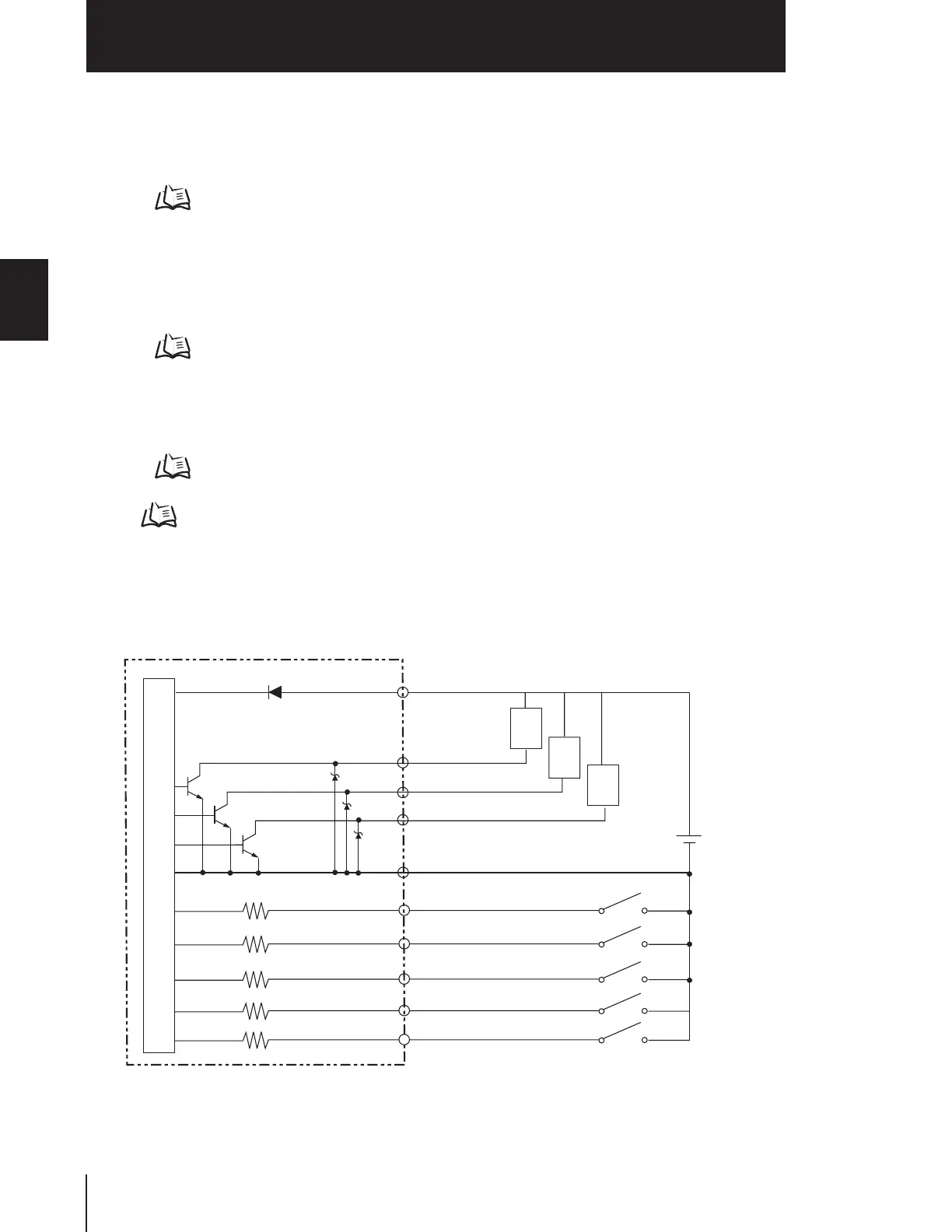32
Section 2 INSTALLATION & CONNECTION
ZFV
User’s Manual
Section 2
Amplifier Unit
(6) TEACH (teaching input)
There are two teaching modes, workpiece stop teaching and workpiece move
teaching. These teaching modes can be selected in the menu.
Selecting the teaching mode from an external device p.59
(7) TRIG (measurement trigger input)
There are two measurement modes, synchronous measurement and continuous
measurement. Which mode of measurement is to be performed in is selected in the
menu.
Selecting the measurement timing p.59
(8) BANK1 (bank switching input 1)
(9) BANK2 (bank switching input 2)
(10) BANK3 (bank switching input 3)
About bank switching
Timing charts p.34
■ I/O Circuit Diagrams
●
NPN output type (ZFV-A10/A20)
Brown
Blue
Black
Orange
Light blue
Load
Load
Load
Power supply (24VDC)
24VDC
Yellow
Pink
Gray
Green
Red
OUTPUT
ENABLE
ERROR
GND(0V)
TEACH
TRIG
BANK1
BANK2
BANK3
Internal circuits
