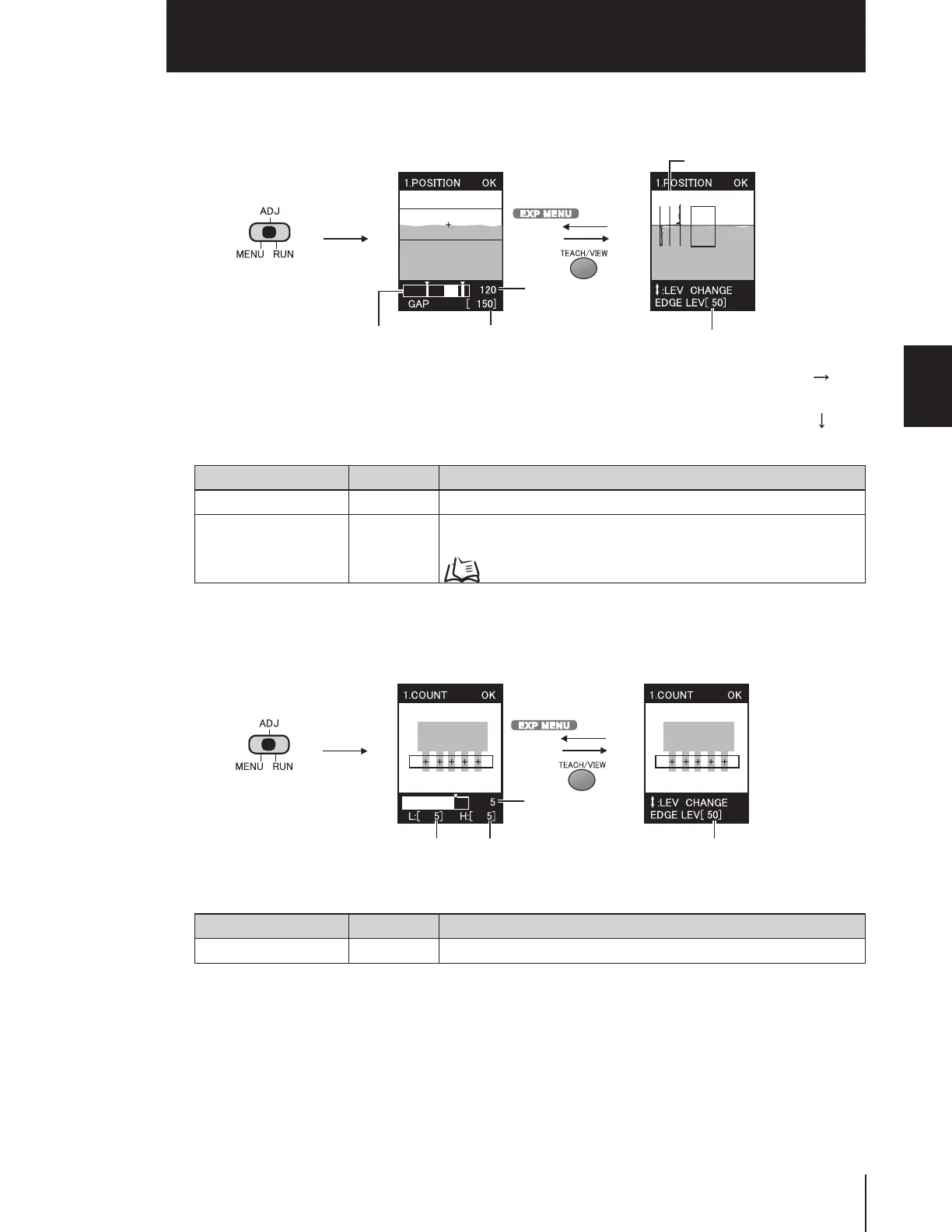Section 3 SETUP
Section 3
Adjusting Threshold Values
55
ZFV
User’s Manual
■
POSITION
■
COUNT
Setting item Range Details of Adjustment
Position 0 to 234 Amount of shift from reference position
Edge level This is the level of change in density judged to be an edge.
Adjust this level when measurement is unstable.
p.54
Setting item Range Details of Adjustment
Number 0 to 128 This is the number of times that counting is to be performed.
●Adjustment of edge position
Measured
value
●Adjustment of edge level
Amount
of shift
Amount
of shift
Edge level
UP/DOWN keys: Change values.
Edge level
●Switch to ADJ Mode.
• When edge detection direction is
UP/DOWN keys: Change values.
• When edge detection direction is
LEFT/RIGHT keys:Change values.
●Adjustment of number
UP/DOWN keys: Change values.
Edge level
●Adjustment of edge level●Switch to ADJ Mode.
Measured
value
Lower
limit
Upper
limit
