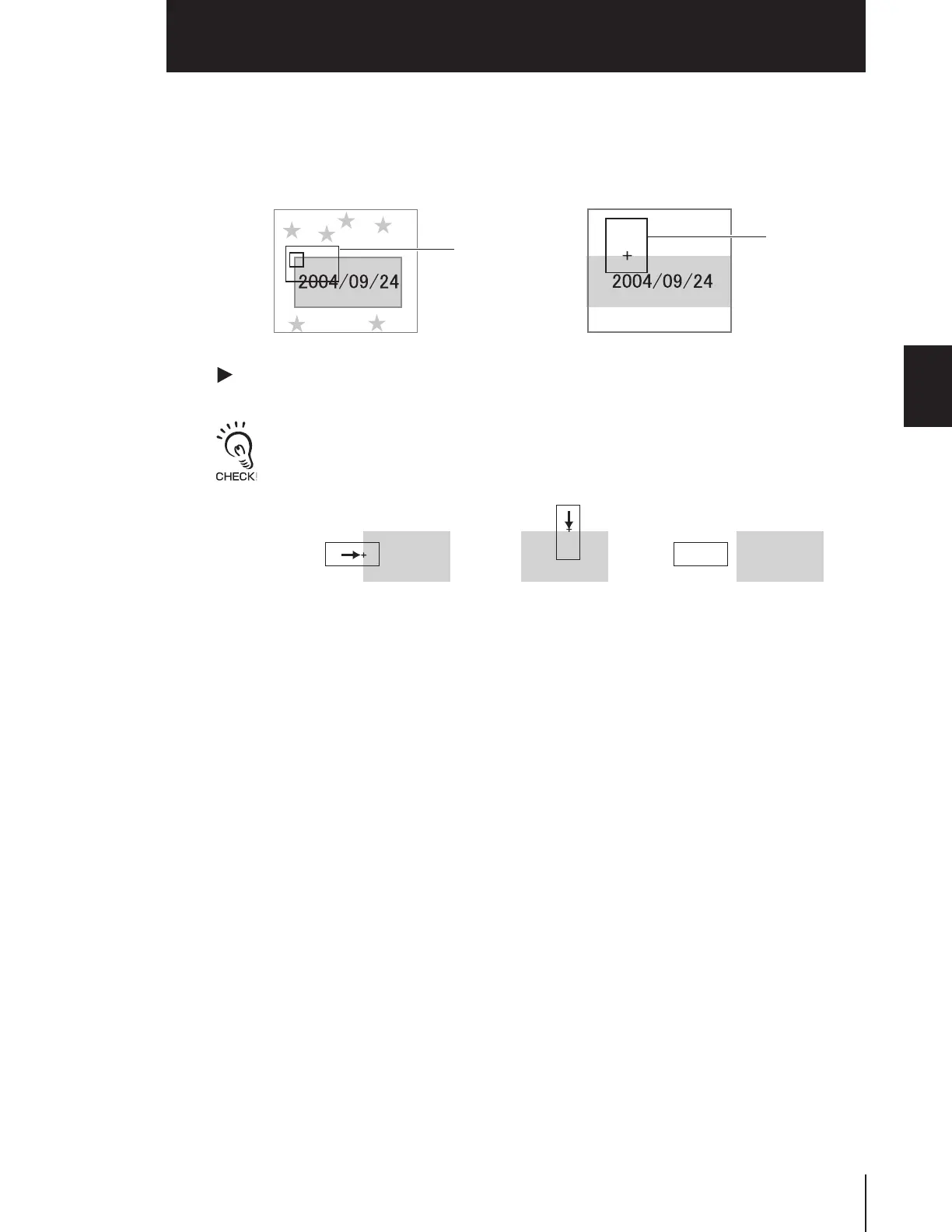Section 3 SETUP
Section 3
Customizing Measurement conditions
75
ZFV
User’s Manual
■
Changing the search area
Change the area to search edges or the model in.
Specify the top left coordinate and bottom left coordinate of the area.
MENU Mode-[CUSTM]-[MODE DTL]-[SEARCH AREA]
When searching edges
Measurement can be performed only when the search area contains an edge.
Determine the size and position of the area taking the movement range of the workpiece into con-
sideration.
Search area
Search area
Good Good Bad
