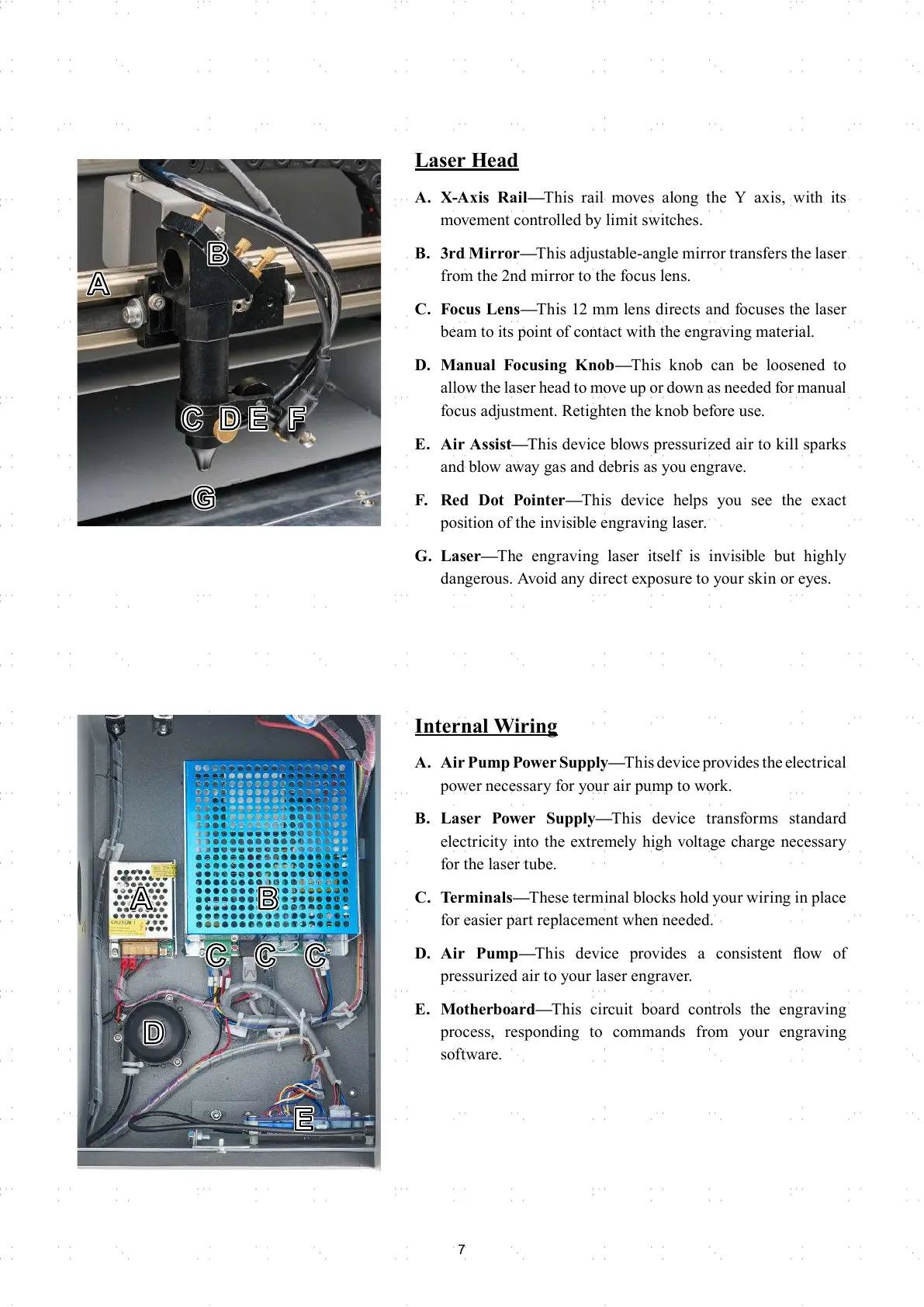7
Laser Head
A. X-Axis Rail—This rail moves along the Y axis, with its
movement controlled by limit switches.
B. 3rd Mirror—This adjustable-angle mirror transfers the laser
from the 2nd mirror to the focus lens.
C. Focus Lens—This 12 mm lens directs and focuses the laser
beam to its point of contact with the engraving material.
D. Manual Focusing Knob—This knob can be loosened to
allow the laser head to move up or down as needed for manual
focus adjustment. Retighten the knob before use.
E. Air Assist—This device blows pressurized air to kill sparks
and blow away gas and debris as you engrave.
F. Red Dot Pointer—This device helps you see the exact
position of the invisible engraving laser.
G. Laser—The engraving laser itself is invisible but highly
dangerous. Avoid any direct exposure to your skin or eyes.
Internal Wiring
A. Air Pump Power Supply—This device provides the electrical
power necessary for your air pump to work.
B. Laser Power Supply—This device transforms standard
electricity into the extremely high voltage charge necessary
for the laser tube.
C. Terminals—These terminal blocks hold your wiring in place
for easier part replacement when needed.
D. Air Pump—This device provides a consistent fl ow of
pressurized air to your laser engraver.
E. Motherboard—This circuit board controls the engraving
process, responding to commands from your engraving
software.