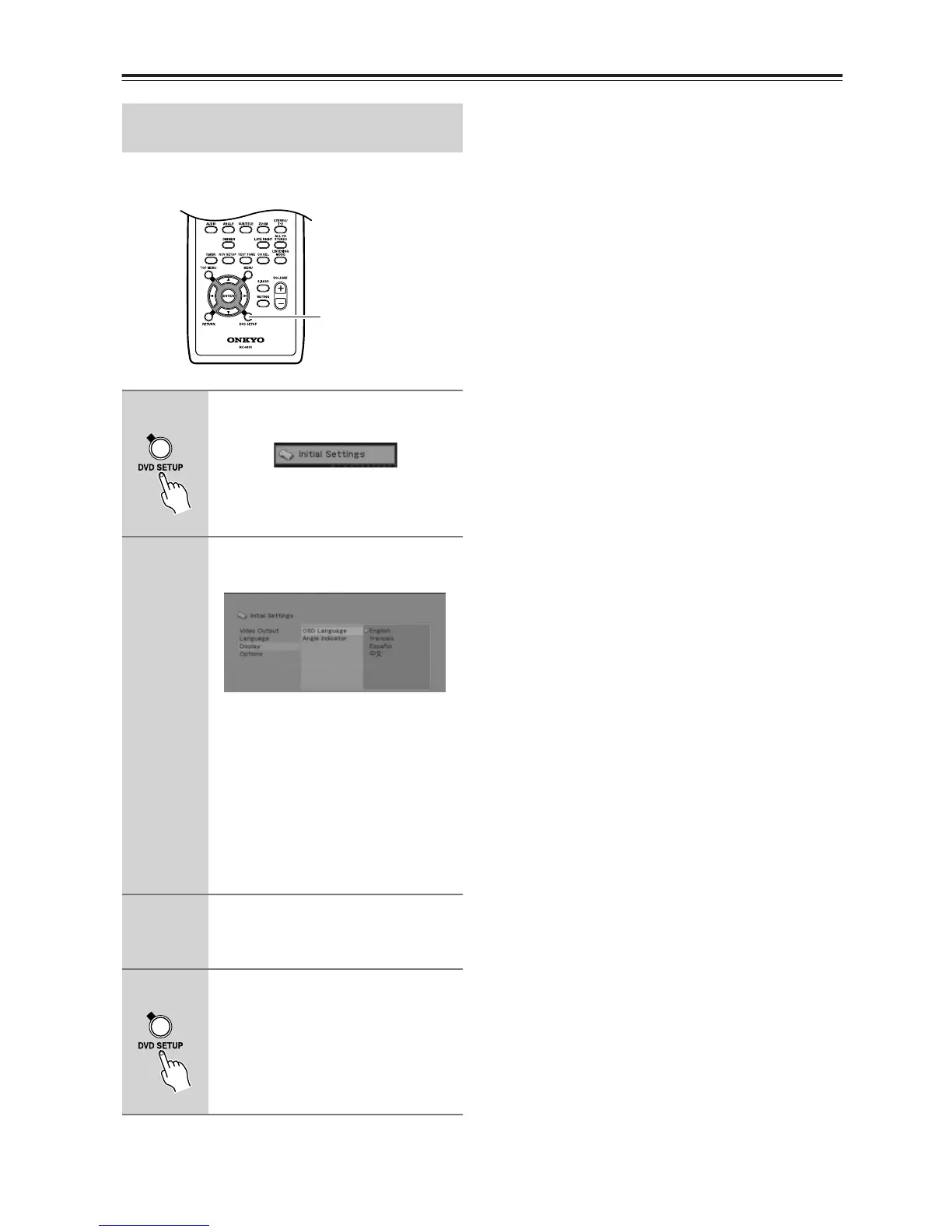30
Before Starting DVD Playback—Continued
This sets the language of this system’s on-screen dis-
plays.
Setting the Language of This Player’s
On-screen Displays
1
Press DVD SETUP and select “Ini-
tial Settings”.
2
Select “OSD Language” from the
“Display” settings.
The available languages vary between
models.
• North American model: English,
French, Spanish, German, Italian.
• Australian, Asian and South American
models: English, French, Spanish,
Chinese.
• Note that the language you choose
here may not be available on all discs.
3
Select a language.
The on-screen language will change
according to your selection.
4
Press DVD SETUP to exit the menu
screen.
DVD SETUP
