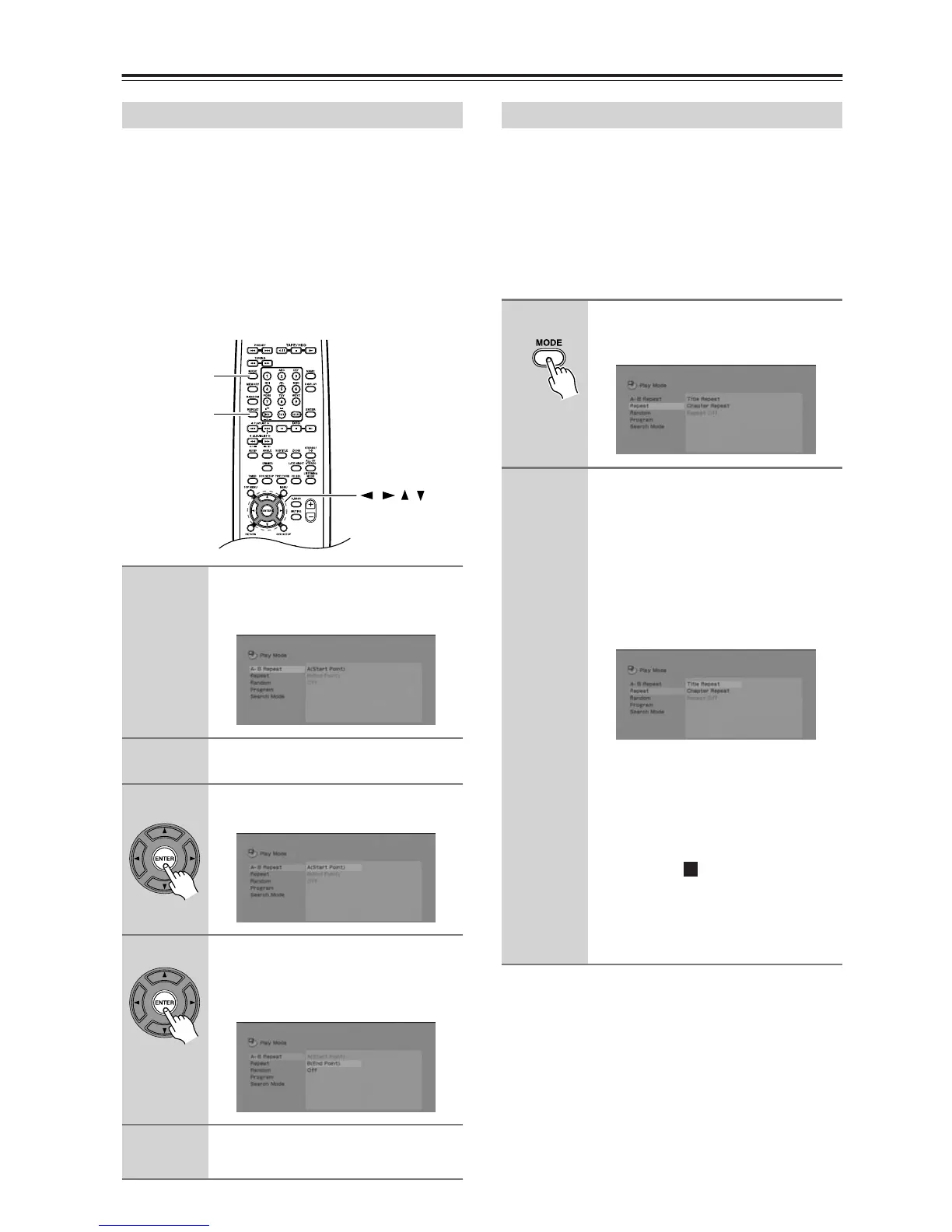40
Playing Discs—Continued
The A-B Repeat function allows you to specify two
points (A and B) within a track (CD, Video CD) or title
(DVD-Video and DVD-RW) that form a loop which is
played over and over.
• You can’t use A-B Repeat with DVD-Audio, SACD,
and Video CD in PBC mode, or WMA /MP3 files.
• You should configure this setting by viewing the On-
Screen display. Therefore even for audio CD, any
viewing device must be connected in order to set the
two points (A and B) for looping.
There are various repeat play options, depending on the
kind of disc loaded. It’s also possible to use repeat play
together with program play to repeat the tracks/chapters in
the program list (see “Creating a Program List” on page 38).
Important:
• You can’t use Repeat play with Video CD in PBC
mode, or with WMA/MP3 discs.
• You can’t use repeat and random play at the same time.
You can select directly the Repeat mode by pressing
REPEAT. Every time you press the button, you can
change the currently available Repeat modes cyclically.
When A-B Repeat is set, it can be also selected as one of
the Repeat modes.
Looping a Section of a Disc
1
During playback, press MODE and
select “A-B Repeat” from the list of
functions on the left.
2
Select an A-B Repeat play option.
3
Press ENTER on “A(Start Point)”
to set the loop start point.
4
Press ENTER on “B(End Point)” to
set the loop end point.
After pressing ENTER, playback jumps
back to the start point and plays the loop.
5
To resume normal playback, select
“Off” from the menu.
MODE
REPEAT
///
Cursor
Using Repeat Play
1
During playback, press MODE and
select “Repeat” from the list of
functions on the left.
2
Select a repeat play option.
If program play is active, select Program
Repeat to repeat the program list, or
Repeat Off to cancel.
The repeat options available depend on
the kind of disc loaded. For example, for
DVD-Video and DVD-RW discs, you
can select Title Repeat or Chapter Repeat
(or Repeat Off).
• For DVD-Audio discs, select Group
Repeat or Track Repeat (or Repeat
Off).
• For SACDs, CDs and Video CD, select
Disc Repeat or Track Repeat (or
Repeat Off).
• If you press , the NORMAL indica-
tor lights up on the DVD receiver’s
display, indicating the Repeat mode
has been disengaged and the mode is
set to Normal.
