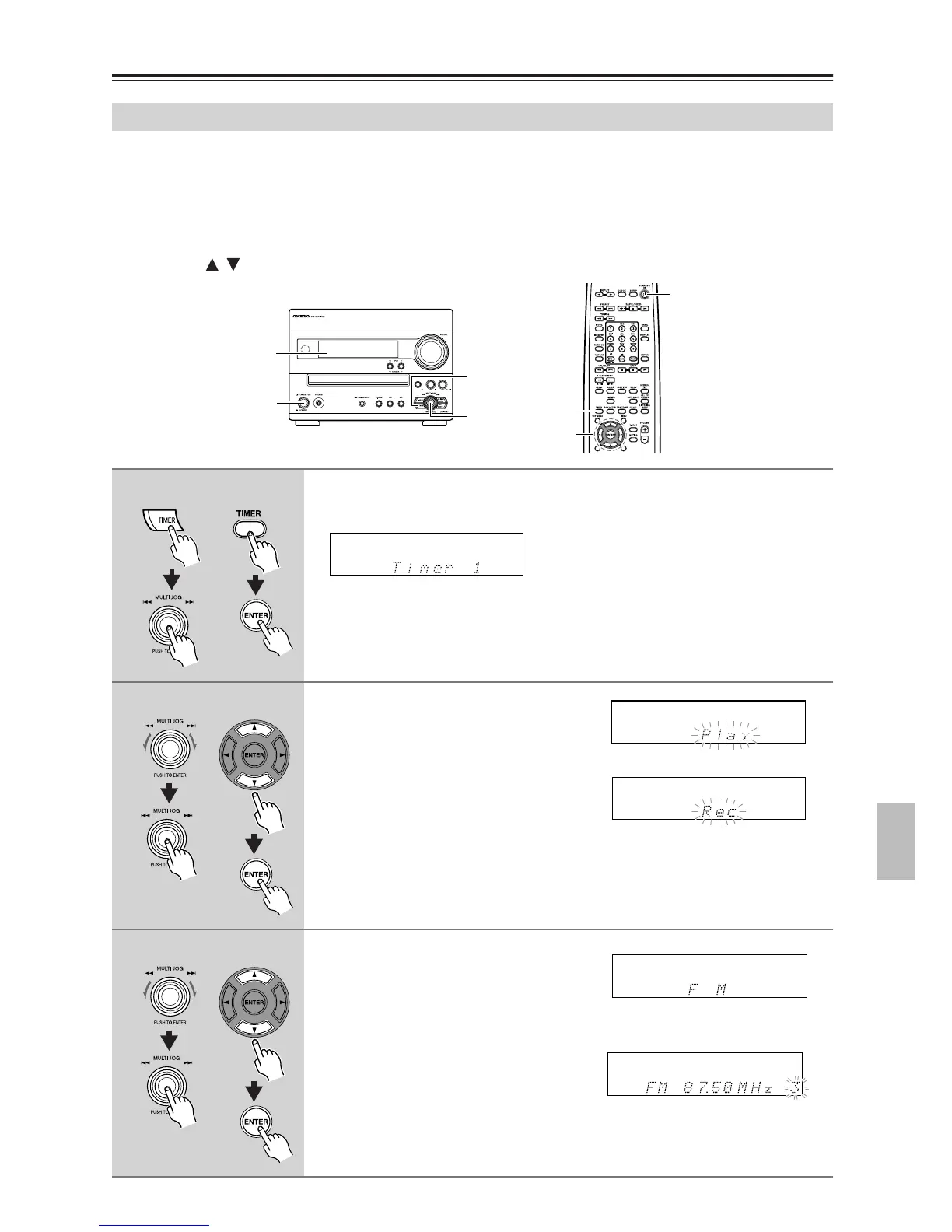65
Using the Timer Functions—Continued
Before programming a timer for an AM/FM or XM (US model only) broadcast, program the desired broadcast stations
to the preset channels. (See pages 48-49.)
Notes:
• You cannot use the timer functions unless the clock is set.
• If you do not operate the buttons for 60 seconds during the timer setting, the unit returns to its normal display.
• The following procedures are performed on the unit. When you use the remote controller to perform these procedures,
press cursor / instead of turning MULTI JOG and press ENTER instead of MULTI JOG.
Programming a Timer
8
1-7
1
1-7
1
8
Display
1
Repeatedly press TIMER to select the desired timer number.
Select from Timer 1 to 4, then press MULTI JOG.
If only “Clock” is displayed, the day of the week and time have not been set. Set the
day of the week and time.
2
Turn MULTI JOG to select Timer Play or
Timer Rec.
When the desired timer operation is dis-
played, press MULTI JOG. The Timer Rec
operation is performed on a connected tape
deck. During recording, the muting function
is activated.
Note:
When the selector name of TAPE is set to other than TAPE, you can not select TIMER
recording.
3
Turn MULTI JOG to select the source.
When the desired source is displayed, press
MULTI JOG.
For the Timer Rec operation, you can select
from FM, AM, XM (US model only), LINE, or DIGITAL.
FM/AM or XM is selected
Turn MULTI JOG to select the preset
number.
When the desired preset number is displayed,
press MULTI JOG.
DVD receiver
Remote
controller
DVD receiver
Remote
controller
or
DVD receiver
Remote
controller
