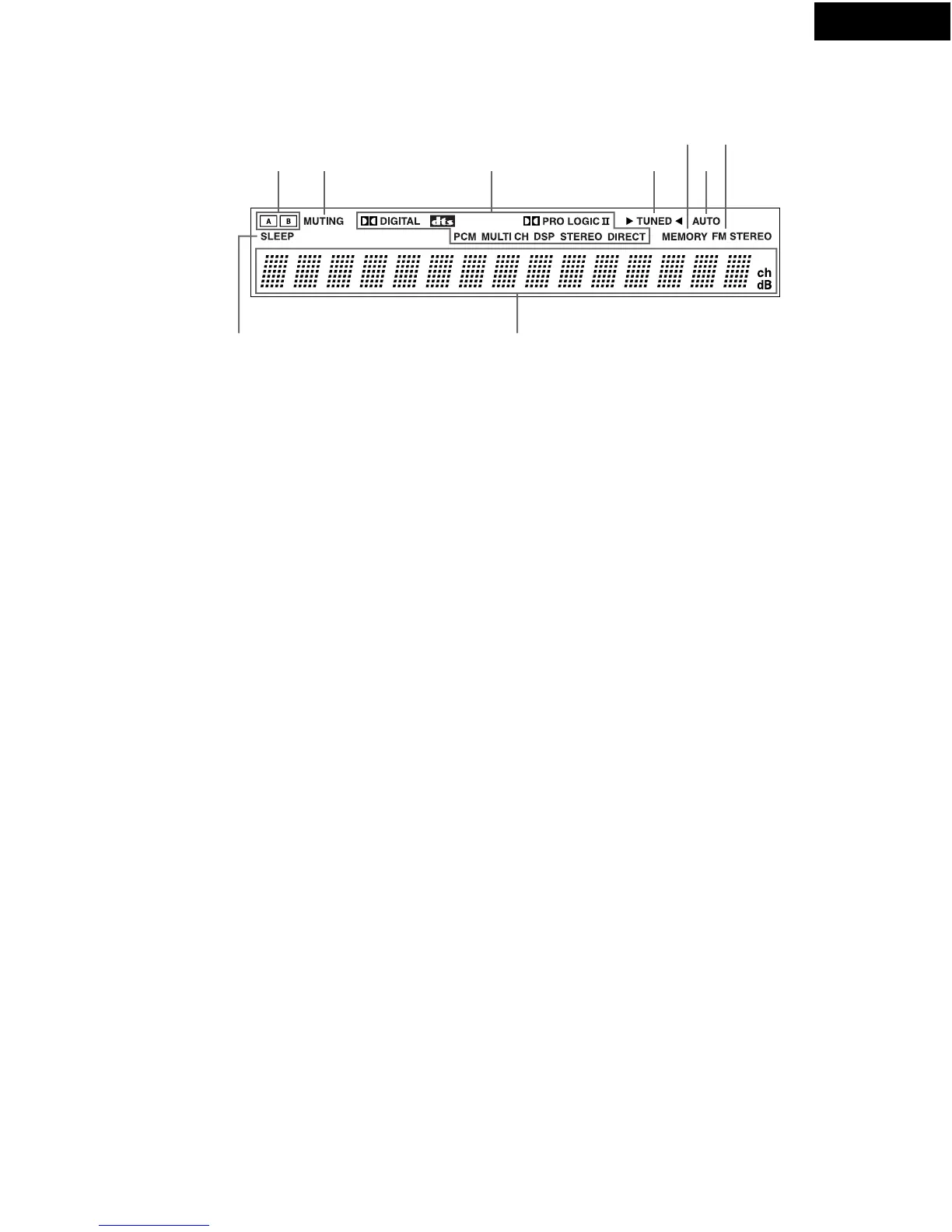HT-R410
ab c d
e
f
g
hi
Display
@ DISPLAY button
Each time you press the DISPLAY button, the display changes.
# AUDIO SELECTOR button
Press to select an audio input signal format other than FM and AM.
Each time this button is pressed, the setting cycles.
$
Input selector buttons (DVD, VIDEO 1, VIDEO 2,
VIDEO 3, TAPE, TUNER, and CD)
These buttons are used to select the input source. Pressing and
holding the TAPE button for about 2 seconds allows the TAPE and
MD sources to be switched.
% SPEAKER ADJUST button
Press to select speaker setting item.
^ AUDIO ADJUST button
Press to adjust bass, treble, late night function, cinema filter,
Panorama, Dimension and Center Width function setting.
a (SPEAKERS) A/B indicators
Shows the current speaker system in use.
b MUTING indicator
Flashes when the mute function is active.
c Source/Listening mode indicators
One of these indicators lights to show the format of the current
source as “PCM”, “Ÿ DIGITAL” or “DTS”. In addition, one of the
listening mode indicators “Ÿ PRO LOGIC II”, “MULTI CH”,
“DSP”, “STEREO” and “DIRECT” lights according to the current
listening mode.
d TUNED indicator
Lights up when a radio station is received.
e MEMORY indicator
Lights up when the MEMORY button is pressed in the radio station
preset operation.
f AUTO indicator
Lights up to indicate auto reception mode (stereo/monaural). At
this time, interstation noise will be muted (FM only). It
extinguishes when the monaural reception mode is started by
pressing the FM MODE button.
g FM STEREO indicator
Lights up when an FM stereo broadcast station is received.
h SLEEP indicator
Lights up when the sleep timer is active.
i Multi function display
In usual operation, shows the current input source and volume.
When the FM or AM input is selected, it shows the frequency and
preset number. When the DISPLAY button is pressed, it shows the
current input source and the listening mode.
