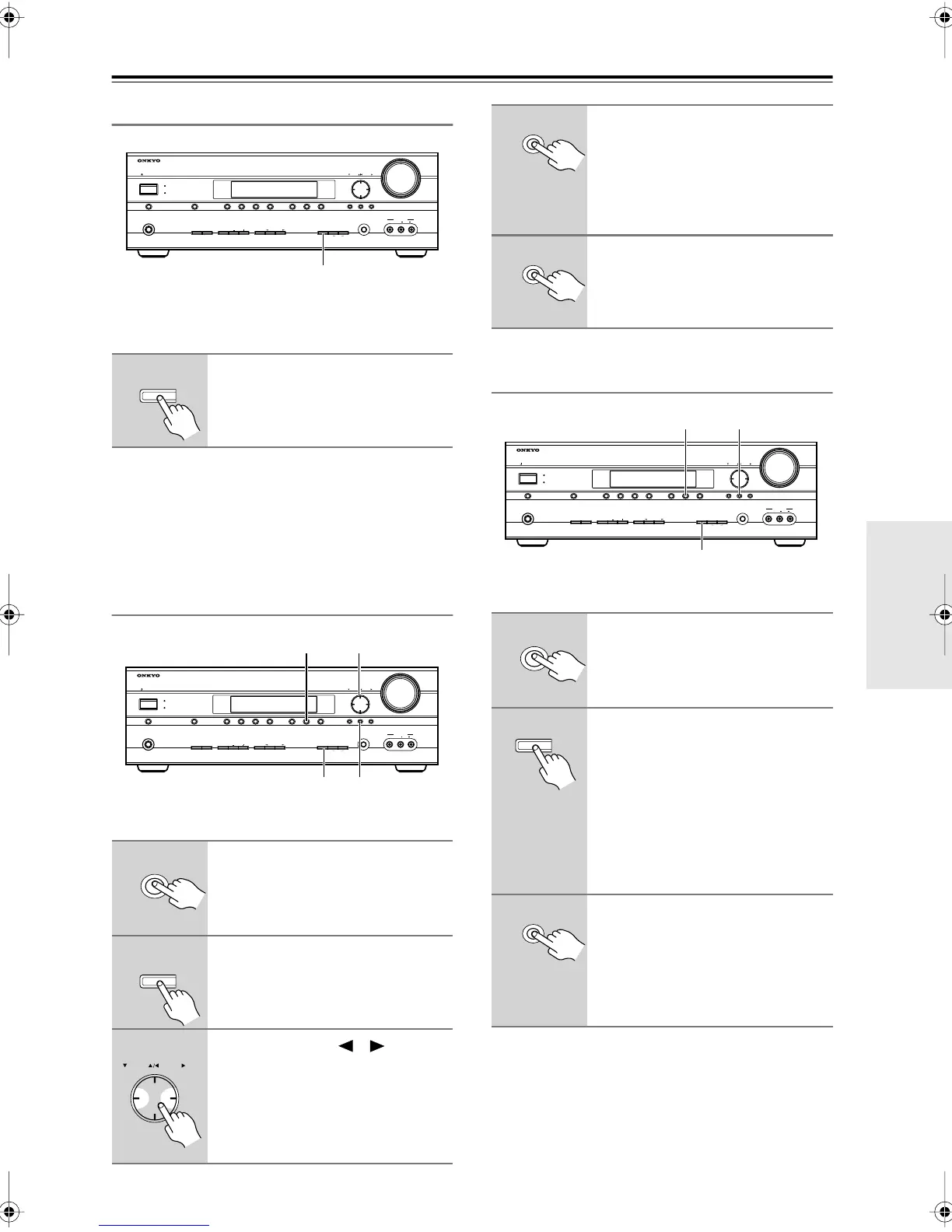43
Listening to the Radio
—Continued
Displaying Radio Text (RT)
When tuned to an RDS station that’s broadcasting text
information, the text can be displayed.
Notes:
• The message “Waiting” may appear while the AV
receiver waits for the RT information.
• If the message “No Text Data” appears on the display,
no RT information is available.
Finding Stations by Type (PTY)
You can search for radio stations by type.
Listening to Traffic News (TP)
You can search for stations that broadcast traffic news.
1
Press the [RT/PTY/TP] button
once.
The RT information scrolls across the
display.
1
Use the [TUNER] input selector
button to select FM.
2
Press the [RT/PTY/TP] button
twice.
The current program type appears on
the display.
3
Use the PRESET [ ]/[ ] buttons
to select the type of program you
want.
See the table on page 42.
MASTER VOLUME
VIDEO
STANDBY
PURE AUDIO
TONE
DISPLAY STEREO RT/PTY/TP MEMORY
DIGITAL INPUT
TUNING MODE
TUNERTAPE
AUXCBL/SATVCR/DVR
DVDMULTI CHPURE AUDIO C
D
SETUP ENTER
SETUP MIC
RETURN
CLEAR
LISTENING MODE
AUDIOLR
AUX INPUT
STANDBY/ON
PHONES
TUNING
PRESET
1
RT/PTY/TP
MASTER VOLUME
VIDEO
STANDBY
PURE AUDIO
TONE
DISPLAY STEREO RT/PTY/TP MEMORY
DIGITAL INPUT
TUNING MODE
TUNERTAPE
AUXCBL/SATVCR/DVR
DVDMULTI CHPURE AUDIO C
D
SETUP ENTER
SETUP MIC
RETURN
CLEAR
LISTENING MODE
AUDIOLR
AUX INPUT
STANDBY/ON
PHONES
TUNING
PRESET
2 4, 5
1
3
TUNER
RT/PTY/TP
TUNING
PRESET
4
To start the search, press
[ENTER].
The AV receiver searches until it finds a
station of the type you specified, at
which point it stops briefly before con-
tinuing with the search.
5
When a station you want to listen
to is found, press [ENTER].
If no stations are found, the message
“Not Found” appears.
1
Use the [TUNER] input selector
button to select FM.
2
Press the [RT/PTY/TP] button
three times.
If the current radio station is broadcast-
ing TP (Traffic Program), “[TP]” will
appear on the display, and traffic news
will be heard as and when it’s broad-
cast. If “TP” without square brackets
appears, this means that the station is
not broadcasting TP.
3
To locate a station that is broad-
casting TP, press [ENTER].
The AV receiver searches until it finds a
station that’s broadcasting TP.
If no stations are found, the message
“Not Found” appears.
ENTER
ENTER
MASTER VOLUME
VIDEO
STANDBY
PURE AUDIO
TONE
DISPLAY STEREO RT/PTY/TP MEMORY
DIGITAL INPUT
TUNING MODE
TUNERTAPE
AUXCBL/SATVCR/DVR
DVDMULTI CHPURE AUDIO C
D
SETUP ENTER
SETUP MIC
RETURN
CLEAR
LISTENING MODE
AUDIOLR
AUX INPUT
STANDBY/ON
PHONES
TUNING
PRESET
2
1
3
TUNER
RT/PTY/TP
ENTER
HT-R508En.book Page 43 Wednesday, March 14, 2007 10:12 AM
