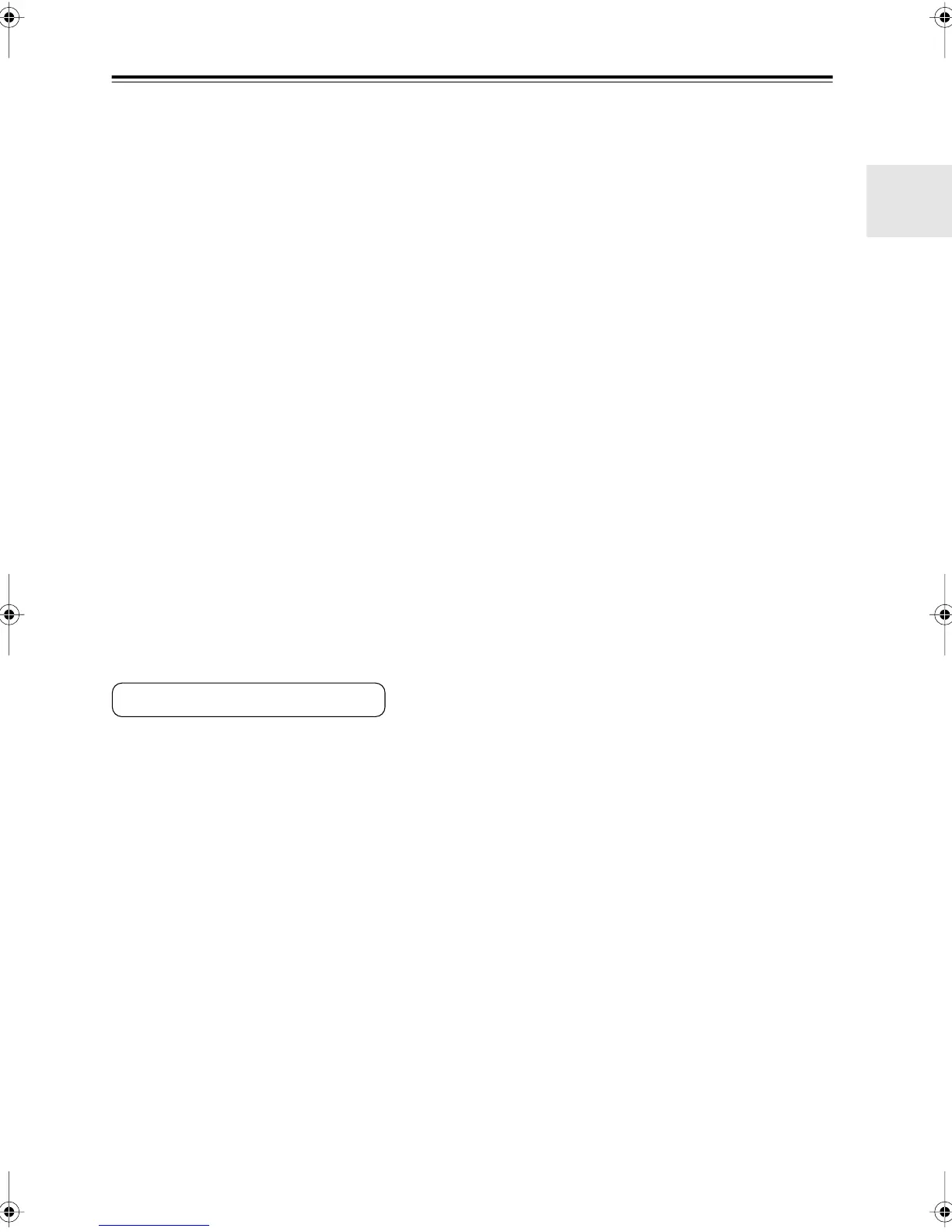13
Getting to Know the AV Receiver
—Continued
M
VCR/DVR IN/OUT
A video component, such as a VCR or DVR, can be
connected here for recording and playback. There
are S-Video and composite video input and output
jacks for connecting the video signal, and there are
analog audio input jacks for connecting the audio
signal.
N
DVD IN
This input is for connecting a DVD player. There
are S-Video and composite video input jacks for
connecting the video signal.
O
DVD FRONT L/R, CENTER, SUBWOOFER,
SURR L/R, and SURR BACK L/R
This analog multichannel input is for connecting a
component with a 5.1/7.1-channel analog audio out-
put, such as a DVD player, DVD-Audio or
SACD-capable player, or an MPEG decoder.
P
SUBWOOFER PRE OUT
This analog audio output can be connected to a
powered subwoofer.
Q
FRONT SPEAKERS B
These push terminals are for connecting speaker
set B.
See pages 18–40 for hookup information.
HT-S9100THXEn.book Page 13 Friday, June 27, 2008 4:00 PM