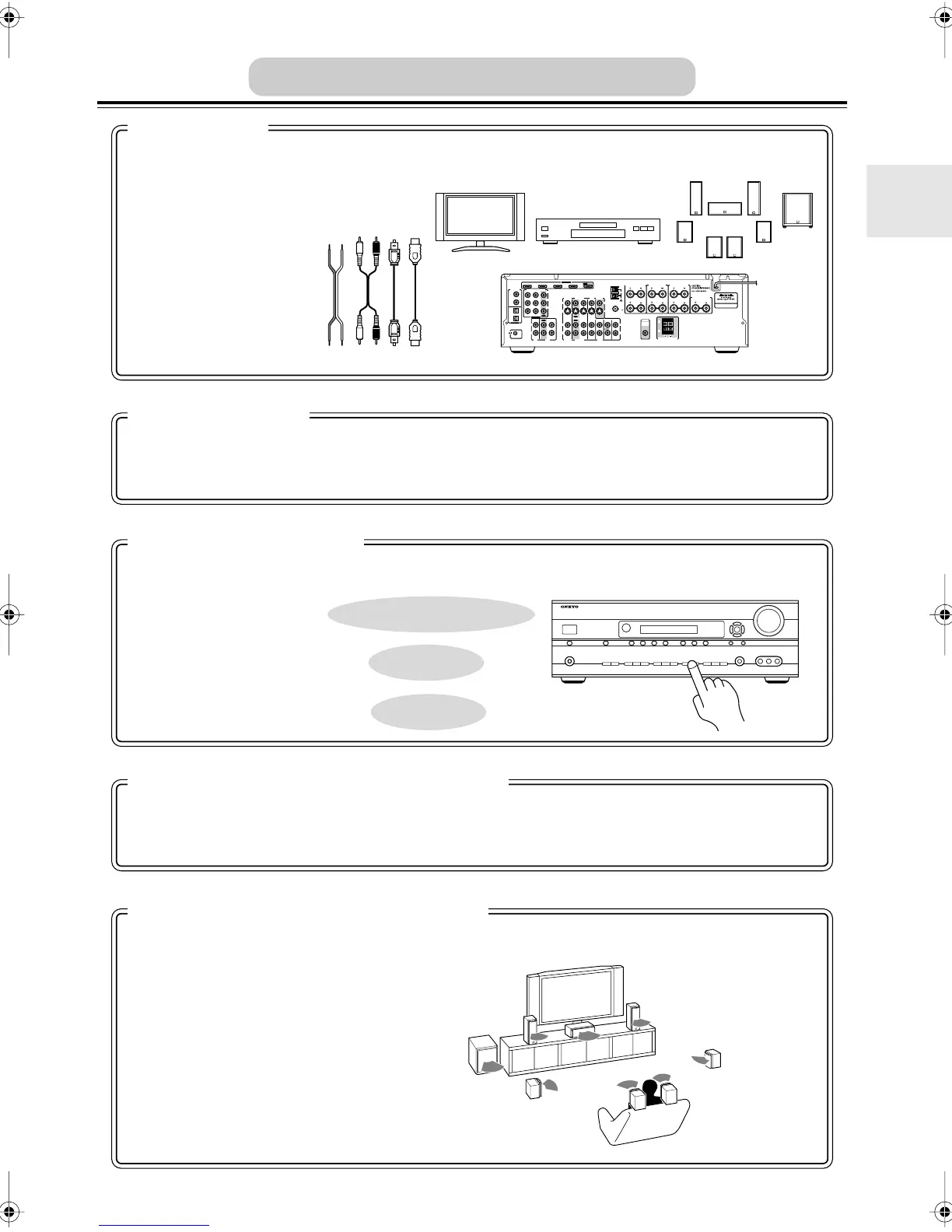9
Connect the speakers and your AV components to the AV receiver.
☞ page 18
IN IN
IN
IN
IN IN
IN
IN 1(DVD)IN 2
OUT
OUT
COMPONENT VIDEO
Y
C
B/PB
CR/PR
SUB
WOOFER
FRONT SURR
SURR BACK
CENTER
CD
R
L
TAPE
CBL/SAT
CBL/SAT
VCR/DVR
VCR/DVR
DVD
DVD
R
L
R
L
R
L
S
V
MONITOR
OUT
S
V
PRE OUT
SUB
WOOFER
FRONT SPEAKERS B
REMOTE
CONTROL
L
R
L
R
SURR BACK SPEAKERS
SURR SPEAKERS
FRONT SPEAKERS A
CENTER SPEAKER
ASSIGNABLE
COAXIAL
OPTICAL
1
(DVD)
2
(CBL/SAT)
1
(VCR/DVR)
2
(CD)
DIGITAL IN
ASSIGNABLE
ANTENNA
FM
AM
75
HDMI
(DVD)
(VCR/DVR)
(CBL/SAT)
IN 2
IN 3IN 4
ASSIGNABLE
OUT
OUT
OUT
IN 1
1. Hookup
With the hookup complete, you’re ready to switch on.
☞ page 41
2. Turning On
A few simple settings to get the very best from your system.
☞ page 42
Input setup
Automatic speaker setup
Input display
3. First Time Setup
Enjoying movies and music.
☞ page 50
4. Playing Your AV Components
Time to really enjoy your home theater system!
☞ page 59
5. Using the Listening Modes
Getting Started in Five Easy Steps
HT-S9100THXEn.book Page 9 Friday, June 27, 2008 4:00 PM
