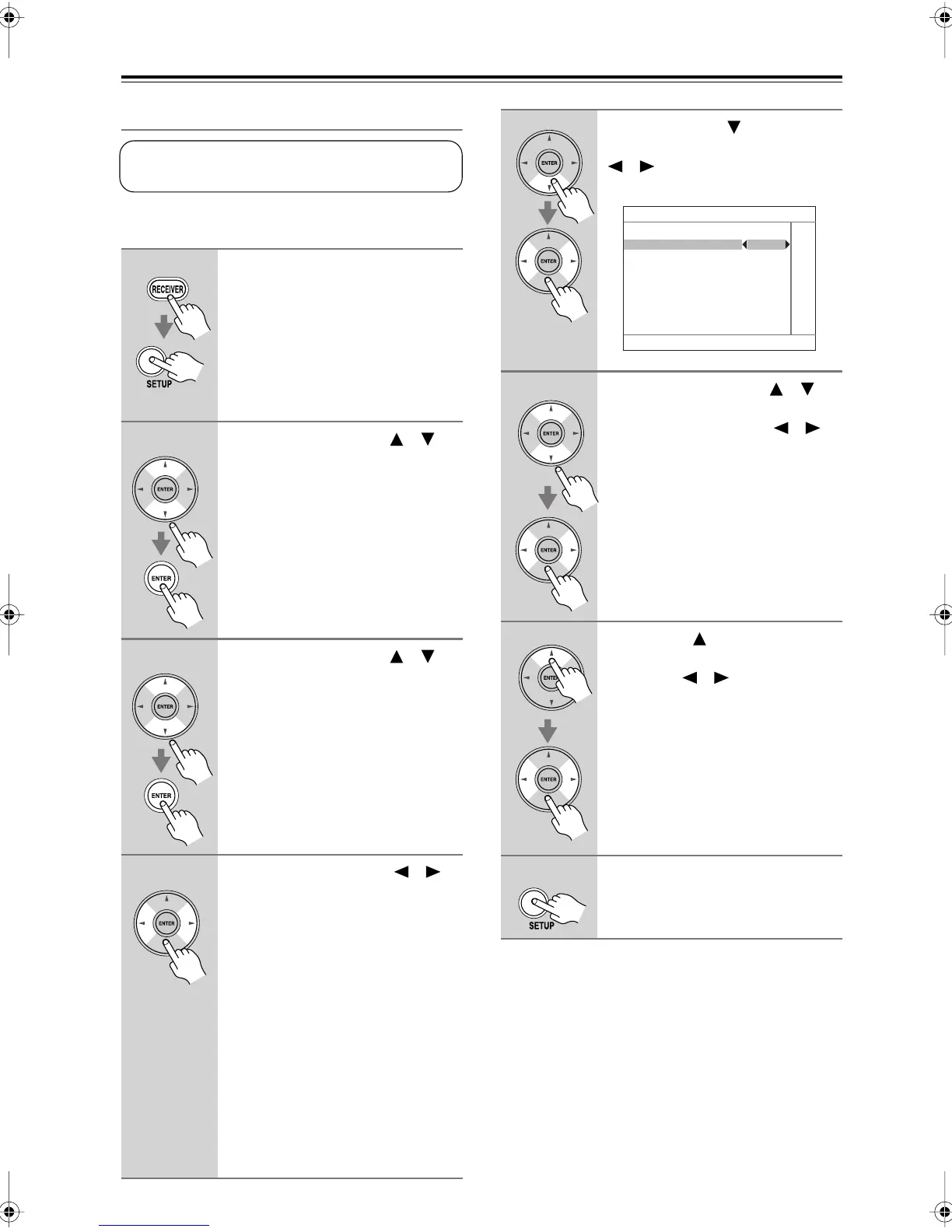84
Advanced Setup
—Continued
Equalizer Settings
Here you can adjust the tone of individual speakers. To
set the volume of individual speakers, see page 83.
Notes:
• The front, center, surround, and surround back speak-
ers can be adjusted at 63 Hz, 250 Hz, 1000 Hz,
4000 Hz, and 16000 Hz. The subwoofer can be
adjusted at 25 Hz, 40 Hz, 63 Hz, 100 Hz, and 160 Hz.
• While the Direct listening mode is selected, the equal-
izer settings have no effect.
• This procedure can also be performed on the AV
receiver by using its [SETUP], [ENTER], and arrow
buttons.
1
Press the [RECEIVER] REMOTE
MODE button, followed by the
[SETUP] button.
The main menu appears onscreen.
If the main menu doesn’t appear, make
sure the appropriate external input is
selected on your TV.
2
Use the Up and Down [ ]/[ ]
buttons to select “2. Speaker
Setup,” and then press [ENTER].
3
Use the Up and Down [ ]/[ ]
buttons to select “4. Equalizer
Settings,” and then press
[ENTER].
4
Use the Left and Right [ ]/[ ]
buttons to select:
Off:
Tone off, response flat.
Audyssey
®
:
The tone for each speaker
is set automatically by the
Automatic Speaker Setup
function. Be sure to select
this setting after having
performed the Automatic
Speaker Setup.
Manual:
You can adjust the equal-
izer for each speaker
manually.
If you selected Manual, continue with
this procedure. If you selected Off or
Audyssey, go to step 8.
These settings are set automatically by the Automatic
Speaker Setup function (see page 42).
5
Press the Down [ ] button, and
then use the Left and Right
[ ]/[ ] buttons to select a
speaker.
6
Use the Up and Down [ ]/[ ]
buttons to select a frequency.
Use the Left and Right [ ]/[ ]
buttons to adjust the level at that
frequency.
The volume at each frequency can be
adjusted from –6 to +6 dB in 1 dB
steps.
Tip:
Low frequencies (e.g., 63 Hz)
affect bass sounds; high frequencies
(e.g., 16000 Hz) affect treble sounds.
7
Use the Up [ ] button to select
“Channel,” and then use the Left
and Right [ ]/[ ] buttons to
select another speaker.
Repeat steps 5 and 6 for each speaker.
Speakers that you’ve set to No in the
“Speaker Configuration” on page 81
cannot be selected.
8
Press the [SETUP] button.
The setup menu closes.
2–5. Equalizer Settings
Equalizer Manual
Channel Front
63Hz 0dB
250Hz 0dB
1000Hz 0dB
4000Hz 0dB
16000Hz 0dB
HT-S9100THXEn.book Page 84 Friday, June 27, 2008 4:00 PM
