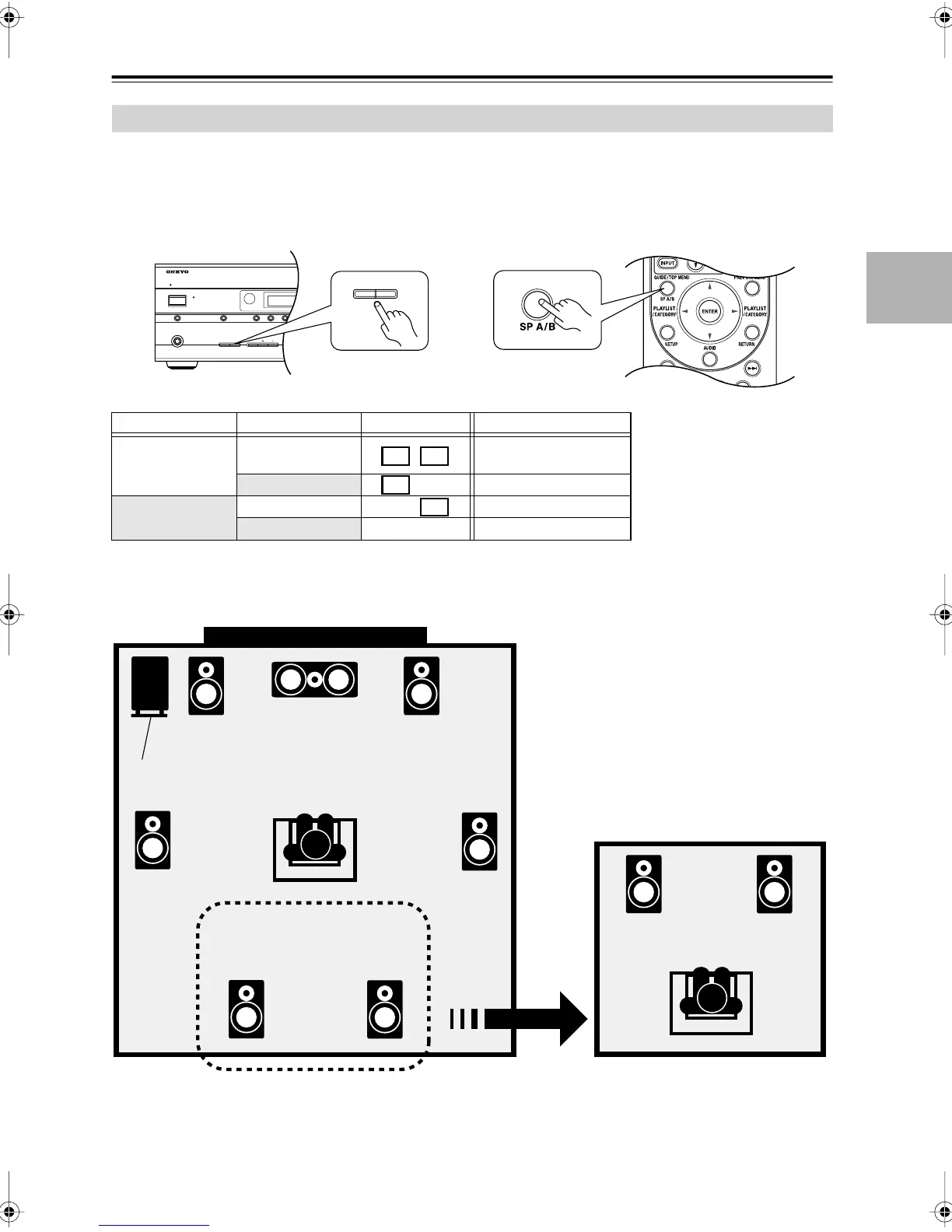19
Connecting the Speakers
—Continued
You can use two sets of speakers with the AV receiver:
speaker set A
and
speaker set B
.
Speaker set A
should be used in your main listening room for up to 7.1-channel playback.
*While speaker set B is on, speaker set A is reduced to 5.1-channel playback.
Speaker set B
can be used in another room and offers 2-channel stereo playback.
*Only analog input sources are output by speaker set B.
Speaker Sets A and B
ON/STANDBY
STANDBY
A SPEAKERS B
TONE
MOVIE/TV
LISTENING MODE
MUSIC GAME
DISPLAY MEMORY
CLEAR
DIGITAL INPUT TUNING MODE
PHONES
MULTI CH
THX
DVD VCR/DVR CBL/SAT AUX TAPE TUNER CD
SETUP
SETUP MIC
VIDEO
L AUDIO R
AUX INPUT
ENTER
RETURN
TUNING PRESET
MASTER VOLUME
AV RE CEIVER
HT-R960
RT/PTY/TP
AB
SPEAKERS
or
Speaker set A Speaker set B Indicator Output
On
On
Set A: 5.1 channels
Set B: 2 channels
Off Set A: 7.1 channels
Off
On Set B: 2 channels
Off No sound
A B
A
B
Surround
back right
speaker
Front right
speaker
Center speaker
Surround
left
speaker
Subwoofer
■ Sub Room (speaker set B)
* While speaker set B is on, the surround
back speakers output no sound.
■ Main Room (speaker set A)
* Digital input sources are not output
by speaker set B. Only sources con-
nected to analog inputs are output.
Surround
right
speaker
Front left
speaker
Surround
back left
speaker
HT-S9100THXEn.book Page 19 Friday, June 27, 2008 4:00 PM