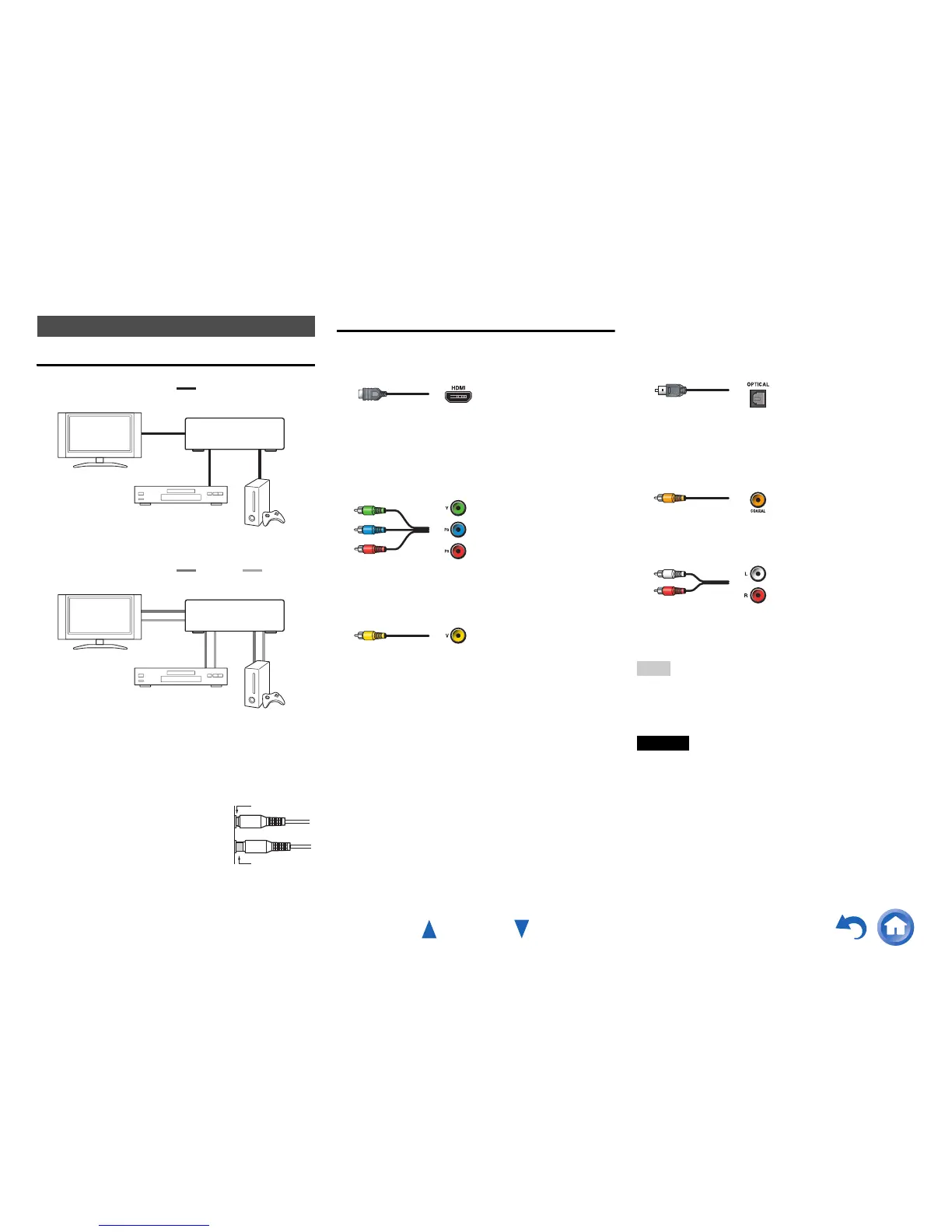Connections
En-14
Connecting AV components
a
• Before making any AV connections, read the manuals
supplied with your AV components.
• Don’t connect the power cord until you’ve completed and
double-checked all AV connections.
• Push plugs in all the way to make
good connections (loose connections
can cause noise or malfunctions).
• To prevent interference, keep audio
and video cables away from power
cords and speaker cables.
AV Cables and Jacks
■ HDMI
HDMI connections can carry digital video and audio.
■ Component video
Component video separates the luminance (Y) and color
difference signals (PB, PR), providing the best picture
quality (some TV manufacturers label their component
video sockets slightly differently).
■ Composite video
Composite video is commonly used on TVs, VCRs, and
other video equipment.
■ Optical digital audio
Optical digital connections allow you to enjoy digital
sound such as PCM
*1
, Dolby Digital or DTS. The audio
quality is the same as coaxial.
■ Coaxial digital audio
Coaxial digital connections allow you to enjoy digital
sound such as PCM
*1
, Dolby Digital or DTS. The audio
quality is the same as optical.
■ Analog audio (RCA)
Analog audio connections (RCA) carry analog audio.
*1
For PCM signals, the supported sampling rates are
32/44.1/48/88.2/96 kHz. With HDMI connections, 176.4 and
192 kHz are also supported.
Note
• The AV receiver does not support SCART plugs.
• The AV receiver’s optical digital jacks have shutter-type covers
that open when an optical plug is inserted and close when it’s
removed. Push plugs in all the way.
Caution
• To prevent shutter damage, hold the optical plug straight
when inserting and removing.
About AV Connections
HDMI cable
Other cables
: Video & Audio
: Video : Audio
Game console
Blu-ray Disc/
DVD player
TV, projector, etc.
AV receiver
TV, projector, etc.
AV receiver
Game console
Blu-ray Disc/
DVD player
Right!
Wrong!
Green
Blue
Red
Yellow
Y
P
B
PR
Orange
White
Red