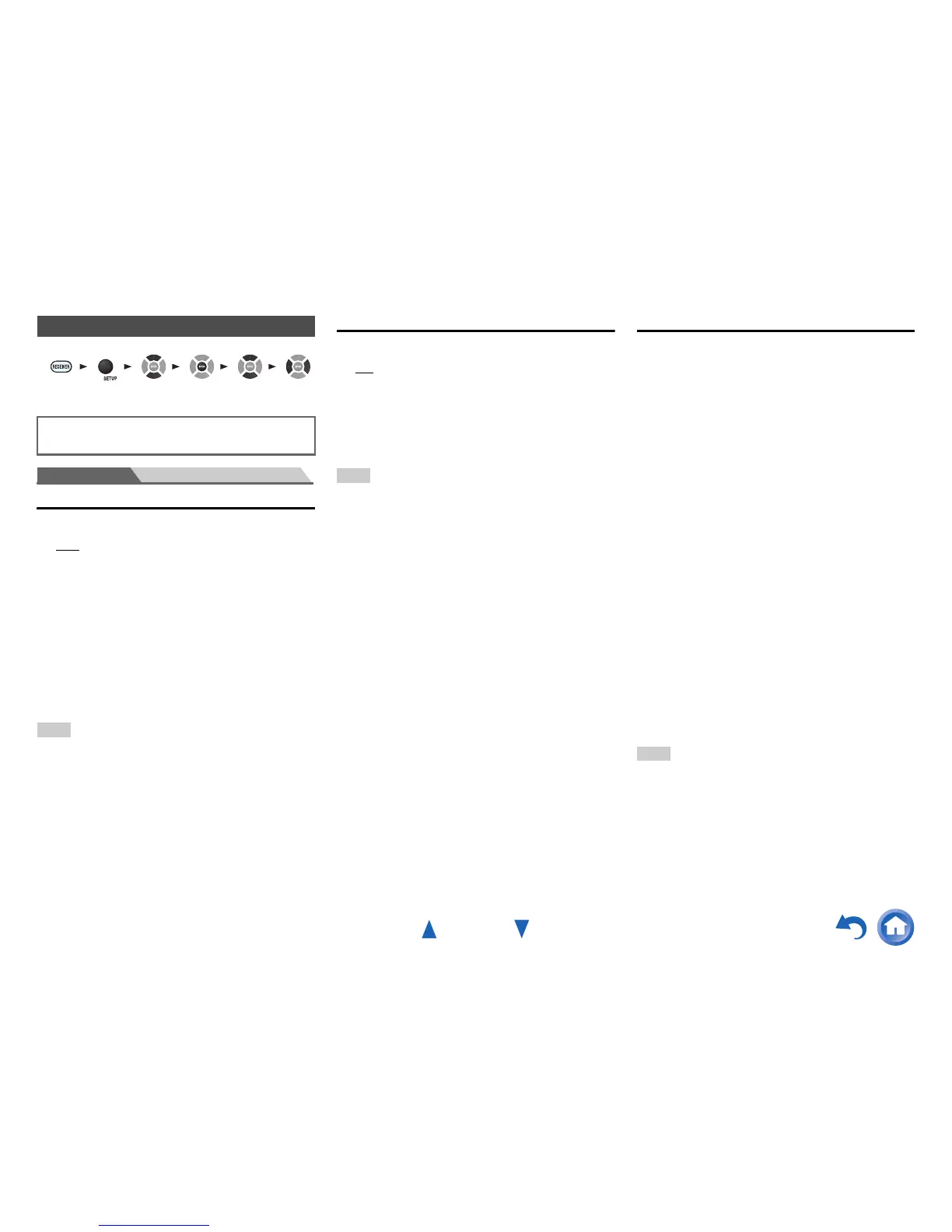Advanced Operations
En-41
Items can be set individually for each input selector.
Menu Source Setup
A/V Sync
■ A/V Sync
` 0ms
to 400 ms in 10 msec steps
When using progressive scanning on your Blu-ray
Disc/DVD player, you may find that the picture and sound
are out of sync. With this setting, you can correct this by
delaying the audio signals.
To view the TV picture while setting the delay, press
ENTER.
To return to the previous screen, press RETURN.
The range of values you can adjust will depend on whether
your TV supports HDMI Lip Sync and if the “LipSync”
setting is set to “On” or not (➔ page 44).
Note
• A/V Sync is disabled when the Direct listening mode is used with
an analog input source.
Preset Name For Input Selector
■ Name
` ---
, Blu-ray, DVD, HD DVD, VCR, DVR, Tivo,
CableSTB, SAT STB, PS3, Wii, Xbox, PC, TV, CD,
TAPE, iPod:
To reset to the default, select “---”.
You can enter a preset name for each individual input
selector for easy identification. When entered, the preset
name will be displayed.
Note
• You can’t assign the same preset name to multiple input selectors.
• This setting cannot be used for the AM, FM or USB input
selector.
Audio Selector
■ Audio Selector
` ARC:
The audio signal from your TV tuner can be sent to
the HDMI OUT of the AV receiver.
*1
With this selection, the TV’s audio can be
automatically selected as a priority among other
assignments.
` HDMI:
This can be selected when HDMI IN has been
assigned as an input source. If both HDMI (HDMI
IN) and digital audio inputs (COAXIAL IN or
OPTICAL IN) have been assigned, HDMI input is
automatically selected as a priority.
` COAXIAL:
This can be selected when COAXIAL IN has been
assigned as an input source. If both coaxial and
HDMI inputs have been assigned, coaxial input is
automatically selected as a priority.
` OPTICAL:
This can be selected when OPTICAL IN has been
assigned as an input source. If both optical and HDMI
inputs have been assigned, optical input is
automatically selected as a priority.
` Analog:
The AV receiver always outputs analog signals.
You can set priorities of audio output when there are both
digital and analog inputs.
Note
• This setting can be made only for the input source that is assigned
as HDMI IN, COAXIAL IN, or OPTICAL IN.
*1
You can select “ARC” if you select the TV/CD input selector.
But you cannot if you’ve selected “Off” in the “Audio Return
Ch” setting (➔ page 44).
Source Setup
Preparation
Press the input selector buttons to select an input source.
123456