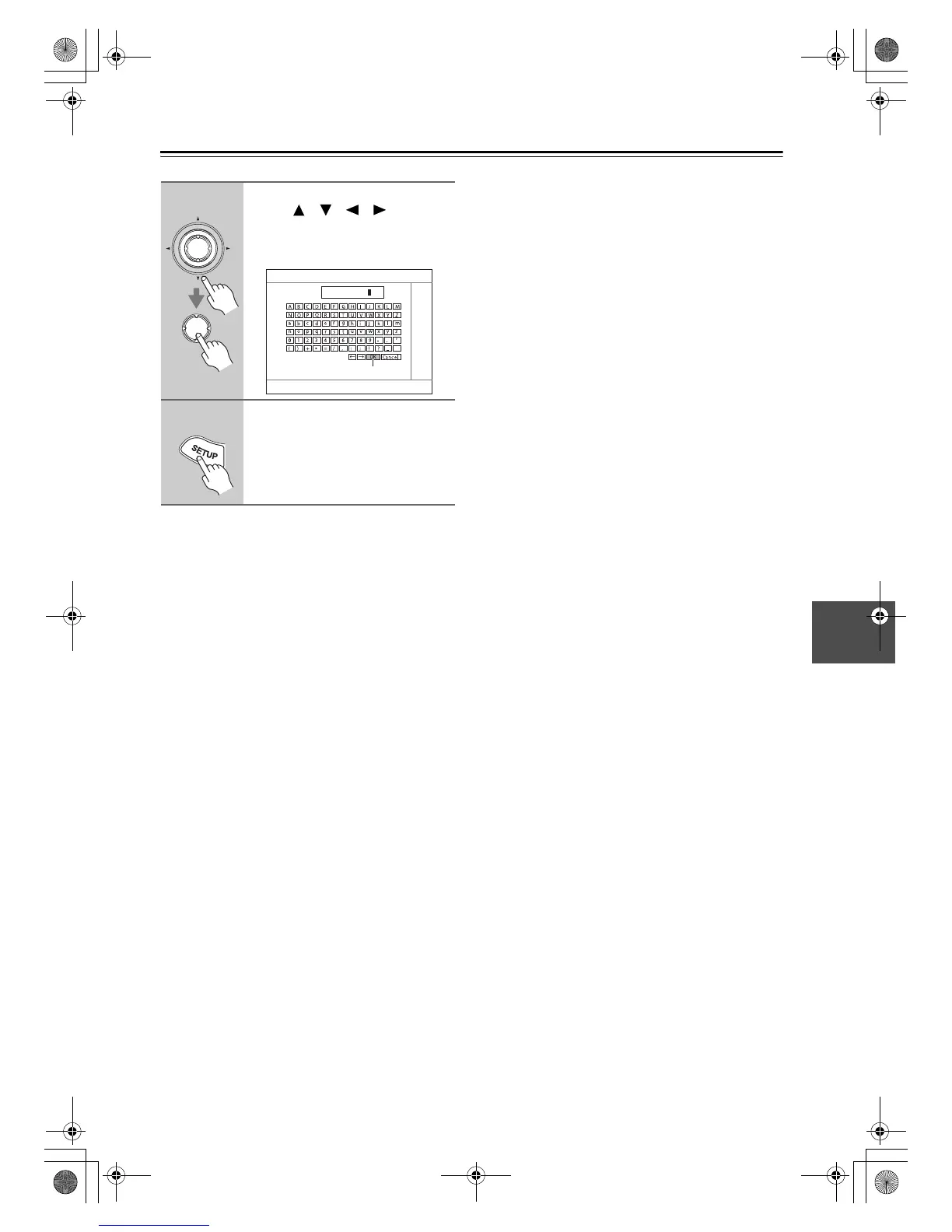91
Advanced Setup—Continued
Notes:
• To store a name, you must select “OK” and press
[ENTER] in step 8, otherwise it will not be saved.
• You cannot enter a custom name for XM or SIRIUS
radio presets.
• This procedure can also be performed on the AV
receiver/AV amplifier by using its [SETUP],
[ENTER], and arrow buttons.
8
When you’ve finished, use the
arrow [ ]/[ ]/[ ]/[ ] buttons
to display the following screen,
select “OK,” and then press
[ENTER].
9
Press the [SETUP] button.
Setup closes.
ENTER
ENTER
“OK”
4-3. Name Edit
Name
123456789
TX-SR705_En.book Page 91 Monday, May 28, 2007 2:13 PM
