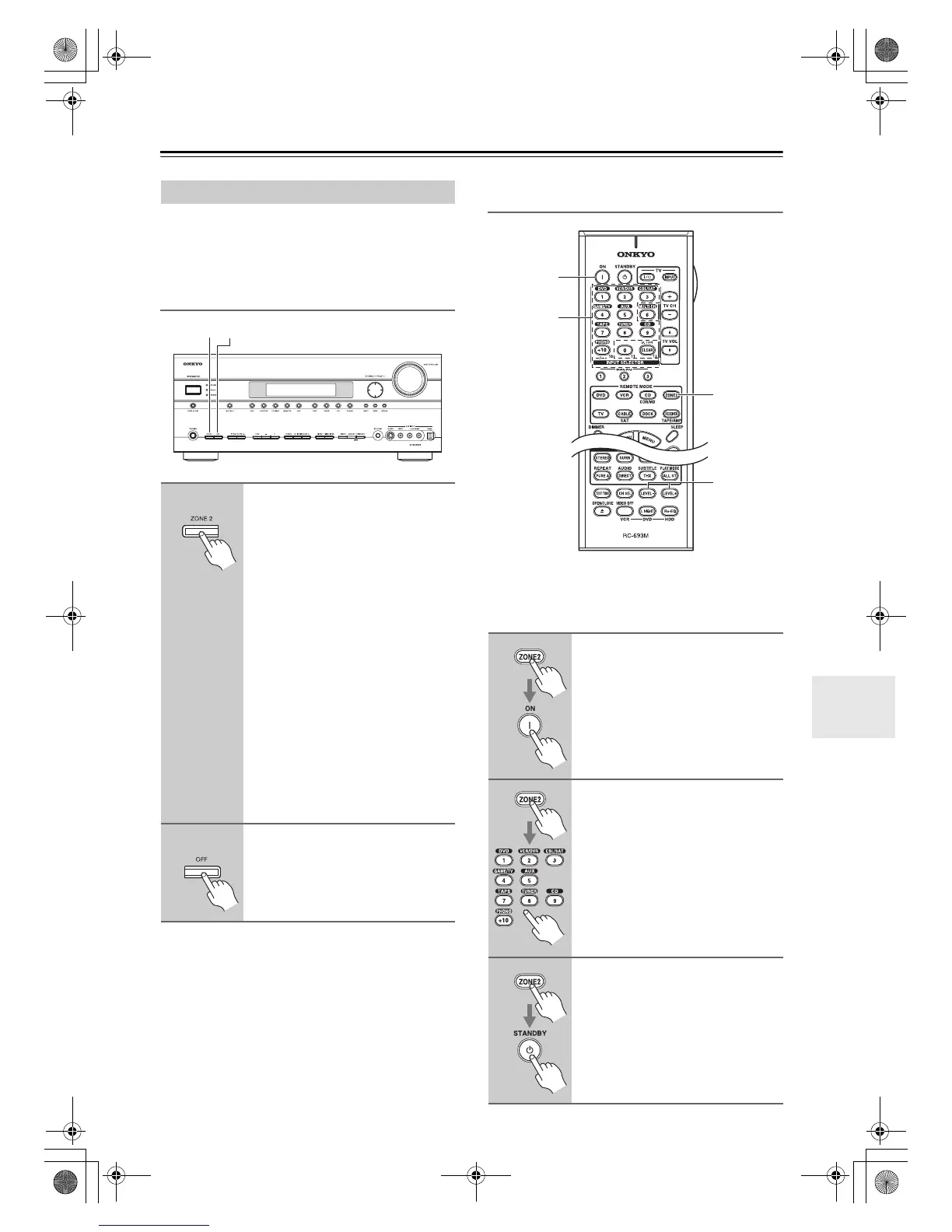101
Zone 2—Continued
This section explains how to turn Zone 2 on and off, how
to select an input source for Zone 2, and how to adjust
the volume for Zone 2.
Controlling Zone 2 from the AV receiver/AV
amplifier
Note:
While Powered Zone 2 is being used, listening modes
that require surround back speakers (6.1/7.1), such as
Dolby Digital EX, DTS-ES, and THX Select2 Cinema,
are unavailable.
Controlling Zone 2 with the Remote
Controller
Note:
• To control Zone 2, you must press the remote control-
ler’s [ZONE 2] button first.
Using Zone 2
1
To turn on Zone 2 and select an
input source, press the [ZONE 2]
button repeatedly.
Alternatively, press the [ZONE 2]
button followed by an input
selector button within 8 seconds.
Zone 2 turns on, the ZONE 2 indicator
lights up, and the ZONE 2 12V TRIG-
GER OUT goes high (+12 V).
To select AM or FM press the
[TUNER] input selector button repeat-
edly (TX-SR705 only).
To select the same source as that of the
main room, press the [ZONE 2] button
repeatedly until “Z2 Sel: Source”
appears.
2
To turn off Zone 2, press the
ZONE 2 [OFF] button.
1 2
1
Press the [ZONE 2] button, then
point the remote controller at the
AV receiver/AV amplifier and
press the [ON] button.
Zone 2 turns on, the ZONE 2 indicator
lights up, and the ZONE 2 12V TRIG-
GER OUT goes high (+12 V).
2
To select an input source for
Zone 2, press the [ZONE 2] but-
ton, followed by an INPUT
SELECTOR button.
To select AM or FM press the
[TUNER] INPUT SELECTOR button
repeatedly.
3
To turn off Zone 2, press the
[ZONE 2] button, followed by the
[STANDBY] button.
INPUT
