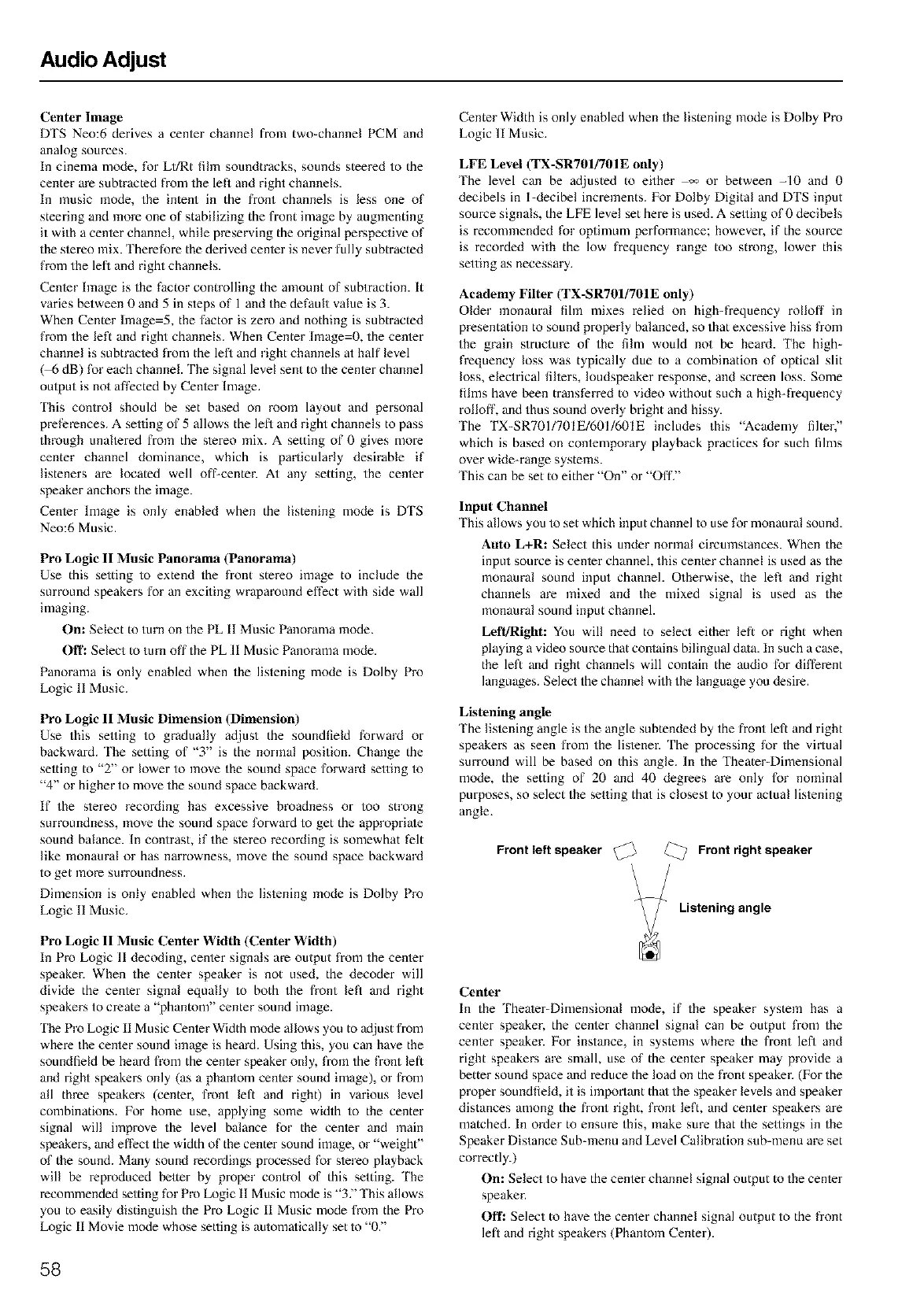Audio Adjust
Center Image
DTS Neo:6 derives a center channel from two-channel PCM and
analog sources.
In cinema mode, for LI/Rt fihn soundtracks, sounds steered to the
center are subtracted from the left and right channels.
In music mode, the intent in the front channels is less one of
steering and more one of stabilizing the front image by augmenting
it with a cenler channel, while preserving the original perspective of
the slereo mix. Therefore the derived center is never fully subtracted
from the left and right channels.
Cenler hnage is the factor controlling the amount of subtraction. It
varies between 0 and 5 in steps of 1 and the default value is 3.
When Center hnage=5, the factor is zero and nothing is subtracted
from the left and right channels. When Center hnage=0, the center
channel is subtracled from the left and right channels at half level
( 6 dB) for each channel. The signal level sent to the center channel
output is not affected by Cenler Image.
'Ihis control should be set based on room layout and personal
pret_rences. A setting of 5 allows the lefl and right channels to pass
through unaltered from the stereo mix. A setting of 0 gives more
center channel dominance, which is particularly desirable if
listeners are located well off-center. At any setting, the center
speaker anchors the image.
Cenler lmage is only enabled when the listening mode is DTS
Neo:6 Music.
Pro Logic II Music Panorama (Panorama)
Use this setting to extend the front stereo image to include the
surround speakers for an exciting wraparound effect with side wall
imaging.
On: Select to turn on the PL 11Music Panorama mode.
Oil'." Select to turn offthe PL 11 Music Panorama mode.
Panorama is only enabled when the listening mode is Dolby Pro
Logic 11Music.
Pro Logic II Music Dimension (Dimension)
Use this selling to gradually adjust the soundfield forward or
backward. 'Ihe setting of "3" is the normal position. Change the
setting to "2" or lower to move the sound space forward setting to
"4" or higher to move the sound space backward.
If the stereo recording has excessive broadness or too strong
surroundness, move the sound space forward to get the appropriate
sound balance. In contrast, if the s/ereo recording is somewhat felt
like monaural or has narrowness, move the sound space backward
to get more surroundness.
Dimension is only enabled when the listening mode is Dolby Pro
Logic 11Music.
Pro Logic II Music Center Width (Center Width)
In Pro Logic 11 decoding, cenler signals are output from the cenler
speaker. When the center speaker is not used, the decoder will
divide the cenler signal equally to both the h-ont left and right
speakers to create a "phantom" center sound image.
'Ihe Pro Logic li Music Cenler Width mode allows you to at[just from
where the cenler sound image is heard. Using this, you can have the
soundfield be heard h'om the cenler speaker only, from the front left
and right speakers only (as a phantom cenler sound image), or from
all three speakers (center, front left and right) in various level
combinations. For home use, applying some width to the center
signal will improve the level balance for the cenler and main
speakers, and effect the width of the center sound image, or "weight"
of the sound. Many sound recordings processed for s/ereo playback
will be reproduced better by proper control of this setting. 'Ihe
recommended setting for Pro Logic 11Music mode is "3 ?' 'Ihis allows
you to easily distinguish the Pro Logic If Music mode from the Pro
Logic 11Movie mode whose setting is automalically set to "0."
Center Width is only enabled when the listening mode is Dolby Pro
Logic 11 Music.
LFE Level (TX-SR7OI/7OIE only)
The level can be ac[justed to either _ or between -10 and 0
decibels in l-decibel increments. For Dolby Digital and DTS input
source signals, the LFE level set here is used. A selling of 0 decibels
is recommended for optimum performance; however, if the source
is recorded with the low frequency range too strong, lower this
setting as necessary.
Academy Filter (TX-SR701/701E only)
Older monaural fihn mixes relied on high-frequency rolloff in
presentation to sound properly balanced, so that excessive hiss from
the grain structure of the film would not be heard. The high-
frequency loss was typically due to a combination of optical slit
loss, electrical fillers, loudspeaker response, and screen loss. Some
films have been transferred to video without such a high-frequency
rolloff, and thus sound overly bright and hissy.
The TX-SR701/701E/601/601E includes this "Academy filter,"
which is based on contemporary playback practices for such films
over wide-range systems.
This can be set to either "On" or "Off."
Input Channel
'Ihis allows you to set which input channel to use for monaural sound.
Auto L+R: Select this under normal circumstances. When the
input source is cenler channel, this center channel is used as the
monaural sound input channel. Otherwise, the left and right
channels are mixed and the mixed signal is used as the
monaural sound input channel.
Left/Right: You will need to select either left or right when
playing a video source that contains bilingual data. In such a case,
the left and right channels will contain the audio for different
languages. Select the channel with the language you desire.
Listening angle
The lislening angle is the angle subtended by the front left and right
speakers as seen from the lis/ener. The processing for the virtual
surround will be based on this angle. In the Theater-Dimensional
mode, the setting of 20 and 40 degrees are only for nominal
purposes, so select the setting that is closest to your actual listening
angle.
speaker _ _ Front right speaker
Front Ieft
\
Listening angle
Center
In the Theater-Dimensional mode, if the speaker system has a
cenler speaker, the cenler channel signal can be output from the
cenler speaker. For instance, in systems where the front left and
right speakers are small, use of the cenler speaker may provide a
better sound space and reduce the load on the front speaker. (For the
proper soundfield, it is important thai the speaker levels and speaker
distances among the h-ont right, front left, and cenler speakers are
matched. In order to ensure this, make sure that the sellings in the
Speaker Distance Sub-menu and Level Calibration sub-menu are set
correctly.)
On: Select to have the center channel signal output to the cenler
speaker.
Off: Select to have the center channel signal output to the front
left and right speakers (Phantom Center).
58
