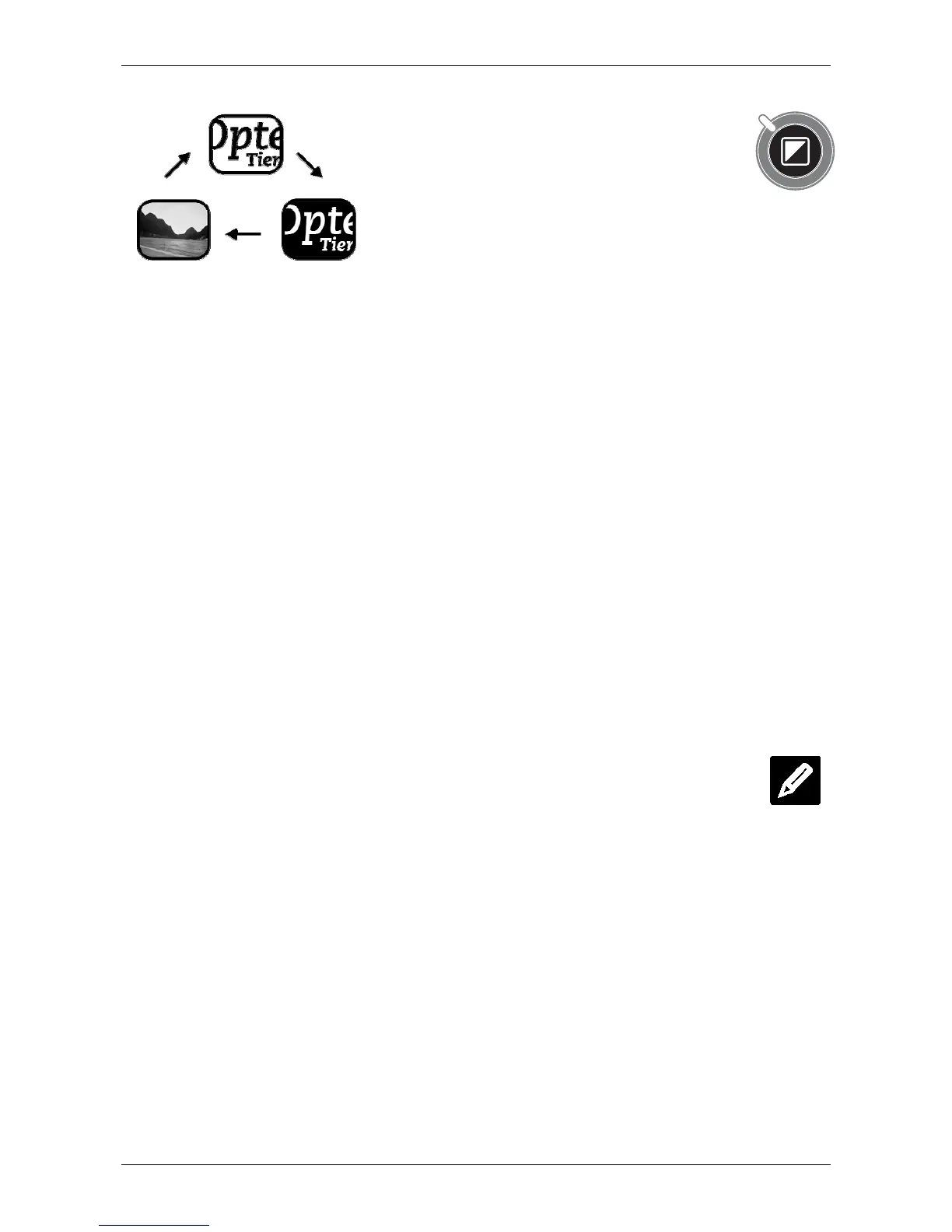Optelec ClearView
+
English Page 13
Choosing viewing modes
Pressing this button will cycle
you through 3 different viewing
modes:
Please note: If the default grey scale
setting is enabled on your ClearView
+
,
this button will also include a fourth viewing mode which
shows the image in grey scale (true black and white).
1- Photo mode full color (or grey scale with a monochrome
unit)
2- Reading mode: This mode enhances the foreground /
background contrast. Pictures and text will be displayed in
high contrast black and white.
If an optional Feature Pack was purchased with the
ClearView
+
, the background and foreground color
combination can be changed.
3- Reverse reading mode: This mode reverses the chosen
background and foreground color combinations of the
reading mode.
4- Photo mode grey scale (if enabled)
Auto-focus lock
The ClearView
+
features an automatic focus system that
produces a sharp on-screen image at any time. When
switching the ClearView
+
on, the system will start up in the
auto-focus mode. Pressing the auto-focus button stops the
ClearView
+
from continuously operating the auto-focus
feature and fixes the focus on the object being viewed. This
can be useful for tasks, such as writing, painting or crafts.
When the auto-focus feature is in locked mode, a red light
on the central control button (mode / zoom) will light up. To
turn the auto-focus back on, simply press the auto-focus
button again. The red indicator light will turn off.