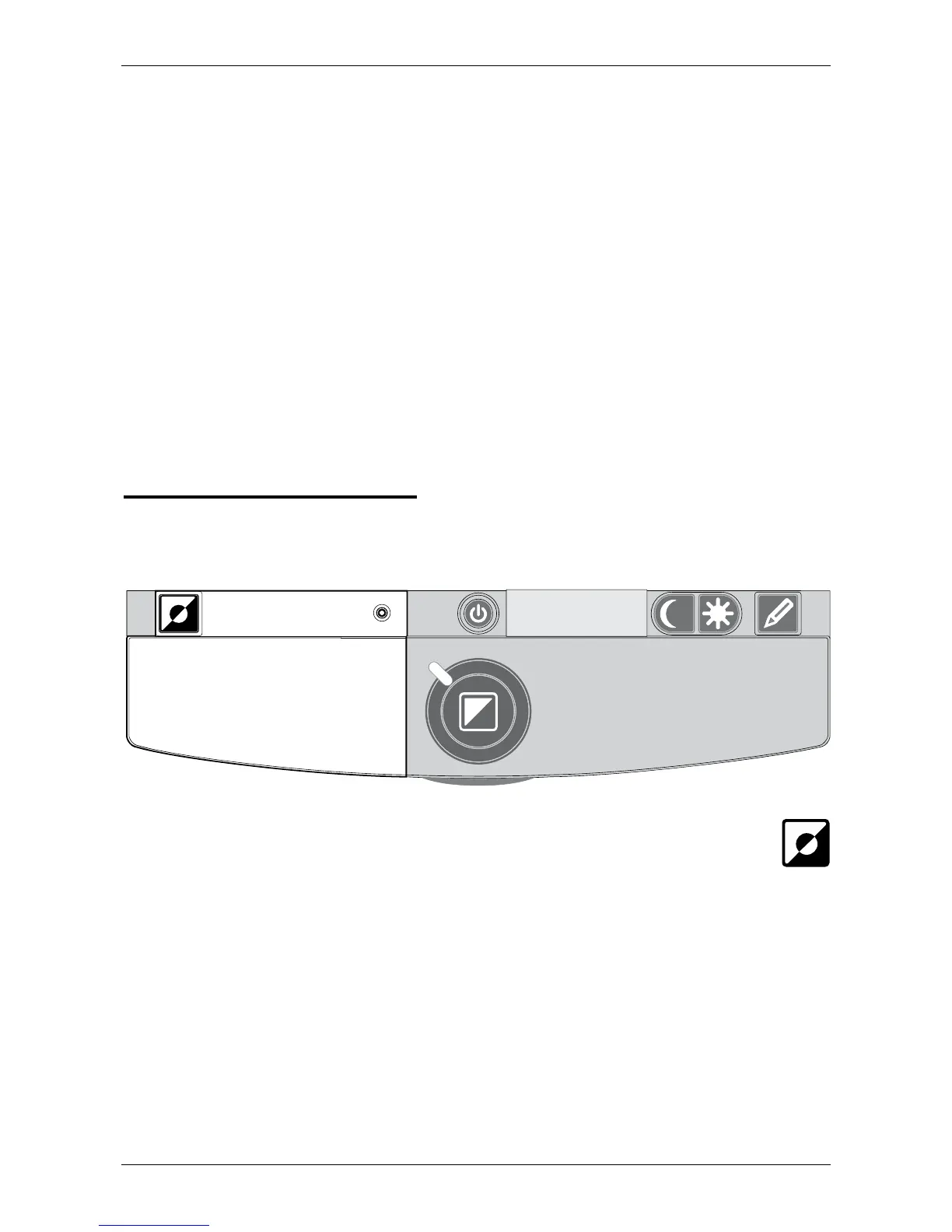Optelec ClearView
+
English Page 16
5. Feature Packs
Feature Packs provide increased functionality to the
ClearView
+
. Optelec offers four Feature Packs: Advanced,
Basic, Auto Zoom and Zero Button.
The Feature Pack Basic provides increased functionality to
the Monochrome, Color and Color HD units.
The Feature Pack Advanced can be used with all
ClearView
+
units.
The Zero Button and Auto Zoom Feature Packs offer the
unique fixed font functionality on the Monochrome and Color
units.
5.1 Feature Pack Basic
The Feature Pack Basic offers selectable semi-color and the
position locator functions.
Semi-colors
Pressing this button in reading mode or reverse
reading mode cycles you through 7 different foreground and
background color combinations. You may choose to display
text in a choice of color combinations when additional
contrast is needed, or when a different color combination
provides increased visibility. Press and hold the button for
two seconds to instantly return to black and white. Press
and hold the button once again for two seconds to return to
your last selected semi-color combination.
