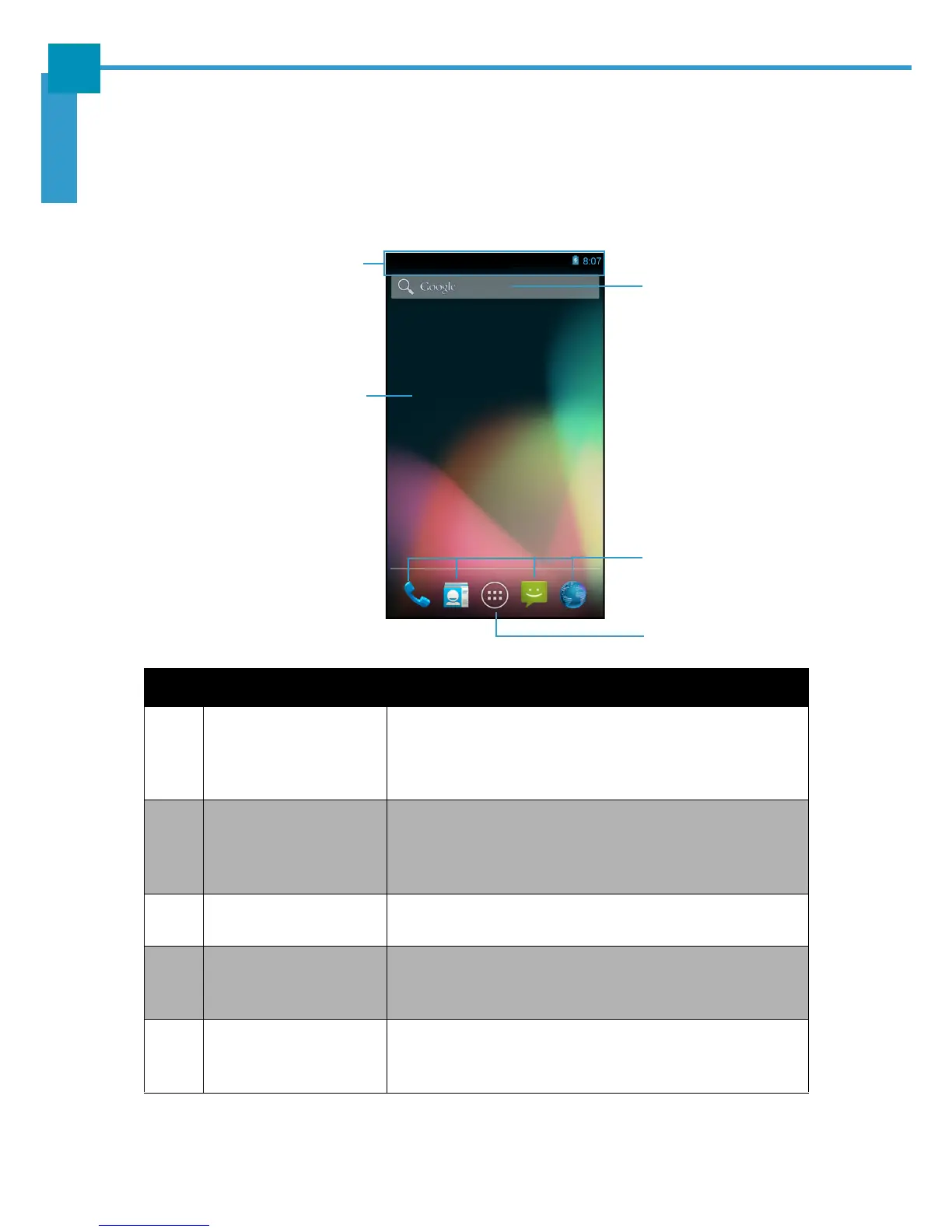USING THE ANDROID INDUSTRIAL SMARTPHONE: Understanding the Interface
10
ENGLISH
Using the Android Industrial Smartphone
Understanding the Interface
Home Screen Overview
No. Item Description
1 Status Bar Displays pending notifications on the left and status,
such as time, battery level, or signal strength, on the
right. Swipe down from the status bar to show
notification details.
2 Home screen Home is a customizable space that houses
application shortucts, folders and widgets. Navigate
between different home screen panels by swiping
left and right.
3 Search Bar Touch to do a search on the internet, application,
and contacts.
4 Favorites Tray Always keeps your most important shortcuts and
folders in view regardless of which Home panel is
currently showing.
5 All Apps Button The All Apps screen lets you browse the entire set
of applications and widgets that are installed on your
device.