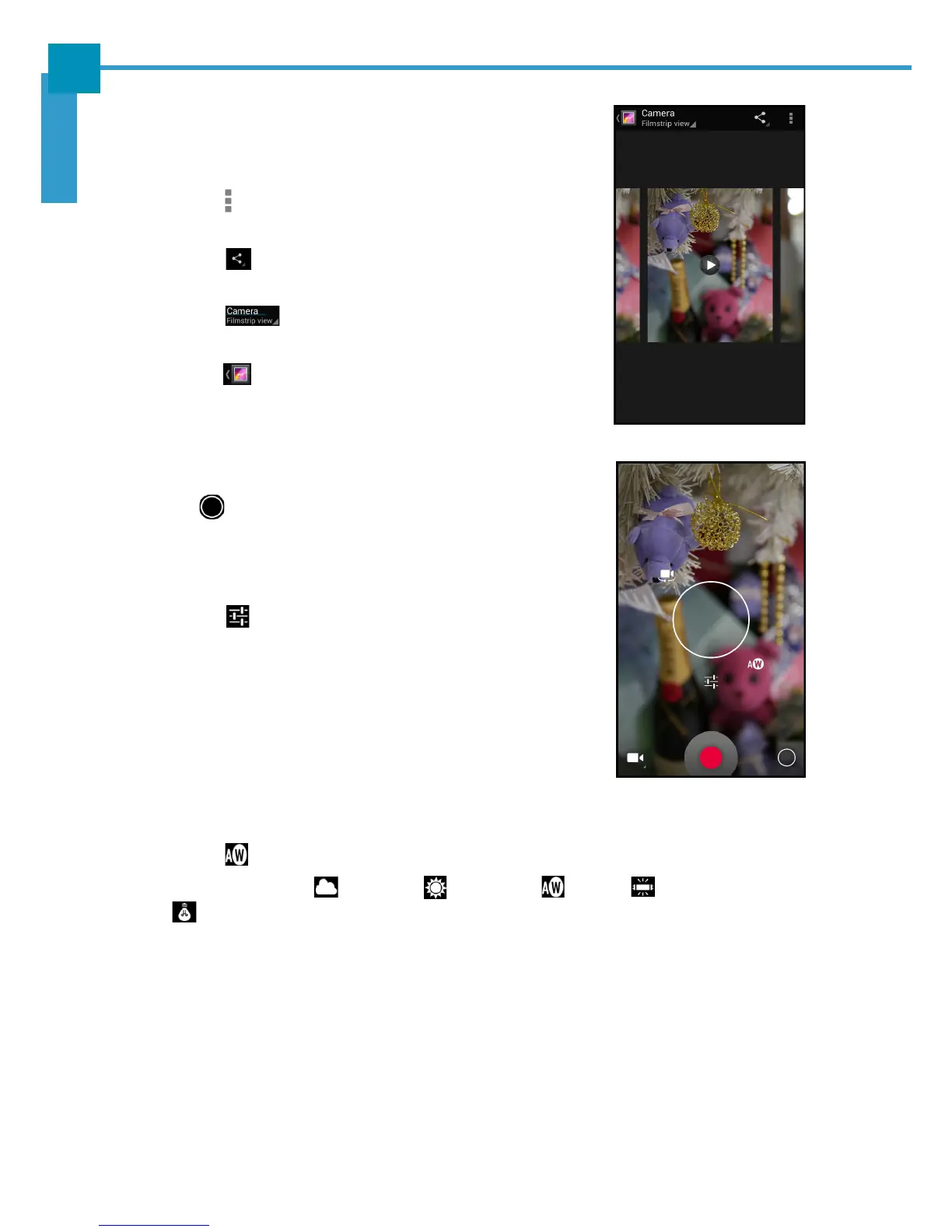APPLICATION AND OPERATION: Camera
30
ENGLISH
Reviewing Videos
Slide the screen to the right to view the latest captured
photos.
• Touch to Delete the video, Rotate, or view Details of
the video.
• Touch to choose a sharing application (i.e.
Bluetooth, Email) to share the current video.
• Touch to view photos or videos in a Filmstrip
or Grid.
• Touch to view other recorded photos or videos in
Gallery.
Configuring Video Settings
Touch to open the video menu.
NOTE: You can open the video menu also by touching and
holding the Camera screen.
Perform the following:
• Touch to configure the basic video settings.
Available options: Time lapse (Off/On), Video quality
(VGA/CIF/QVGA/QCIF), Store location (ON/OFF),
Video Encoder (MPEG4/H263/H264), Audi Encoder
(AMRNB/AAC), Video duration (30 seconds (MMS)/10
minutes/30 minutes), Color effect (None/Mono/Sepia/
Negative/Solarize/Posterize/Aqua/Emboss/Sketch/
Neon/), Video High FrameRate (Off/On), Power Mode
(Low_Power/Normal_Power).
• Touch to change the white balance settings.
Available options: (Cloudy), (Daylight), (Auto), (Fluorescent), or
(Incandescent).