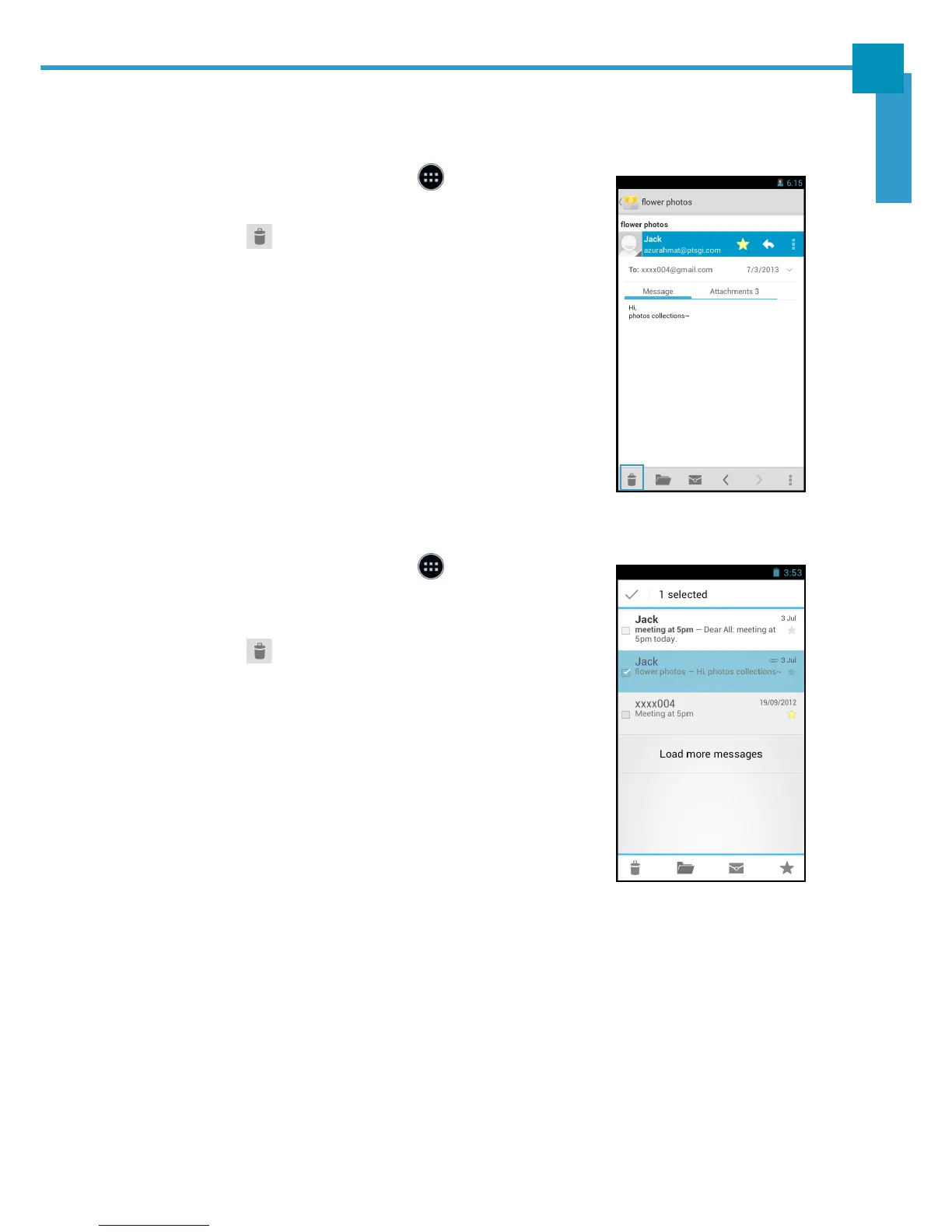APPLICATION AND OPERATION: Email
35
ENGLISH
Deleting Emails
To delete an email at a time, perform the following:
1. On the Home screen, touch > Email.
2. Touch an email to open it.
3. Touch to delete the current email.
To delete selected emails in the same folder, perform the following:
1. On the Home screen, touch > Email.
2. Touch and hold the desired email to delete. Select
other email(s) if necessary.
3. Touch to delete the selected email(s).