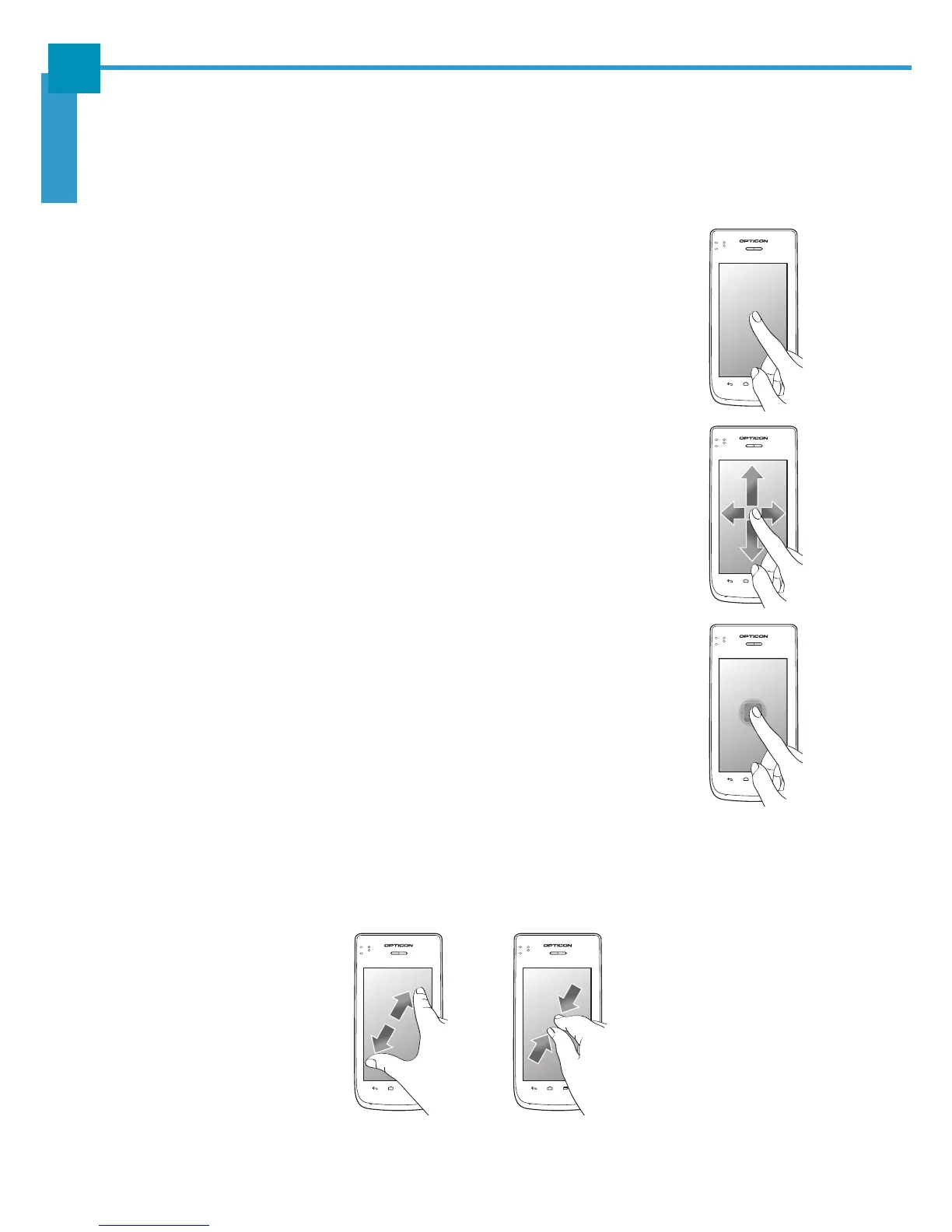USING THE ANDROID INDUSTRIAL SMARTPHONE: Understanding the Interface
12
ENGLISH
Using the Touch Screen
The device is equipped with a 4.3-inch touch screen.
The following describes some tips on how to use the touch screen.
Touching
• Touch an icon displayed on the screen to select it.
• A pop-out menu may appear (depending on the function in use)
by touching and holding on the screen.
Scrolling
• Scroll up/down: slide the finger up/down on the screen.
• Scroll right/left: slide the finger right/left on the screen.
Dragging
Touch and hold an icon to move its position.
Pinching
• Zoom in: move the two fingers apart from each other at the specific area on the
screen to zoom in.
• Zoom out: move the two fingers closer together at the specific area on the screen
to zoom out.