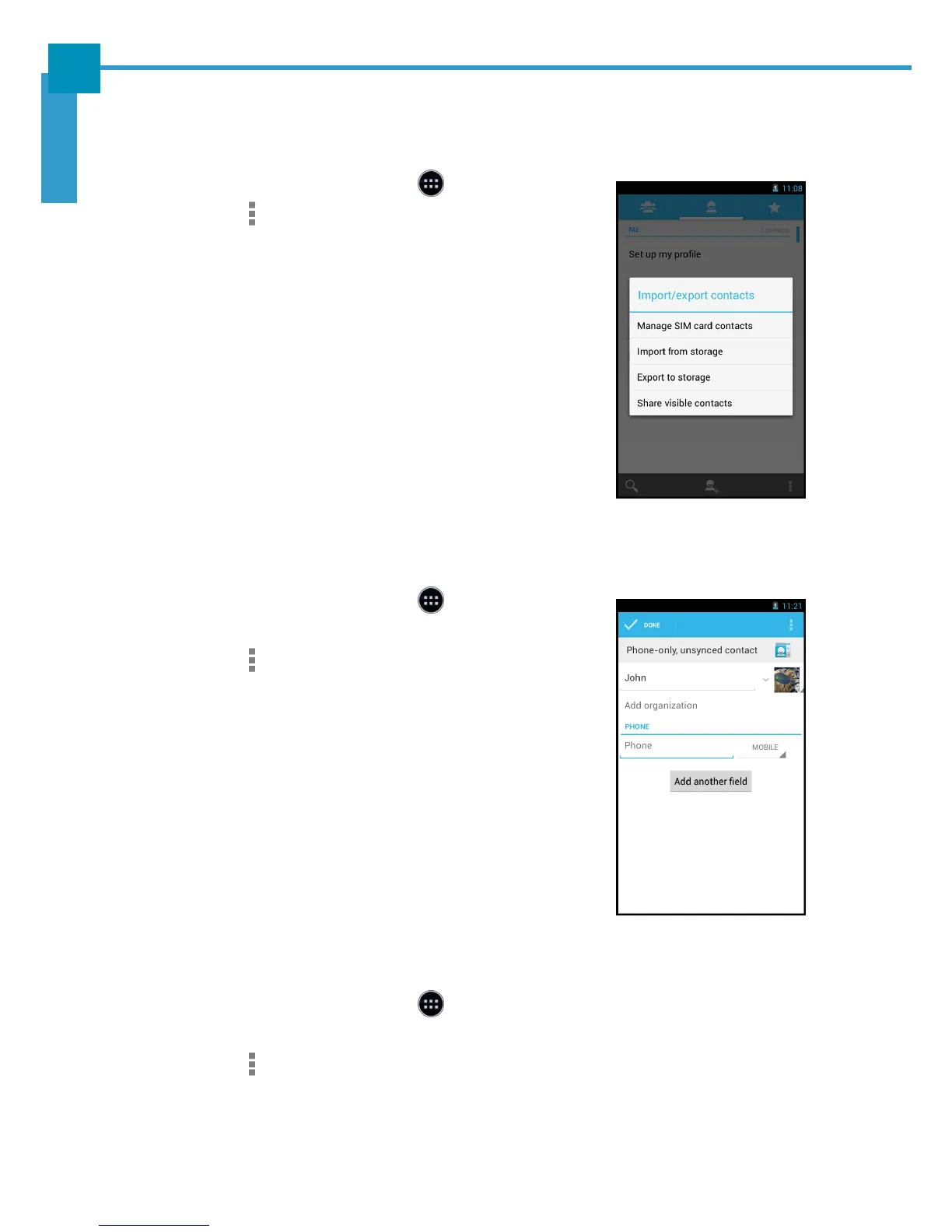APPLICATION AND OPERATION: People
46
ENGLISH
Importing/Exporting Contacts
To import/export contacts from/to the SIM card or storage, perform the following:
1. On the Home screen, touch > People.
2. Touch > Import/export and choose one of the
following options:
• Manage SIM card contacts.
• Imports from storage.
• Export to storage.
3. If you choose to export contacts, you are prompted
to confirm the destination file. Touch OK to confirm.
Managing Contacts
To edit a contact information, perform the following:
1. On the Home screen, touch > People.
2. Touch the desired contact to modify.
3. Touch > Edit.
4. Modify the necessary information and/or touch Add
another field to add additional information.
5. Touch DONE to save the changes.
To share a contact information, perform the following:
1. On the Home screen, touch > People.
2. Touch the desired contact to share.
3. Touch > Share.
4. Select the desired sharing application to send the contact information.