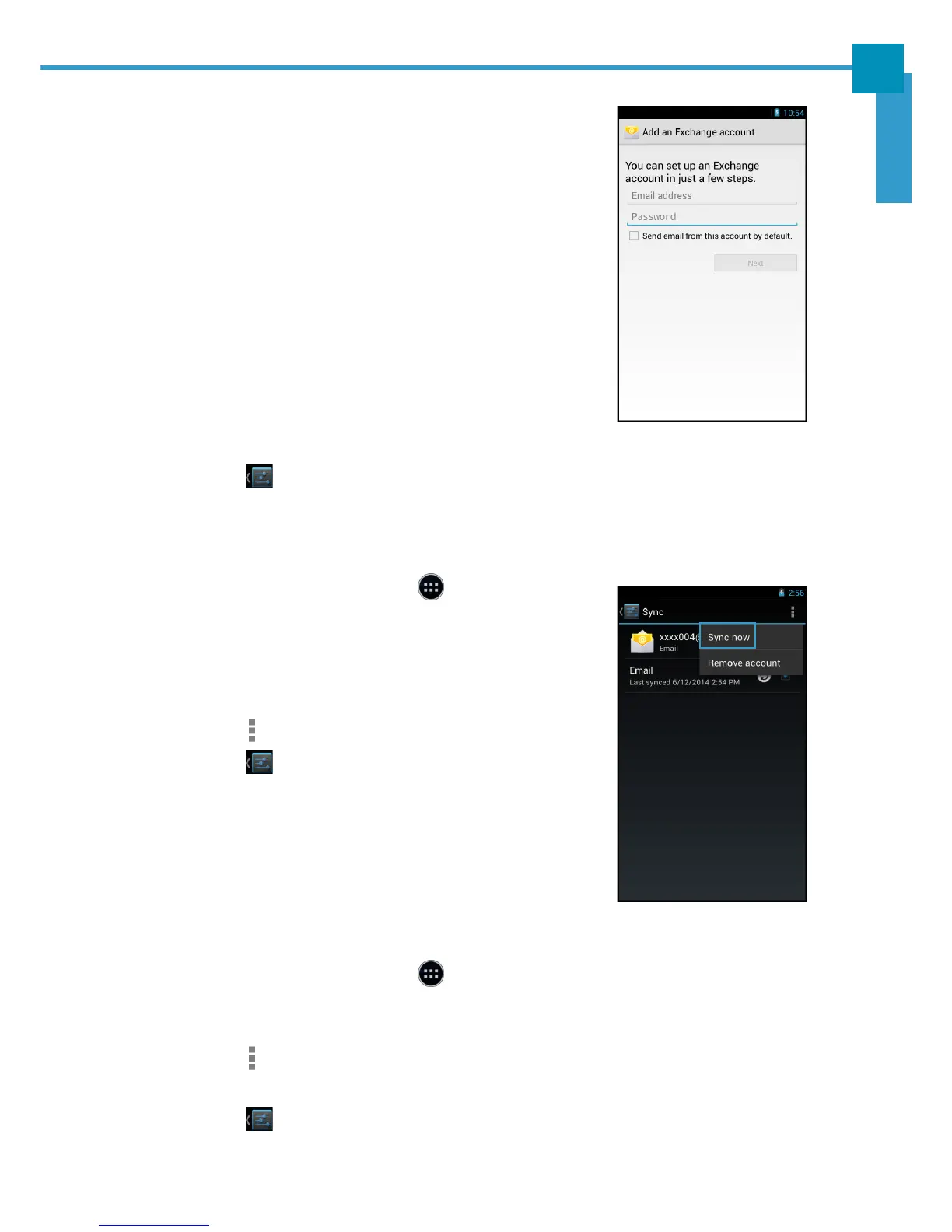USING THE ANDROID INDUSTRIAL SMARTPHONE: Advanced Settings
23
ENGLISH
3. Touch Corporate.
4. Enter the Email address and Password.
NOTE: If there are more than one accounts, check
the Send email from this account by
default box to set the current account as the
default account.
5. Touch Next to continue.
6. Enter the required information such as Domain or
Username, Password, Server (for Exchange
account), etc.
NOTE: Obtain these information from the network
administrator or service provider.
7. Touch Next to continue and complete the wizard.
8. Touch to return to the previous screen.
To add an Email account, please refer to “Email” on page 32.
To synchronize accounts, perform the following:
1. On the Home screen, touch > Settings.
2. In ACCOUNTS, touch Email.
3. Touch the desired account to synchronize.
4. Check the boxes of the desired data to sync, such as
Email.
5. Touch > Sync now.
6. Touch to return to the previous screen.
To remove an account, perform the following:
1. On the Home screen, touch > Settings.
2. In ACCOUNTS, touch Email
3. Touch the desired account to remove.
4. Touch > Remove account.
5. A confirmation message appears. Touch Remove account to confirm.
6. Touch to return to the previous screen.