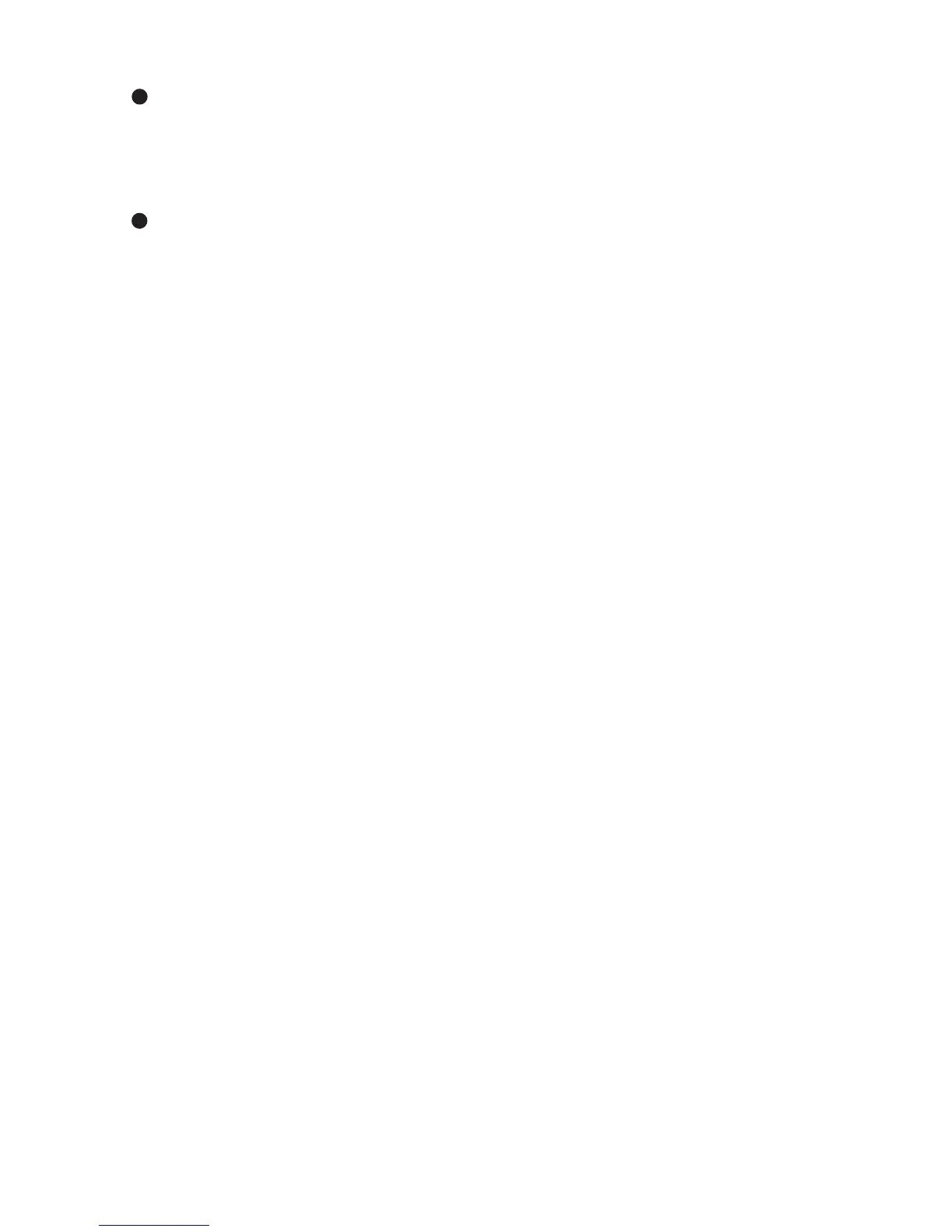EN-11
AUDIO-OUT
Connect to an external speaker system.
Audio loop through is supported from Audio 1, 2 and HDMI.
In Eco mode (Standby), AUDIO-OUT is disabled.
In Active mode (Standby), AUDIO-OUT is enabled.
AUDIO-IN 2
Connect an audio output from a video device to this jack connector.
10
11