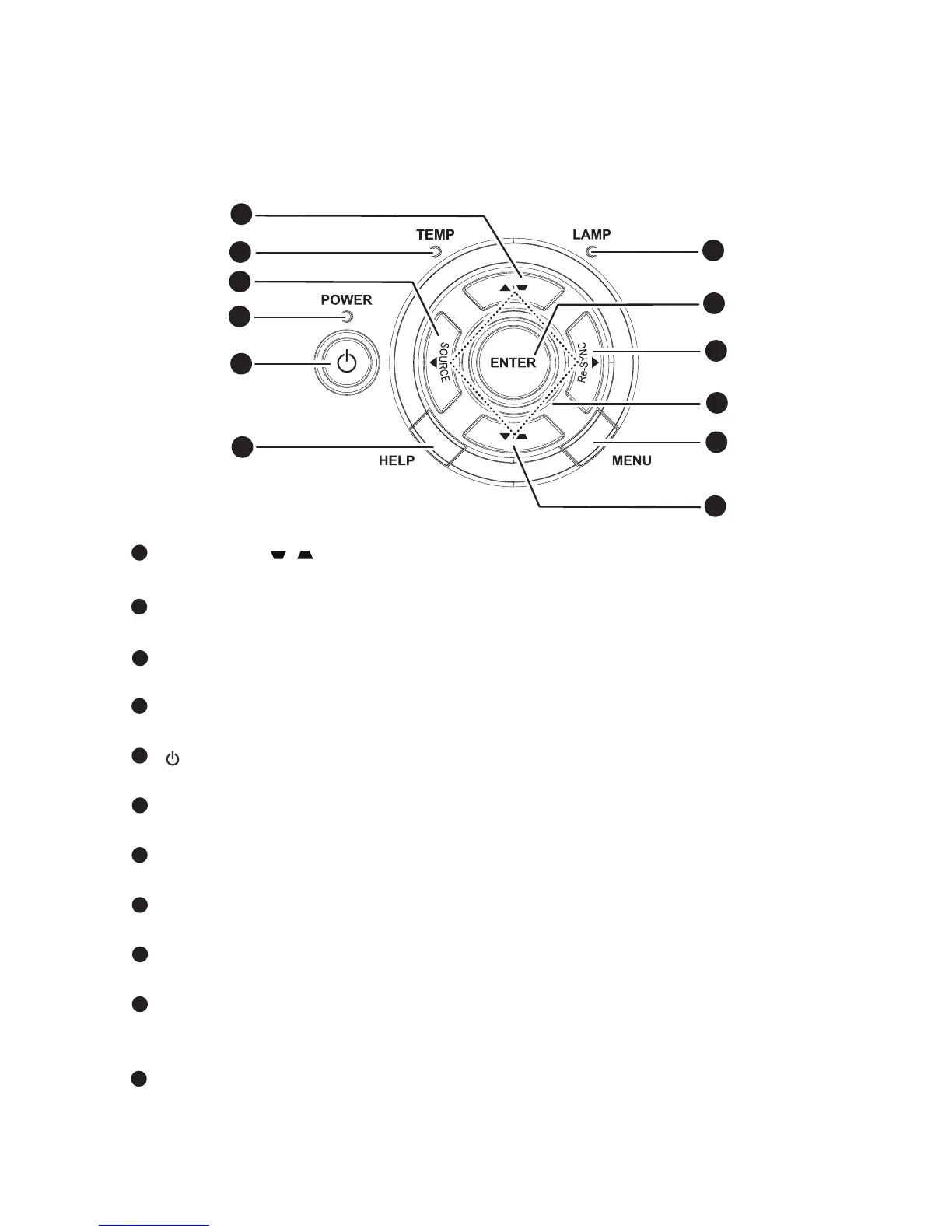EN-9
Using the Product
Control Panel
Keystone ( / )
Manually correct distorted images resulting from an angled projection.
TEMP (Temp LED indicator)
Refer to “LED Indicator Messages” on page 57.
SOURCE
Switch between input signals.
POWER (Power LED indicator)
Refer to “LED Indicator Messages” on page 57.
Power
Turn the projector on or off.
HELP
Display Help menu.
LAMP (Lamp LED indicator)
Refer to “LED Indicator Messages” on page 57.
ENTER
Confirm your item selection.
Re-SYNC
Automatically synchronize the projector to the input source.
Four directional buttons
Use four directional buttons to select items or make adjustments to your
selection.
MENU
Display or exit the on-screen display menus.
7
8
9
1
1
2
3
4
10
11
5
6
1
2
3
4
5
6
7
8
9
10
11