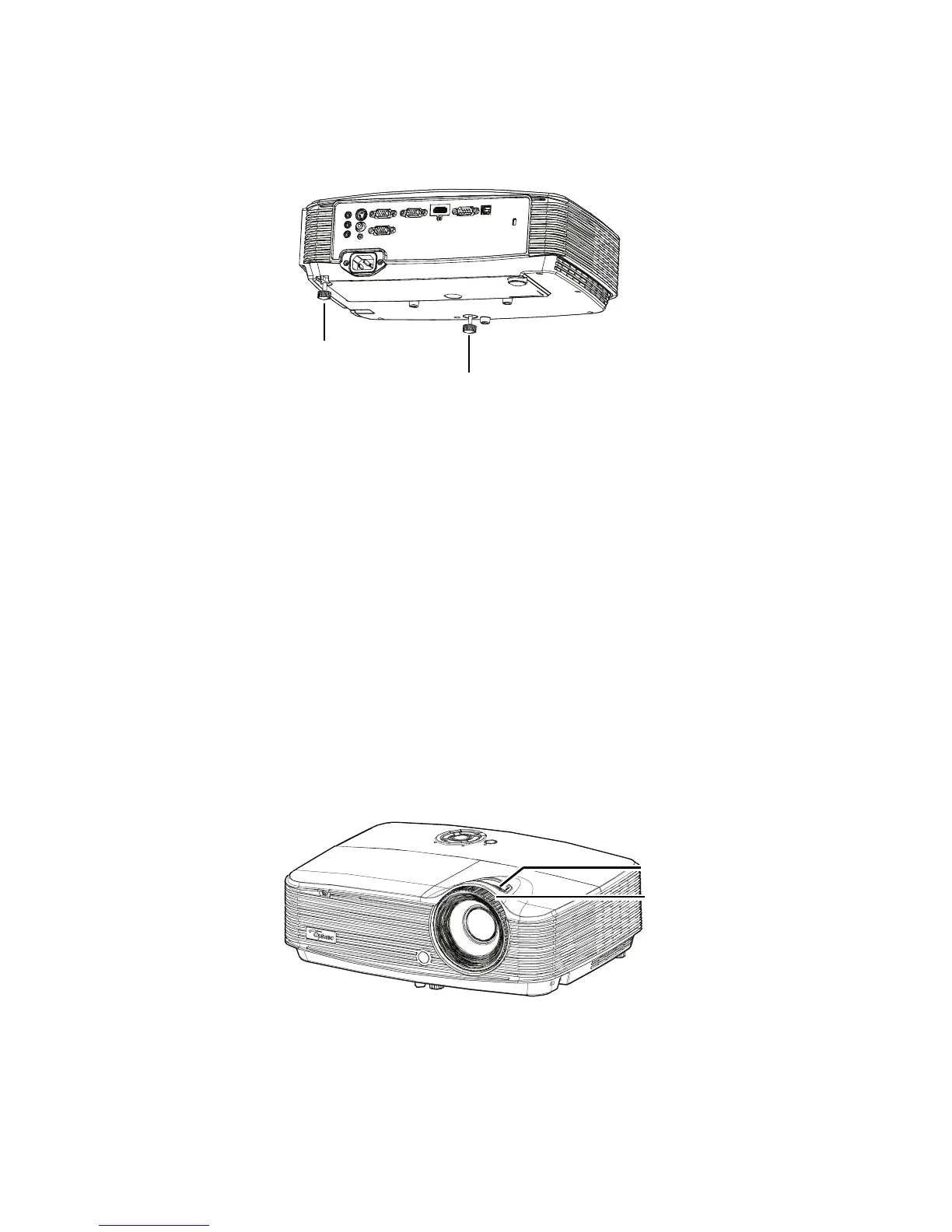EN-24
Adjusting the Projector Height
The projector is equipped with an elevator foot to adjust the image height.
1. To raise or lower the image, turn the elevator foot.
2. To level the image on the screen, turn the tilt-adjustment foot to fine-tune
the height.
Note
To avoid damaging the projector, make sure that the elevator foot and tilt-adjustment foot are
fully retracted before placing the projector in its carrying case.
Adjusting the Projector Zoom and
Focus
1. Focus the image by rotating the focus ring. A still image is recommended
for focusing.
2. Adjust the image size by rotating the zoom ring.
Elevator foot
Tilt-adjustment foot
Focus ring
Zoom ring
