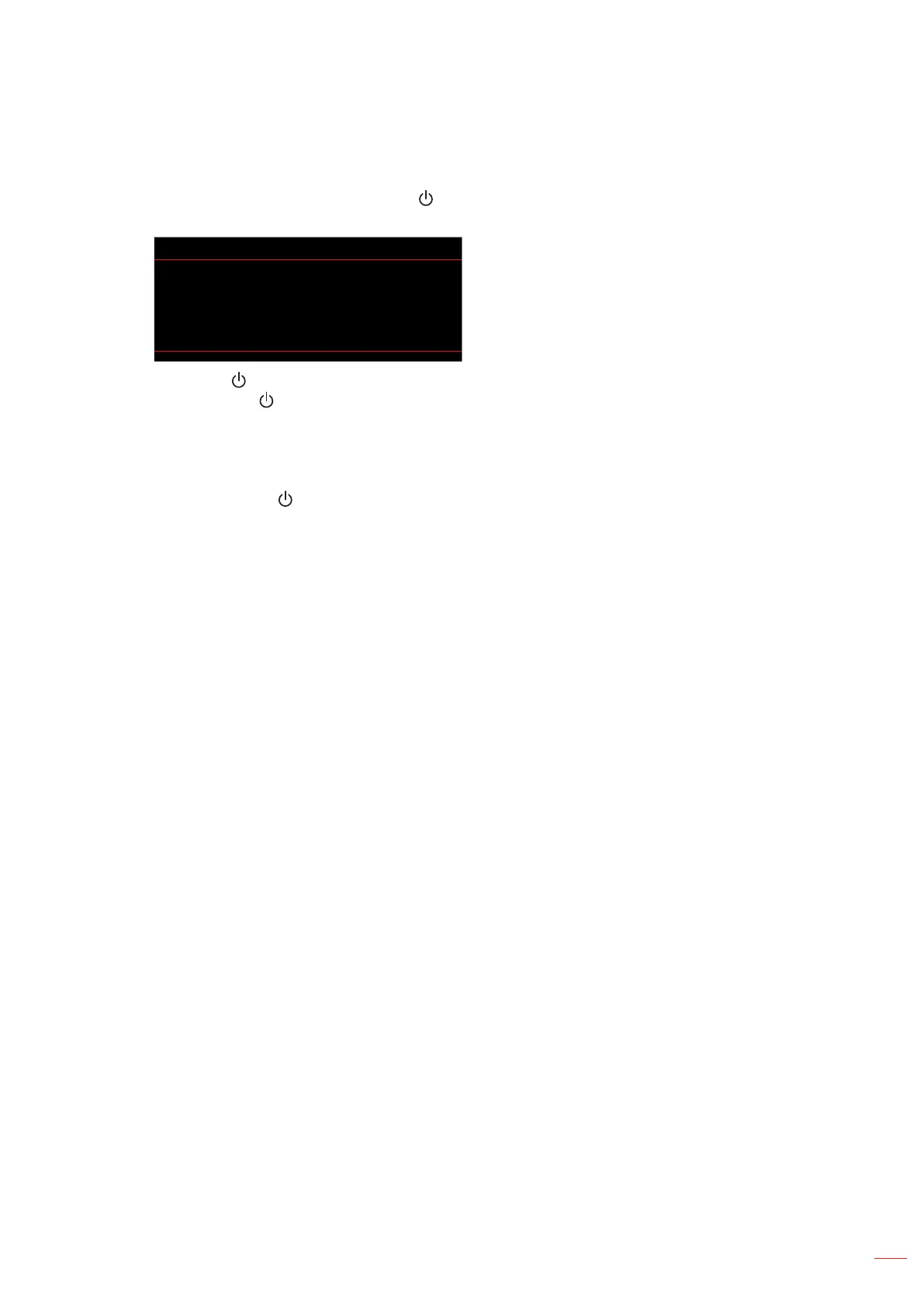English
21
USING THE PROJECTOR
Powering o
1. Turn o the projector by pressing the “ ” button on the projector keypad or the remote control.
2. The following message will be displayed:
Power O
Power O?
Press power key again.
3. Press the “ ” button again to conrm, otherwise the message will disappear after 15 seconds. When
you press the “ ” button for the second time, the projector will shut down.
4. The cooling fans will continue to operate for about 10 seconds for the cooling cycle and the On/
Standby LED will ash blue. When the On/Standby LED turns solid red, this indicates the projector has
entered standby mode. If you wish to turn the projector back on, you must wait until the cooling cycle
has nished and the projector has entered standby mode. When the projector is in standby mode,
simply press the “ ” button again to turn on the projector.
5. Disconnect the power lead from the electrical outlet and the projector.
Note: It is not recommended that the projector is turned on immediately, right after a power o procedure.
