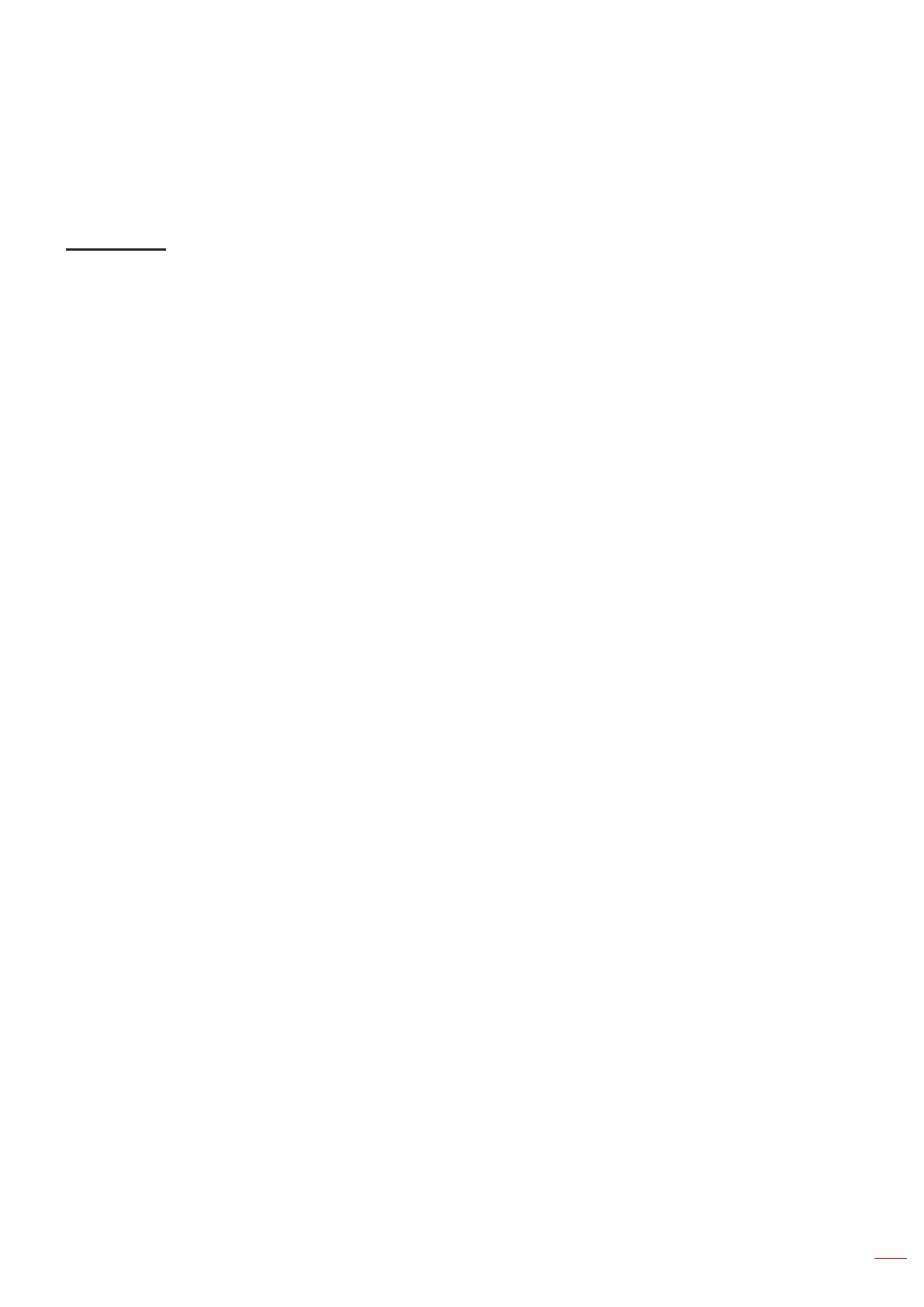English
31
USING THE PROJECTOR
Display menu
Image settings menu
Display Mode
There are several predened display modes that you can choose from to suit your viewing preference. Each mode
has been ne-tuned by our expert colour team to ensure superior colour performance for wide range of content.
Cinema: Provides the best balance of detail and colors for watching movies.
HDR: Delivers color that is highly accurate, exceeding the color performance of the other display
modes. This mode decodes and displays High Dynamic Range (HDR) content for the deepest blacks,
brightest whites, and vivid cinematic color using REC.2020 color gamut.
Note: This mode will be automatically enabled if HDR is set to On (and HDR content is sent to
projector – 4K UHD Blu-ray, 1080p/4K UHD HDR games, 4K UHD streaming video). While HDR
mode is active, all other display modes will be greyed out except for WCG_HDR@HDMI2.
HLG: Delivers color that is highly accurate, exceeding the color performance of the other display
modes. This mode decodes and displays Hybrid Log content (HLG) content for the deepest blacks,
brightest whites, and vivid cinematic color using REC.2020 color gamut.
Note: This mode will be automatically enabled if HDR is set to On (and HLG content is sent to
projector). While HLG mode is active, all other display modes will be greyed out except for
WCG_HLG@HDMI2.
HDR SIM.: Enhances non-HDR content with simulated High Dynamic Range (HDR). Choose this
mode to enhance gamma, contrast, and color saturation for non-HDR content (720p and 1080p
Broadcast/Cable TV, 1080p Blu-ray, non-HDR Games, etc).
Note: This mode can ONLY be used with non-HDR content.
Game: Optimises your projector for maximum contrast and vivid colours allowing you to see shadow
detail when playing video game.
Note: This display mode cannot be used when viewing HDR video content or playing HDR games.
To enable low input lag, please ensure the PC or console is connected to HDMI1 and enable
Enhanced Game Mode.
Reference: This mode reproduces colours as close as possible the image the way the movie director
intended. Color, color temperature, brightness, contrast and gamma settings are all congured to
Rec.709 color gamut. Select this mode for the most accurate colour reproduction when watching
movies.
Bright: This mode is suitable for environments where extra-high brightness is required, such as using
the projector in well-lit rooms.
3D: Optimized settings for watching 3D content.
Note: To experience the 3D eect, you will need to have compatible DLP Link 3D glasses. See 3D
section for more information.
WCG_SDR: This mode reproduces colours to wide color gamut providing more accurate and true to
life color performance.
Note: When enabled, this mode will activate the shutter which will reduce the brightness. This mode
is not available when viewing content with HDR or HLG metadata. And it is not available when
input source @ HDMI1.
WCG_HDR: This mode enables the wide colour gamut for HDR content providing more accurate and
true to life color performance.
Note: When enabled, this mode will activate the shutter which will reduce the brightness. This mode
is only available when viewing content with HDR metadata. And it is not available when input
source @ HDMI1.
