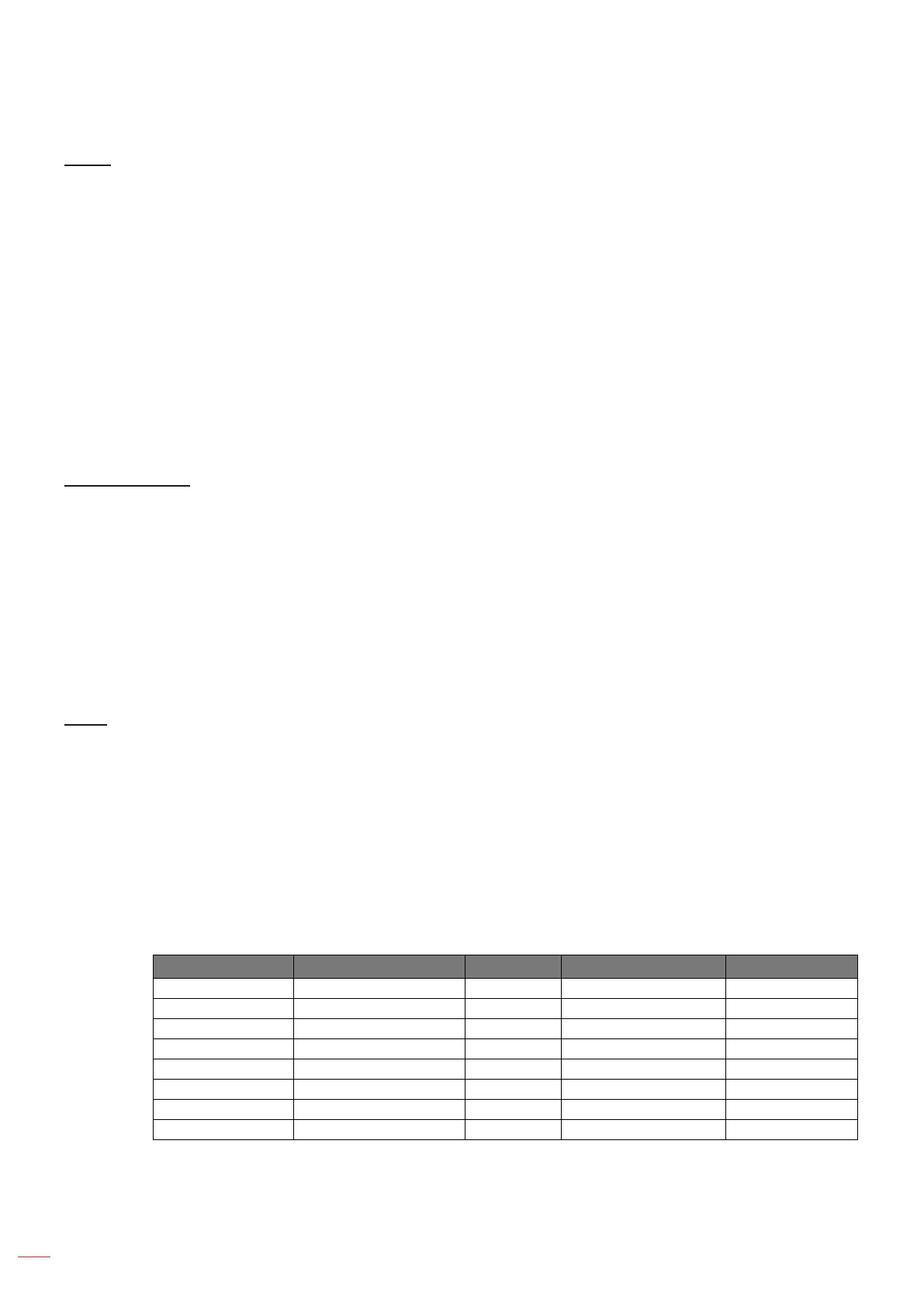English
34
USING THE PROJECTOR
Signal
Adjust the signal options.
Automatic: Congure automatically the signal (the frequency and phase items are grayed out). If
automatic is disabled, the frequency and phase items will appear for tuning and saving the settings.
Frequency: Change the display data frequency to match the frequency of your computer’s graphic
card. Use this function only if the image appears to icker vertically.
Phase: Synchronize the signal timing of the display with the graphic card. If the image appears to be
unstable or ickers, use this function to correct it.
H. Position: Adjust the horizontal positioning of the image.
V. Position: Adjust the vertical positioning of the image.
Exit: Exit the “Signal” menu.
Note: This menu is only available if the input source is RGB/Component.
Brightness Mode
Adjust the brightness mode settings.
Bright: Choose “Bright” to increase the brightness.
Eco: Choose “Eco” to dim the projector lamp which will lower power consumption and extend the lamp
life.
Dynamic: Choose “Dynamic” to dim the lamp power which will be based on brightness level of the
content and adjust lamp power consumption between 100% and 30% dynamically. The lamp life will
be extended.
Eco+: When “Eco+” mode is activated, the brightness level of the content is automatically detected to
signicantly reduced lamp power consumption (up to 70%) during periods of inactivity.
Reset
Return the factory default settings for color settings.
Enhanced Gaming menu
Enable this feature to reduce response times (input latency) during gaming to 4.5ms*.
Note:
Only support to HDMI1.
*Only for 1080p 240Hz signals.
The input lag by signals is described in the following table:
The values in the table can vary slightly.
Source Timing Enhanced Gaming Output Output Resolution Input Lag
1080p60 On 1080p60 1080p 17ms
1080p120 On 1080p120 1080p 8.6ms
1080p240 On 1080p240 1080p 4.4ms
4K60 On 4K60 4K 16.9ms
1080p60 O 1080p60 1080p 33.8ms
1080p120 O 1080p120 1080p 17ms
1080p240 O 1080p240 1080p 8.6ms
4K60 O 4K60 4K 33.7ms
Please note that if “Enhanced Gaming” mode is enabled, the 3D, Aspect Ratio, Zoom, Image Shift,
and Geometric Correction functions are disabled auotomatically. These functions will be enabled again
if you disable “Enhanced Gaming” mode.