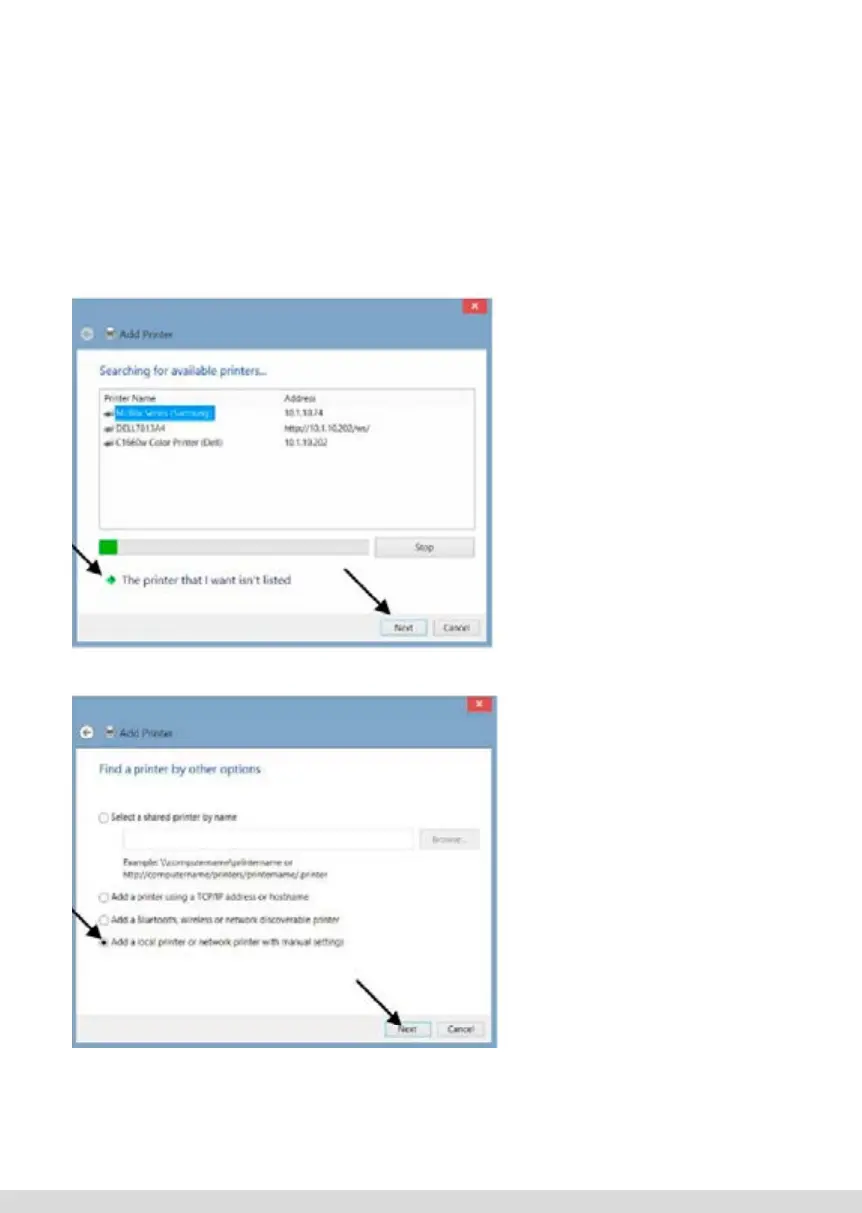VERY IMPORTANT: THE DRIVER MUST BE INSTALLED MANUALLY using the “Add a Printer”
function in the Control Panel. Also, make sure Foil Xpress Direct is connected to the
workstation using USB cable.
Operating systems vary, but you need to get into Settings under Control Panel under “Print-
ers & Faxes” and once in this Window select “Add a Printer”.
Depending on the operating system, you may see one of the following screens: ”.
[Wpisz tekst] 28 [Wpisz tekst]
BARDZO WAŻNE: STEROWNIK MUSI BYĆ
INSTALOWANY RĘCZNIE, przy
wykorzystaniu z funkcji „Dodaj drukarkę”
panelu kontrolnego. Ponadto należy się
upewnić, że drukarka Foil Direct jest połączona
kablem USB ze stacją roboczą.
Systemy operacyjne różnią się, ale powinniśmy
wejść w Ustawienia (Settings) Panelu Kontrolnego
pod „Drukarki i faksy” i w tym oknie wybrać
„Dodaj drukarkę”.
W zależności od systemu operacyjnego
otworzy się jedno z następujących okien:
Jeśli pojawi się taki ekran, należy wybrać “The
printer that I wanted isn’t listed (Nie ma na liście
potrzebnej drukarki)”,a następnie kliknąć “Next
(Dalej)”
[Wpisz tekst] 29 [Wpisz tekst]
Lub, gdy pojawia się takie okno, wybrać “Add a local
printer or network printer with manual settings.
(Dodaj drukarkę lokalną lub sieciową z ustawieniami
ręcznymi)” a następnie “Next (Dalej)”
If this screen appears, you must
select “The printed that I want-
ed isn’t listed”, and then “Next
Or if this Window appears, select
“Add a local printer or network
printer with manual settings.”
and then “Next”
57