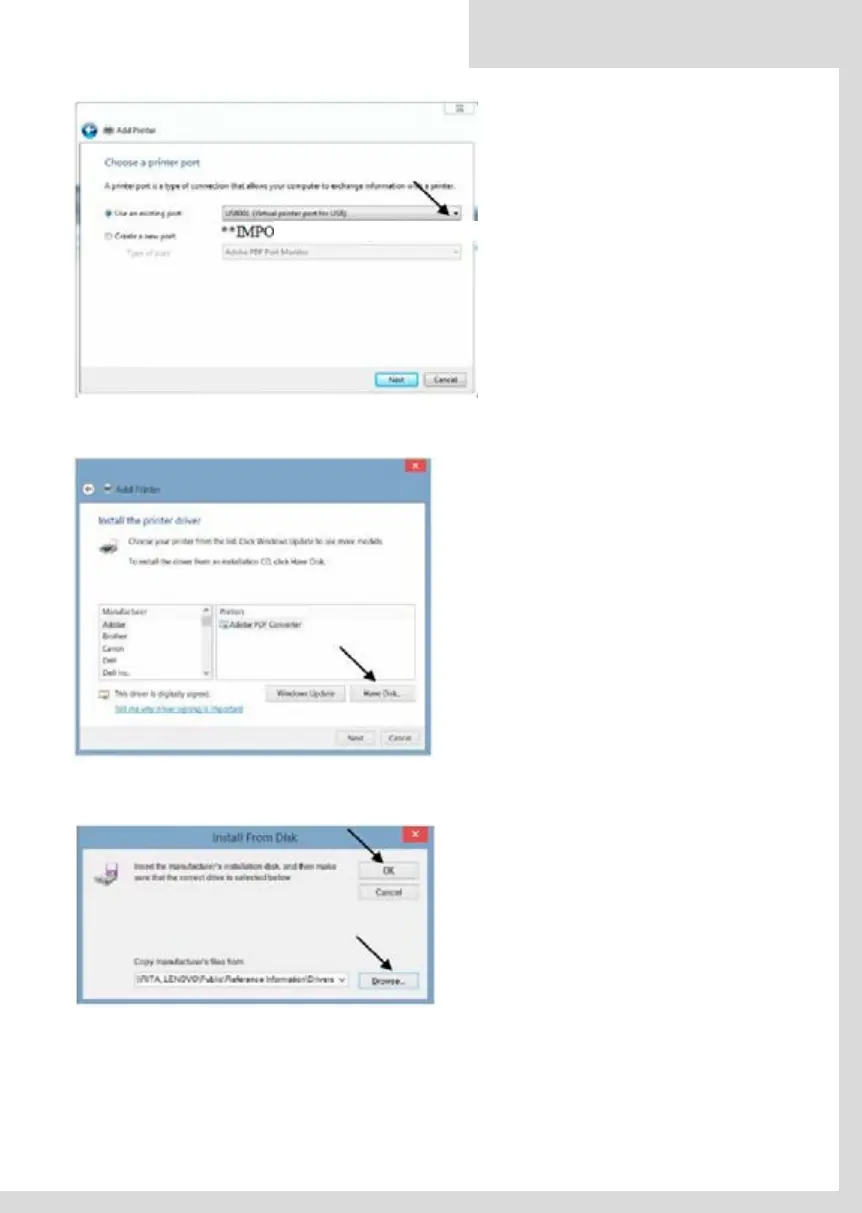[Wpisz tekst] 30 [Wpisz tekst]
Ważne: Domyślny dla Windows jest port drukarki
„LPT1”. Należy go zmienić na port USB, do
którego podłączono drukarkę Foil Direct.
Wybrać „Have Disk (Instalacja z CD-rom)
** WAŻNE: Zmienić na port USB
[Wpisz tekst] 30 [Wpisz tekst]
Ważne: Domyślny dla Windows jest port drukarki
„LPT1”. Należy go zmienić na port USB, do
którego podłączono drukarkę Foil Direct.
Wybrać „Have Disk (Instalacja z CD-rom)
** WAŻNE: Zmienić na port USB
Important: Windows default is “LPT1
(Printer Port)”. Make sure you change
UBS Port that is connected to Foil
Xpress Direct.
Select “Have Disk”.
[Wpisz tekst] 31 [Wpisz tekst]
Wybrać „Browse (Przeglądanie)”, odszukać, w
którym katalogu naszego komputera znajduje się
CD-rom Użytkownika ImPress Systems i wybrać
„OK”.
Podświetlić plik „ImPress.inf” i wybrać „Open
Select “Browse” and find which directo-
ry on your computer the ImPress Systems
User CD is located and Select “OK”
Foil Xpress Direct user guide
EN
58