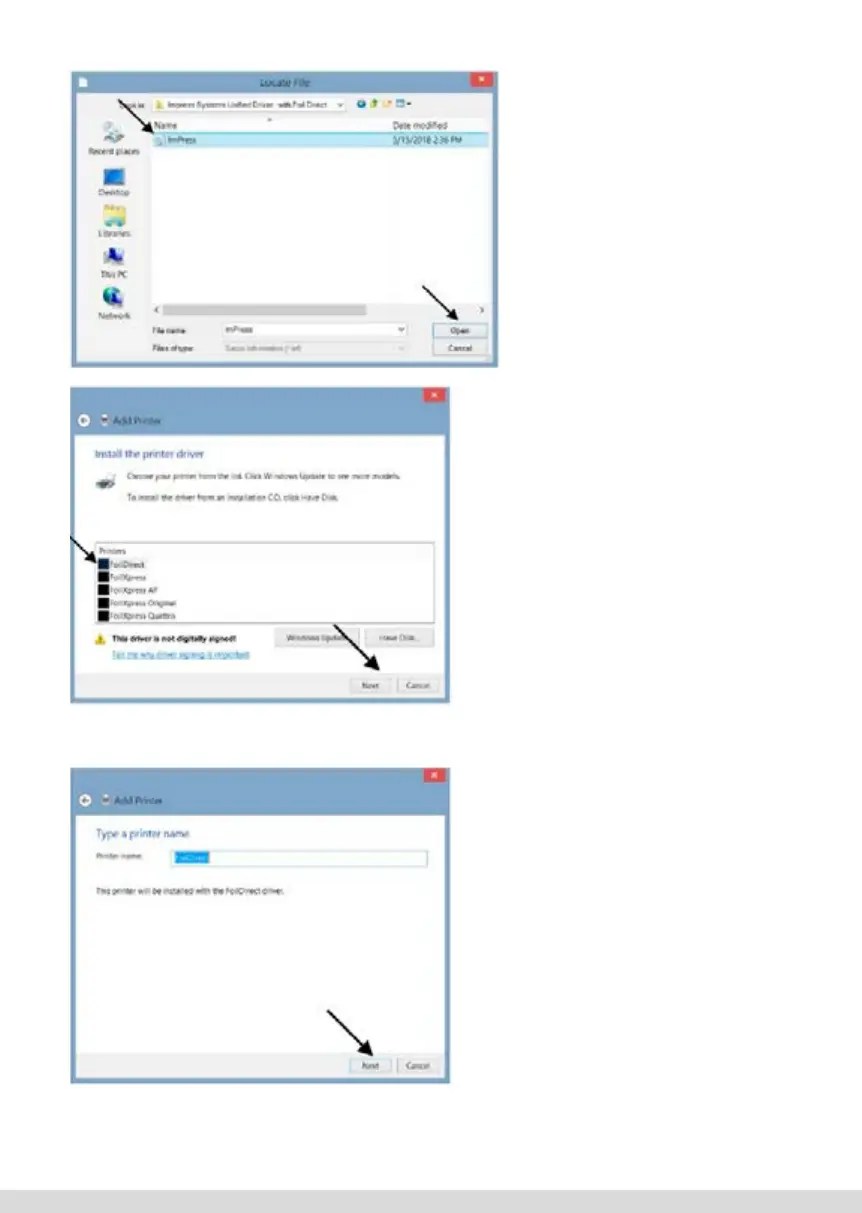Select Printer Name “Foil Xpress Direct”.
Caution: Be sure to select the correct
printer. THIS IS VERY IMPORTANT. Do not
select a dierent printer. Now select
“Next”.
Foil Xpress Direct should appear under
Printer Name. If it is not, use arrow
located in the upper left hand corner
to go back and make sure you selected
“Foil Xpress Direct”. Select “Next” to
install the driver.
Note: ImPress Systems manufacturers
several versions of “Foil Xpress Xpress
Direct”. Any references to “Foil Xpress
Direct” in this manual also refers to
other versions of “Foil Xpress Direct”.
[Wpisz tekst] 32 [Wpisz tekst]
Wybrać nazwę drukarki „Foil Direct”.
Przestroga: Upewnić się, czy została wybrana
właściwa drukarka. TO BARDZO WAŻNE. Nie
wybierać innej drukarki. Teraz wybrać „Next
(Dalej)”
Nazwa FoilDirect powinna się pojawić w oknie
Nazwa Drukarki. Jeśli jest inaczej, użyć strzałki
w górnym lewym rogu okna, aby powrócić do
poprzedniego okna i wybrać na pewno
„FoilDirect”. Kliknąć „Next (Dalej)”, aby
zainstalować sterownik.
Uwaga: Firma ImPress Systems produkuje kilka
wersji drukarki „Foil Direct”. Wszystkie
odniesienia do „Foil Direct” w niniejszej
instrukcji mają zastosowanie także do innych
wersji drukarek „Foil Direct”.
The following warning will appear.
Select Continue - Do not STOP Instal-
lation.
[Wpisz tekst] 33 [Wpisz tekst]
Pojawia się poniższe ostrzeżenie. Wybrać
kontynuację – Nie przerywać instalacji.
Highlight “ImPress.inf” file.
Select “Open”.
[Wpisz tekst] 31 [Wpisz tekst]
Wybrać „Browse (Przeglądanie)”, odszukać, w
którym katalogu naszego komputera znajduje się
CD-rom Użytkownika ImPress Systems i wybrać
„OK”.
Podświetlić plik „ImPress.inf” i wybrać „Open
59