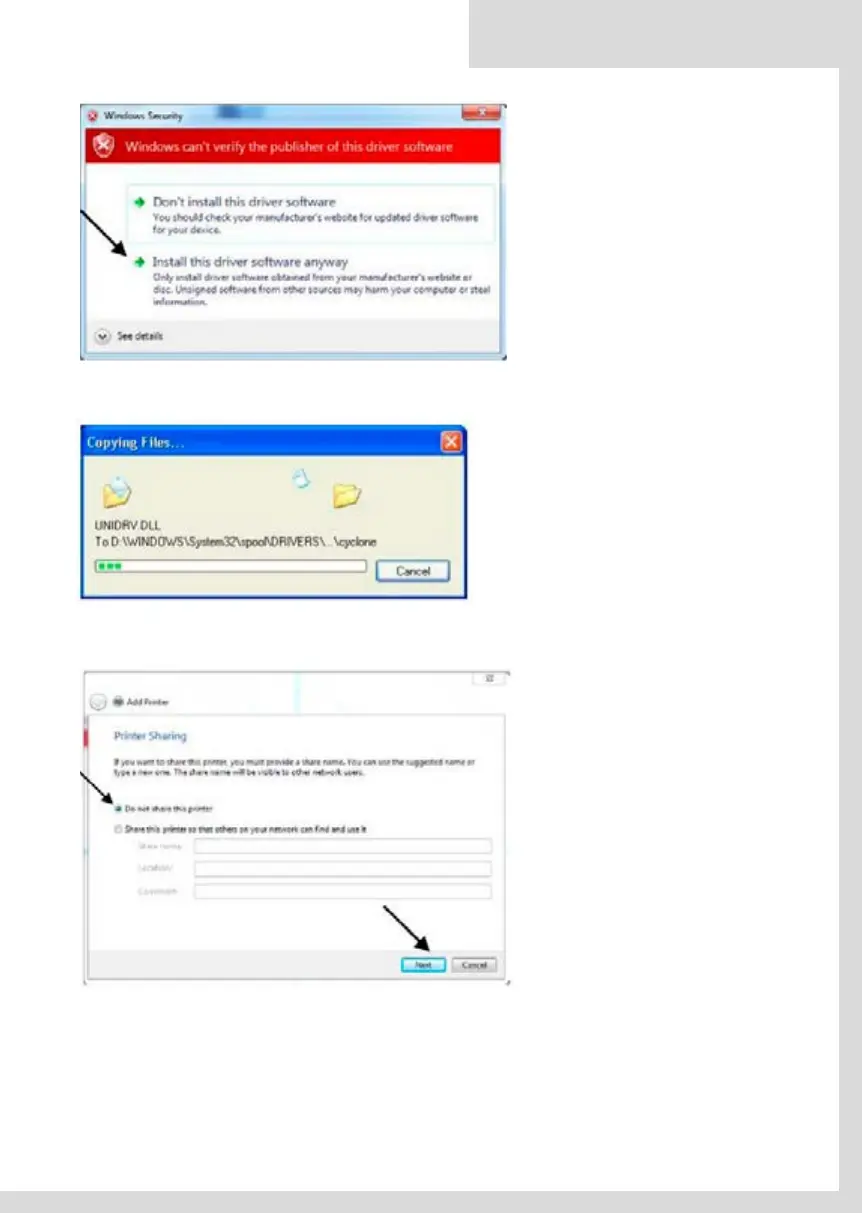[Wpisz tekst] 33 [Wpisz tekst]
Pojawia się poniższe ostrzeżenie. Wybrać
kontynuację – Nie przerywać instalacji.
The installation process will be now be completed.
[Wpisz tekst] 34 [Wpisz tekst]
Proces instalacji zostanie teraz dokończony.
Wybrać “Do not share this printer (Nie używać tej
drukarki jako wspólnej)” i “Next (Dalej)”.
[Wpisz tekst] 34 [Wpisz tekst]
Proces instalacji zostanie teraz dokończony.
Wybrać “Do not share this printer (Nie używać tej
drukarki jako wspólnej)” i “Next (Dalej)”.
Note: It is not necessary to select Foil Xpress Direct as the Default Printer. However, if
the Default Printer is not Foil Xpress Direct, user must select Foil Xpress Direct as the
designated printer when printing. Printer Settings are selected under “Properties” once
the Foil Xpress Direct Printer is selected. Therefore for various reasons, it is strongly
suggested the Foil Xpress Direct be set as the default printer.
Select “Do not share this printer”
and “Next”.
Foil Xpress Direct user guide
EN
60