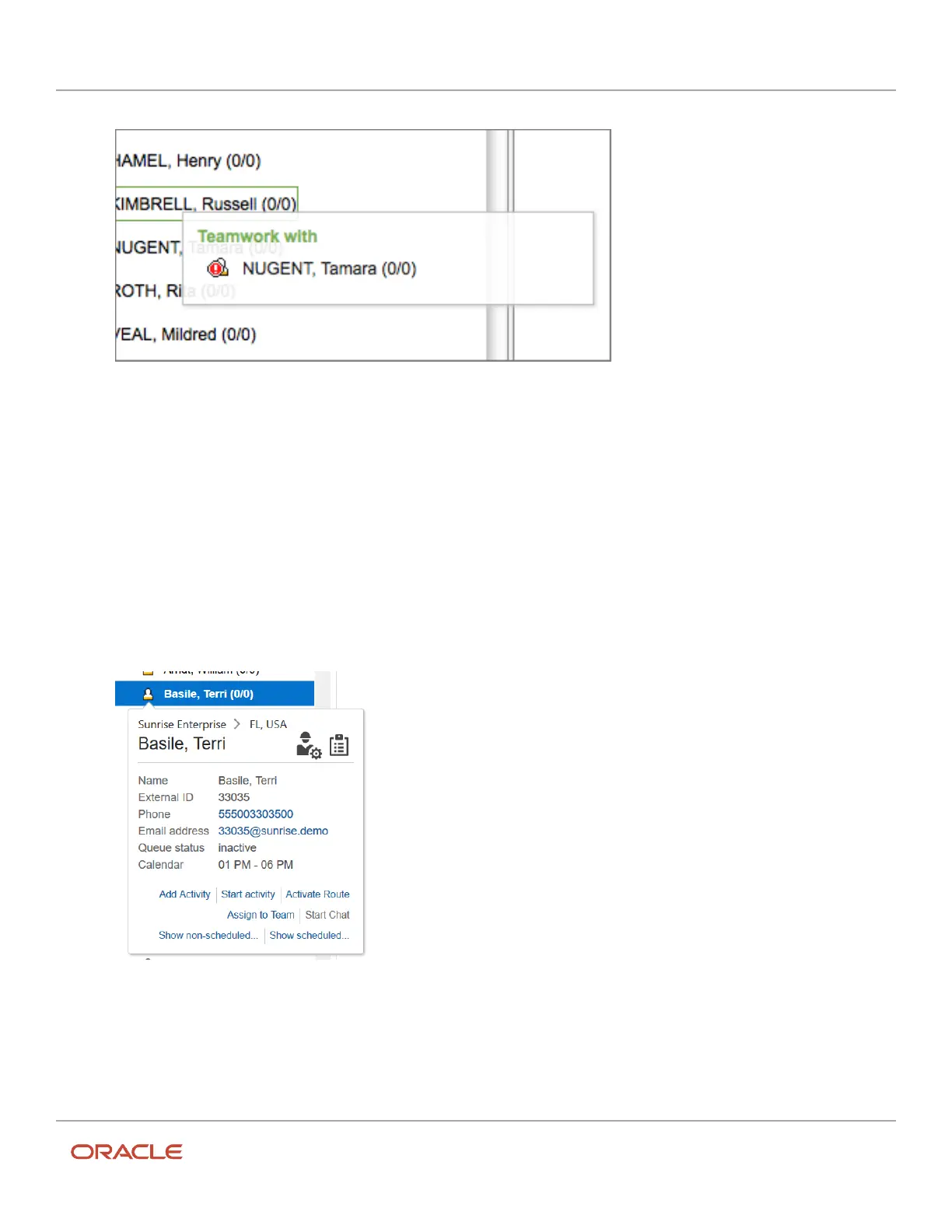Oracle Field Service
Using Core Application
Chapter 2
Dispatcher Activities
3. Once the Team Leader is selected (visible by a green box appearing around the Resource’s name) drop the
Assistant onto the Team Leader.
The Teamwork assignment box appears.
Assign Resources to a Team
Another way of assigning teamwork is to assign a team to an activity, using the Assign Team option.
1. Select the Resource who will be the assistant from the Resource Tree.
2. Click Assign to Team.
The Assists to context menu appears and displays the hierarchy of the resource tree up to the specific
technician that you can select as assisting. If you search for a resource, the search results display the matching
resources, sorted in alphabetical order.
3. Select the pencil icon to display the Resource Tree.
112