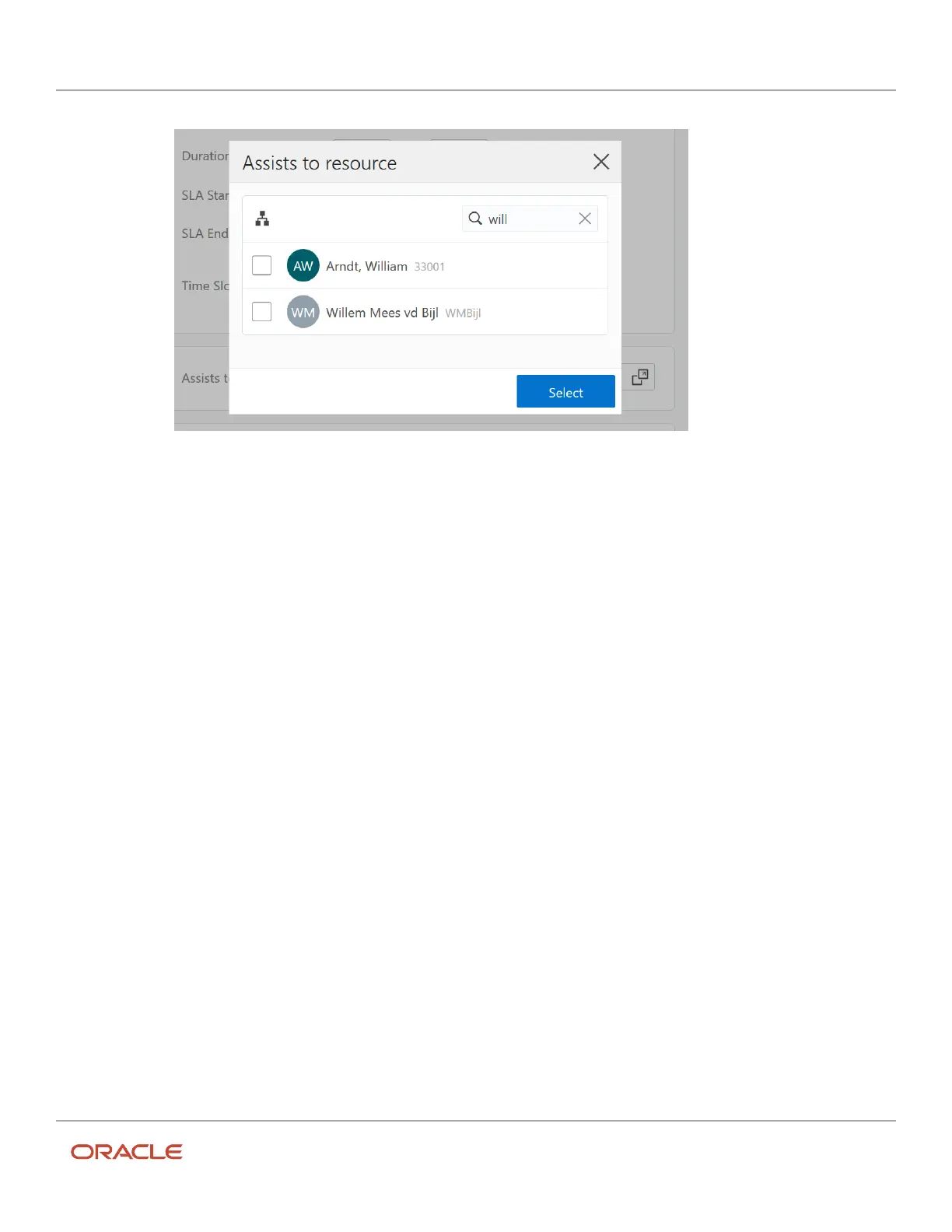Oracle Field Service
Using Core Application
Chapter 2
Dispatcher Activities
4. Choose one.
◦
Use desired filters if necessary.
◦
Type the resource name or ID in the search field.
5. Select your desired resource.
Descriptions of the fields on the Assign resource to team dialog box are listed below:
◦
Assists to: Select the pencil to search for your desired resource. Start typing the name of the resource in
the search field that the selected resource will be assisting (the Team Leader). the application searches
and brings up resource options as you type. Or, you can click the name of the resource in the resource
tree and it fills in the Assists to field.
◦
Position in Route: Select the position of this activity in the route. You can select beginning of route, in
between other scheduled activities; end of route, or as a not ordered activity.
◦
Duration: Enter the length of time this teamwork assignment will last by using the drop-down lists
for hours and minutes. The initial duration is based on the assistant's calendar for that day, without
consideration for what other activities may already be on the route (that is, it's maximum amount of
whole hours for the shift). This time is rounded up to the equivalent of whole hours. You can adjust the
duration as needed.
◦
Time Slot: Time Slot refers to a time window within which the teamwork must begin. If a time slot is
configured, the duration begins within that window, unless a prior activity on the route pushes the
teamwork to start past the defined window. The default is all day, but you can change to reflect a specific
time slot. Click Time Slot to select the time slot in which you want this activity to be performed.
◦
Activity type: Select the teamwork Activity Type from the drop down list.
◦
Repeating Activity: If this is repeating Teamwork, select the box next to Repeating activity to open
repeat options. You can indicate whether this Teamwork repeats daily or weekly and on which days or
weeks it must repeat. The days and duration of repeating teamwork is based on when you created the
activities. Changes made to a team leader’s calendar or shift do not update the assistant’s repeating
teamwork activities.
113