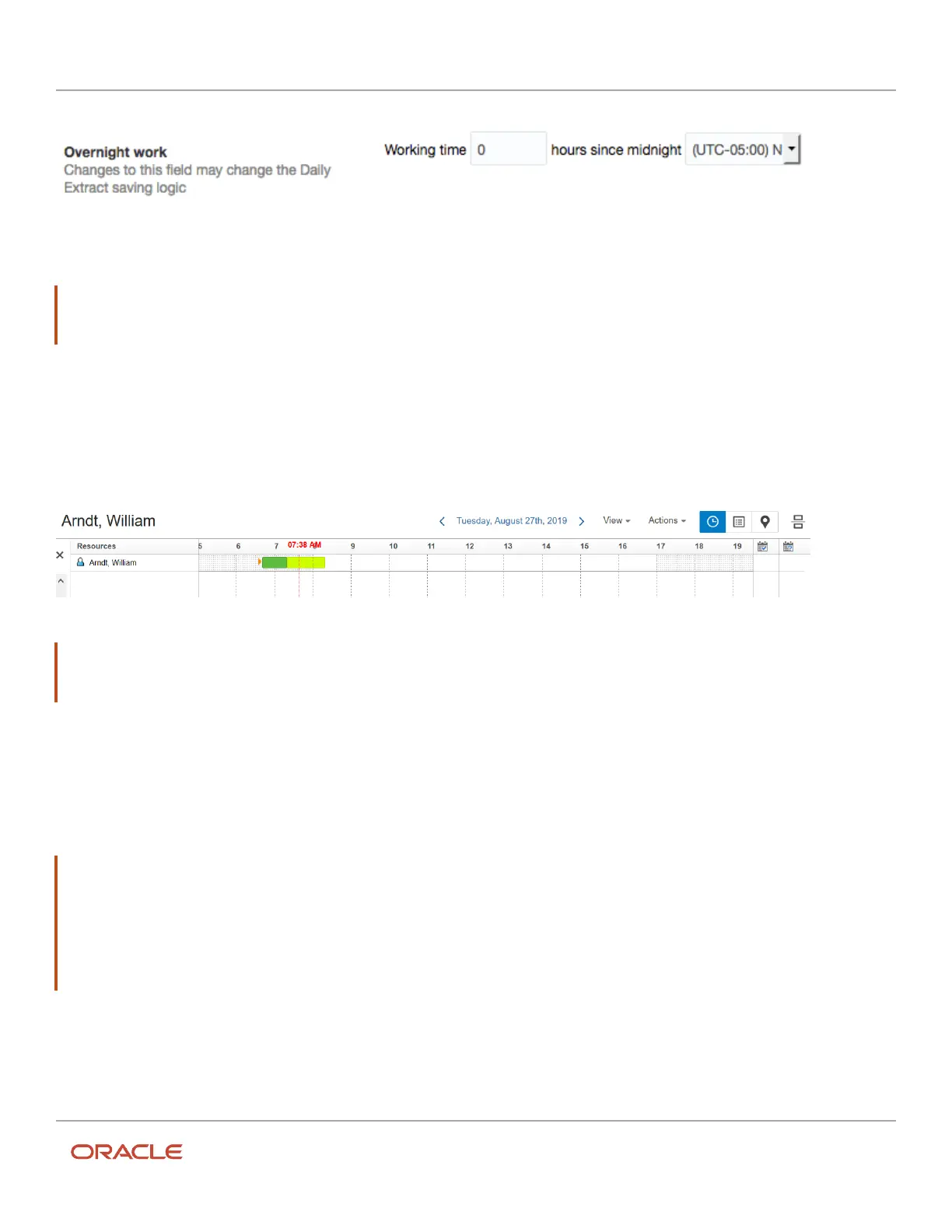Oracle Field Service
Using Core Application
Chapter 2
Dispatcher Activities
For example, you have configured that the working time is 5 hours since midnight in the Eastern time zone. This means
that at 5:00 AM in the Eastern time zone all data for the previous day becomes frozen.
Note: If you configure an instance to use in several time zones, you must set the time zone on Business Rules to the
most "western" time zone. If the work is performed several hours after midnight in this most "western" time zone,
then you must also specify the number of hours after midnight.
Time View in Oracle Field Service Core Application
Time view displays aggregated information for the hierarchy of resources. The information is presented in the same
time zone to look consistent on the time line. The time zone is determined as the time zone of the resource selected in
the resource tree on the left of the page. The current time, which is shown as a red vertical line is also in the time zone
of the selected resource, shown in this screenshot:
Note: The only exceptions are the resource hint, activity hint, and activity label. Information on the resource hint is
displayed in the time zone of the resource this hint belongs to. Information on the activity hint and activity label is
displayed according to the rules described in the Activity related information section later in the topic.
Manage page in Oracle Field Service Mobile for Android and iOS
The Manage page in Oracle Field Service Mobile for Android and iOS shows the information similar to the Time view.
The difference is that there is no resource selected in the installed app. The information is shown for the list of resources
identified as a group, and the group is configured by a user. Since it is not possible to identify which resource time zone
must be used as the primary time zone, the time zone of the currently logged in user is used instead.
Note:
• The only exceptions are the resource hint, activity hint, and activity label. Information on the resource hint
displays in the time zone of the resource this hint belongs to. Information on the activity hint and activity label
displays according to the rules described in the Activity related information section later in the topic.
• When a user opens the non-scheduled or non-ordered activities on the right of the page, the activity identifier
shows information according to the rules described in the Activity related information section later in the topic.
Organizations with Multiple Time Zones
If your organization operates in multiple time zones, it is important that you configure both, the field resource and
activity time zones correctly. Configuring these time zones is even more important if they are different. A field resource
120