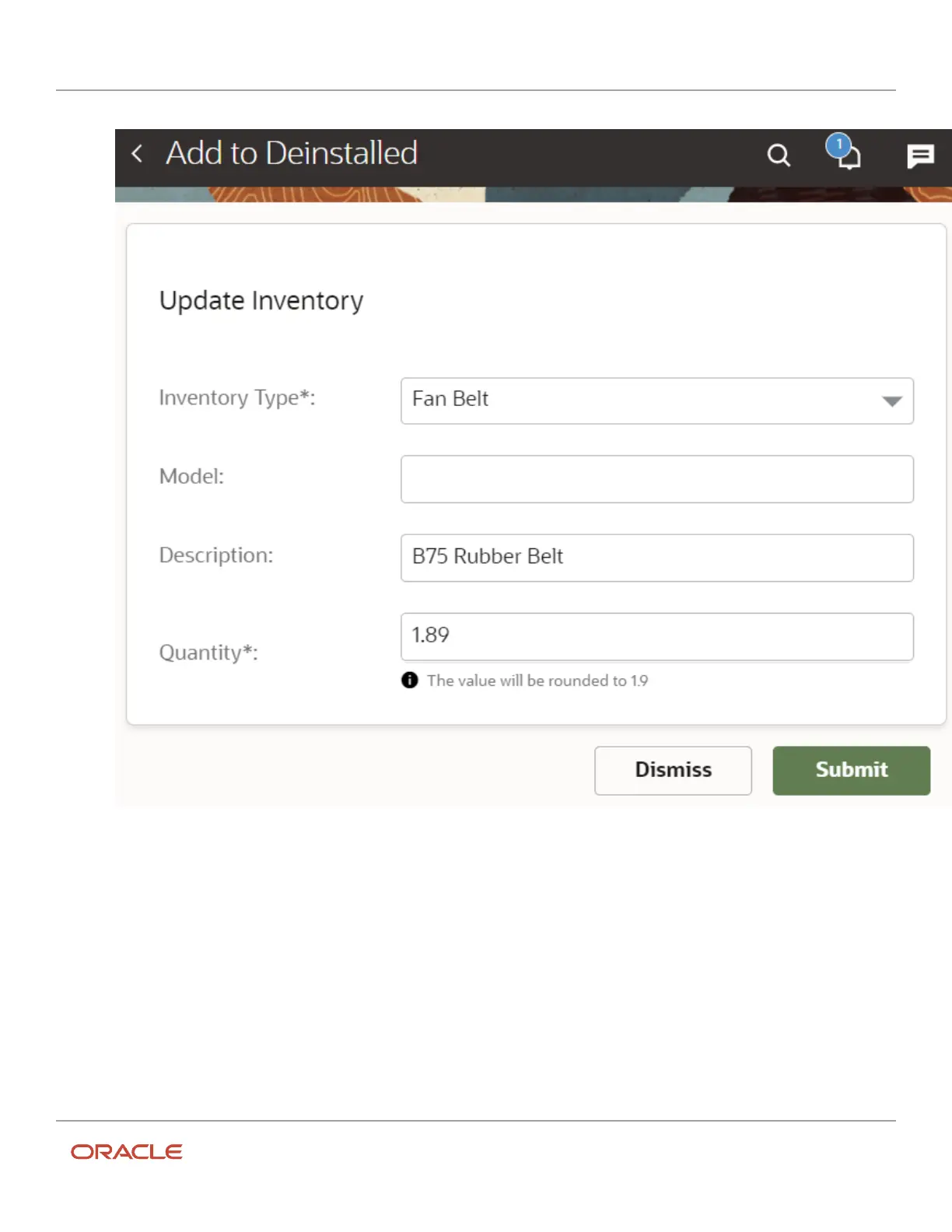Oracle Field Service
Using Core Application
Chapter 2
Dispatcher Activities
2. Enter the quantity of the inventory you are deinstalling in the Quantity field.
If this is non-serialized inventory and you enter a value that exceeds the quantity precision that's configured,
then the precision is rounded off. For example: Quantity precision for an Inventory type = 2. You enter 1.4552;
this is rounded off to 1.46. In general, the half-up rounding rule is applied; that is, 0.5 becomes 1 and 0.4
becomes 0. If you enter extra zeros after the decimal point, then all trailing zeros are trimmed and not displayed
in the inventory pool. If you try to deinstall more non-serialized inventory than you have in the pool, then
the message, 'The quantity 6.5 exceeded your available quantity of 5. Are you sure you want to proceed?' is
displayed.
3. Click Submit.
Equipment now shows as Deinstalled.
163