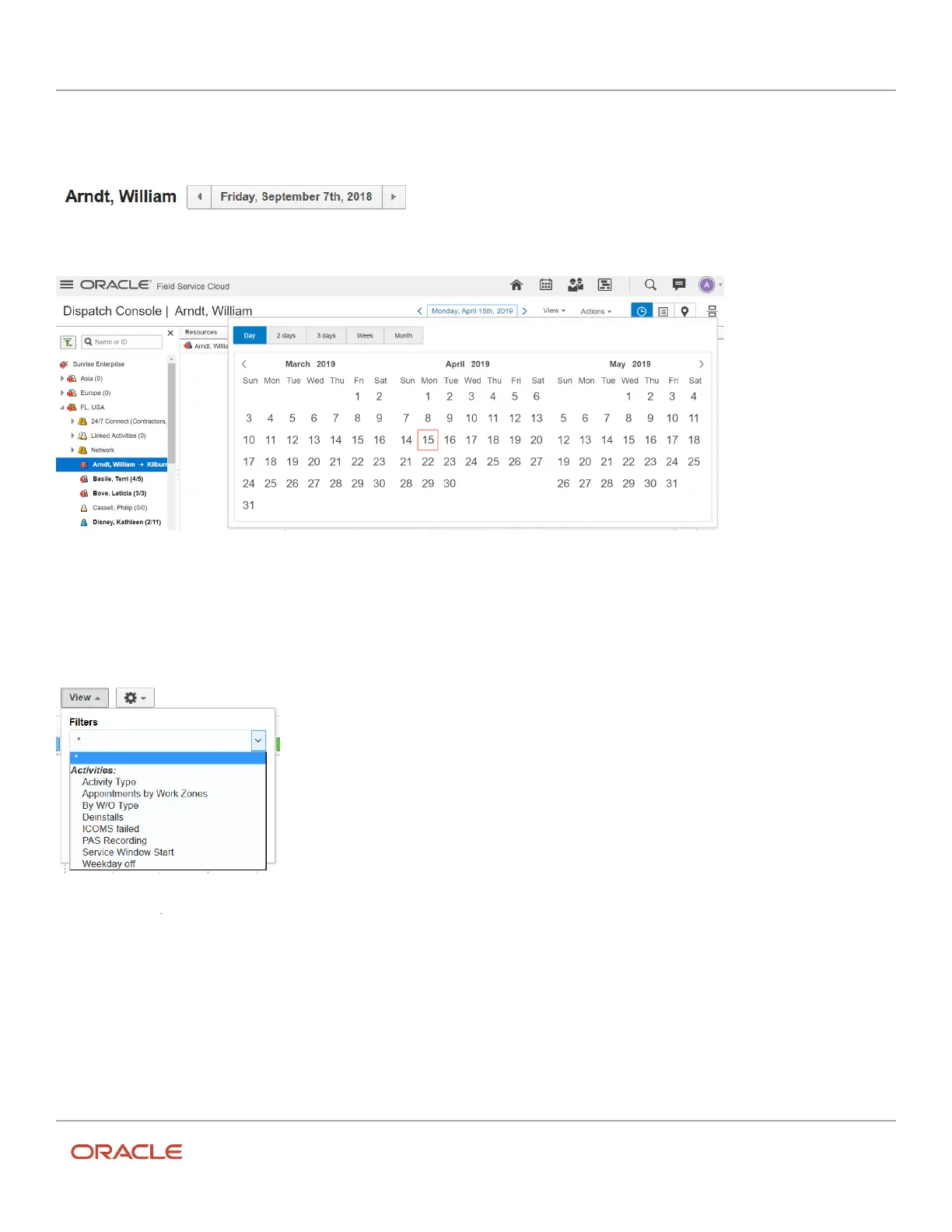Oracle Field Service
Using Core Application
Chapter 2
Dispatcher Activities
Date Field
You can select a date from the date field to view the activities of the resource for that day
If you select a time interval and a start date on the calendar, you see
the activities for the time interval, from the start date. Use the arrows to move forward or back in time on the calendar,
as shown in this screenshot:
View Button
You can fine-tune the information that you see in the work area with the View button. The View button displays a list of
configured filters as shown in this screenshot:
Choose a configured filter from the drop-down list or sort the data using the check boxes. You can create custom
filters. To view all activities and resources below the selected Resource Type in the resource tree, select the Apply
Hierarchically check box. The Show resource trace check box is displayed only if you have purchased Oracle Field
Service Smart Location.
15