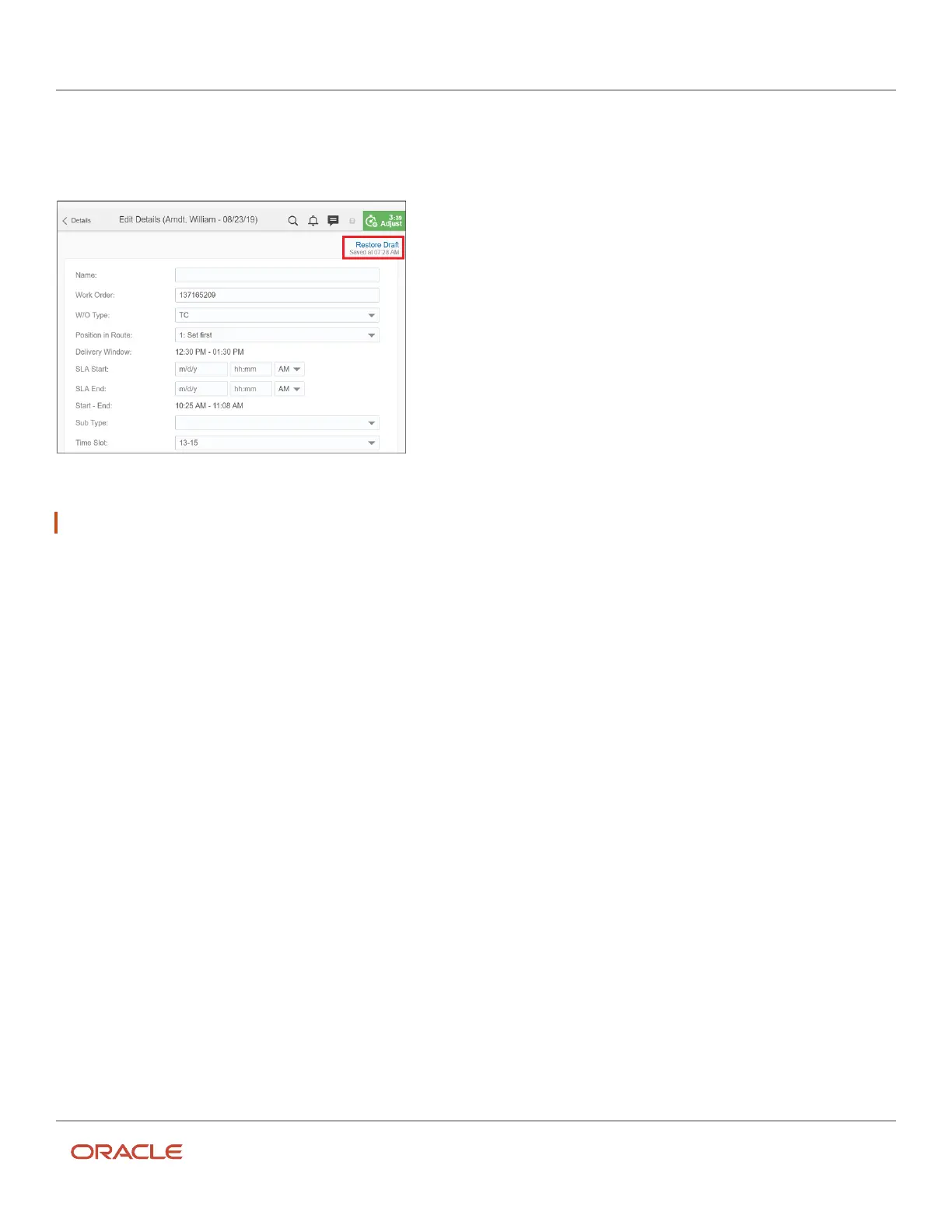Oracle Field Service
Using Core Application
Chapter 3
Field Resource Activities
If you save the draft and navigate back to the same page, Restore Draft appears on the page. This indicates that a
partially filled form exists and you can restore it. Click Restore Draft to restore and use an existing draft. After you
submit the draft, you won’t find the same draft again.
Note: If your device does not have enough browser storage or space, the application does not provide this option.
Drafts are retained when you suspend an activity and for the Pending activity that is created upon the Suspend action
when you use the same browser or device.
Draft Retention Impossible States
A draft is available only in your browser or device where it is saved. If you log in using another browser or device, the
draft won’t be available. In addition, your drafts won’t be retained in these cases:
• If the activity status is changed to Completed, Cancelled, or Not Done.
• The following day, defined by the Overnight Work setting on the Business Rules page for the following pages
and statuses:
◦
Resource, Inventory, and User pages
◦
Pending and Started activities
Save Image Metadata from Camera Images
The application automatically saves the timestamp and GPS coordinates in the metadata of the images taken from the
camera in the Core Application. Both coordinates are stored in the metadata of the images in the EXIF format.
• Timestamp Metadata
The timestamp is always saved in ISO format with the UTC zone offset for all the images taken from a camera.
You can obtain the timestamp from these metadata tags:
◦
DateTimeOriginal: Date and time when the original image was taken.
218