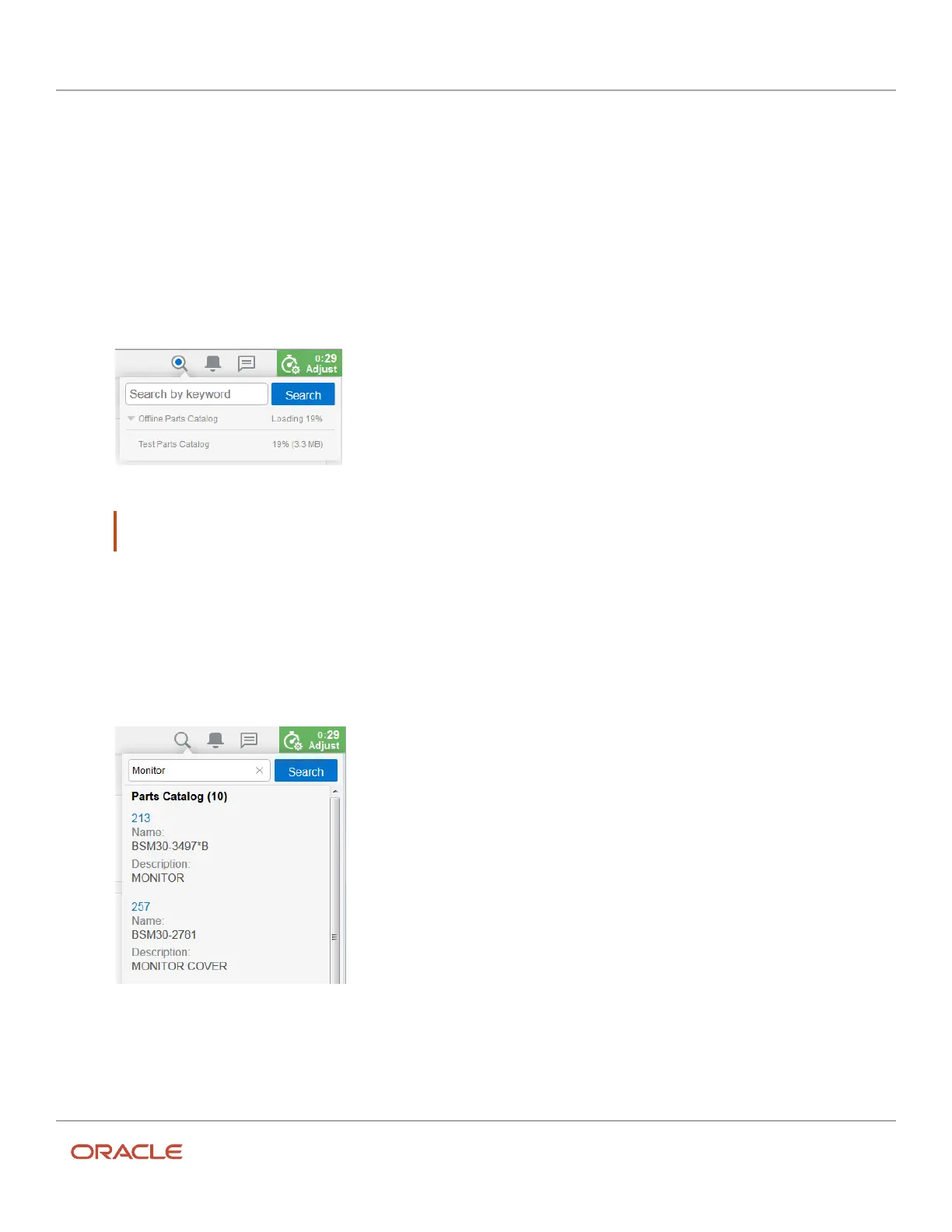Oracle Field Service
Using Core Application
Chapter 3
Field Resource Activities
Both field managers and resources can search the catalog. If you are a resource, you can predict the parts that you need
on your truck. However, you can know the parts you need for sure only at the customer’s site. .
You can view the Parts Catalog updates every 30 minutes after launching the application. You can view the updates
both offline and online.
1. Do one of these:
◦
(Field manager) From the Manage (time view) page, first select a resource and then click or tap the
clipboard icon to access the Activity details page.
◦
(Resource) Ensure that you are viewing your home page.
2. Click or tap the Search (magnifying glass) icon to open the search window.
Note: When you perform search for the first time, the Parts Catalog starts to download, and the progress
indicator changes as the download progresses. You can notice that the progress indicator displays
The first time you perform a search, the Parts Catalog starts to download, and the top (percentage) indicator
changes as the download progresses. The bottom (cache) indicator tells you how much memory is being
consumed. When the download completes, the progress indicator displays Downloaded and the cache indictor
displays the total memory consumed. Once cached, the Parts Catalog is available for use when working offline.
3. In the Search box, enter the name of the part to search, for example, “Monitor”, and then click or tap Search.
A list of results displays.
4. From the search results list, click or tap a part number to display the Catalog item details page.
246