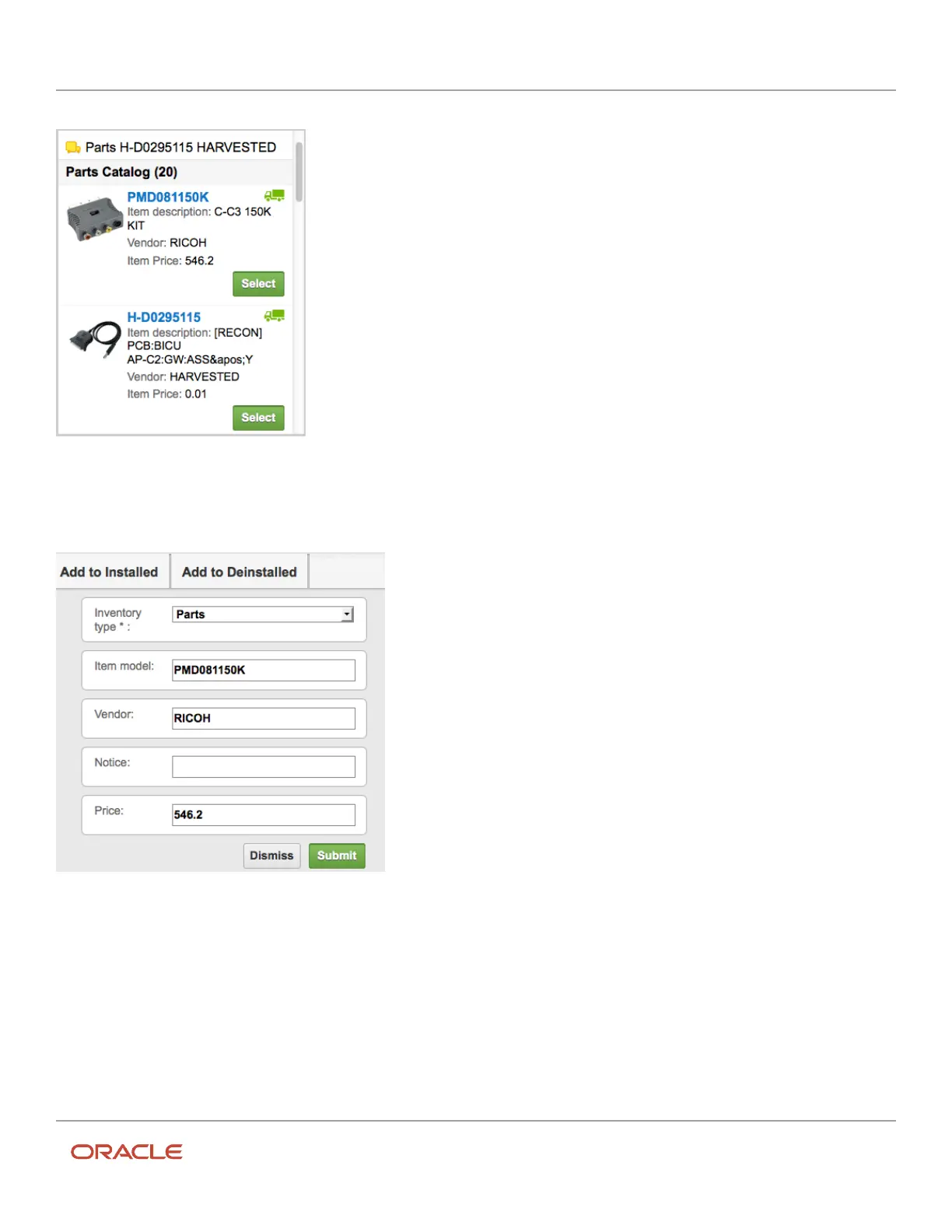Oracle Field Service
Using Core Application
Chapter 3
Field Resource Activities
The item’s properties also automatically populate the appropriate fields on the page from which you initiated the
search.
Find and Share Nearby Inventory
You can use the parts catalog and search the trunk stock of nearby technicians for the inventories that you require to
complete the ongoing activity.
When you click Find Nearby Inventory from the Catalog Item Details page, the nearby technicians who have the
inventories that are required in their inventory pool are shown in the Find Nearby Inventory page. You can click Start
250