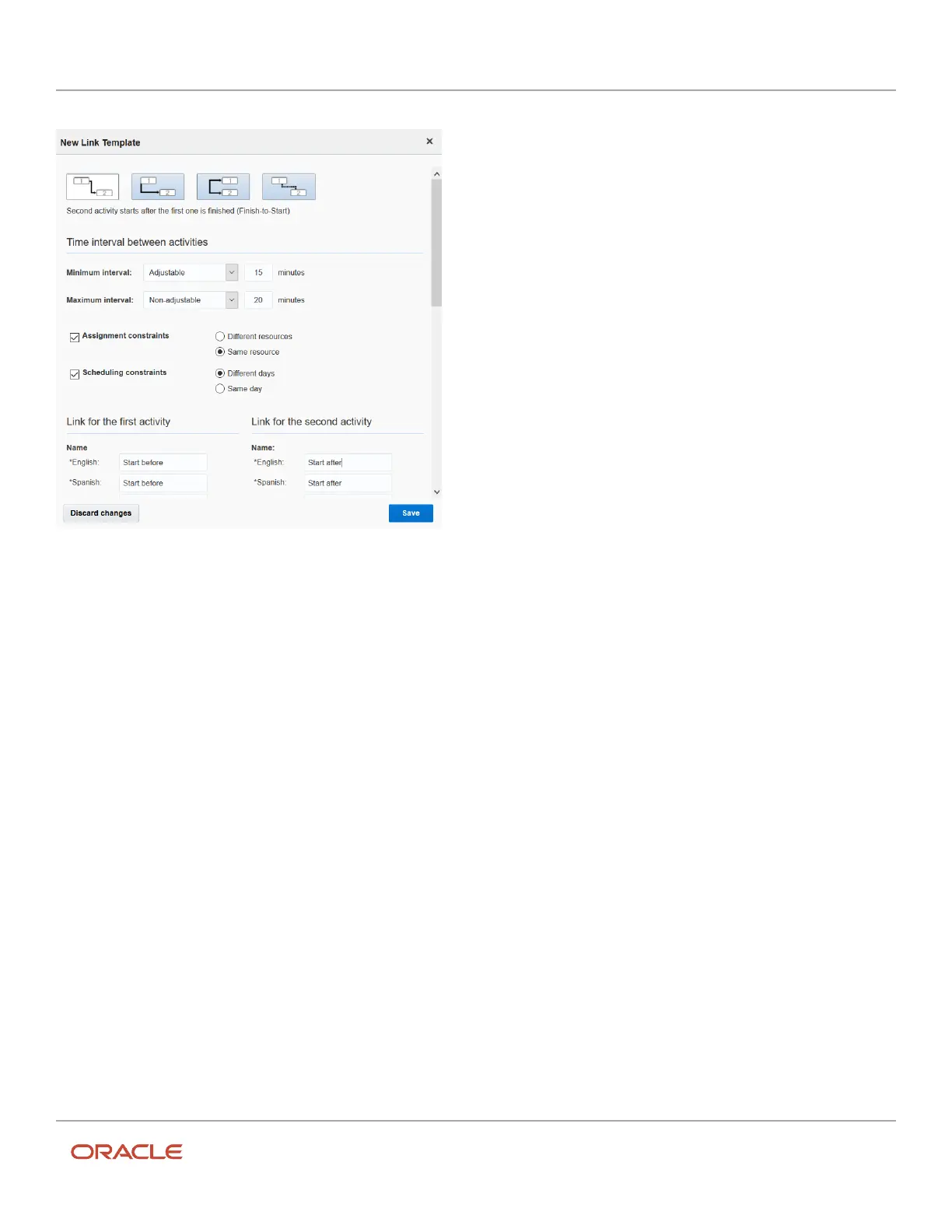Oracle Field Service
Using Core Application
Chapter 2
Dispatcher Activities
• Start-to-Start: Second activity starts after the first has been started.
• Finish-to-Start: Second activity starts after the first one has been finished
• Simultaneous: Both activities start at the same time.
• Related: The relationship between these two activities is not sequential.
Because each of these link types generates two different linking options — regular and reverse — your linkage "library"
could begin with at least eight link types. These might further be differentiated by the amount of time between activities
and any assignment and scheduling constraints you want to place on them. For example, same technician over two
days, or different technicians on the same day.
Create an Activity Link Type
You must create activity link types, before you can link activities. Activity link types define how the activities are linked.
For example, the minimum interval between activities, the constraints for scheduling activities, constraints for assigning
activities, and so on.
1. Click the hamburger icon and then click Configuration.
2. Click Link Templates.
The Link Templates page appears.
3. Click Add Link Template.
The New Link Template dialog box displays.
4. Select the graphic at the top of the dialog box that represents the way that you want to link the two activities.
79