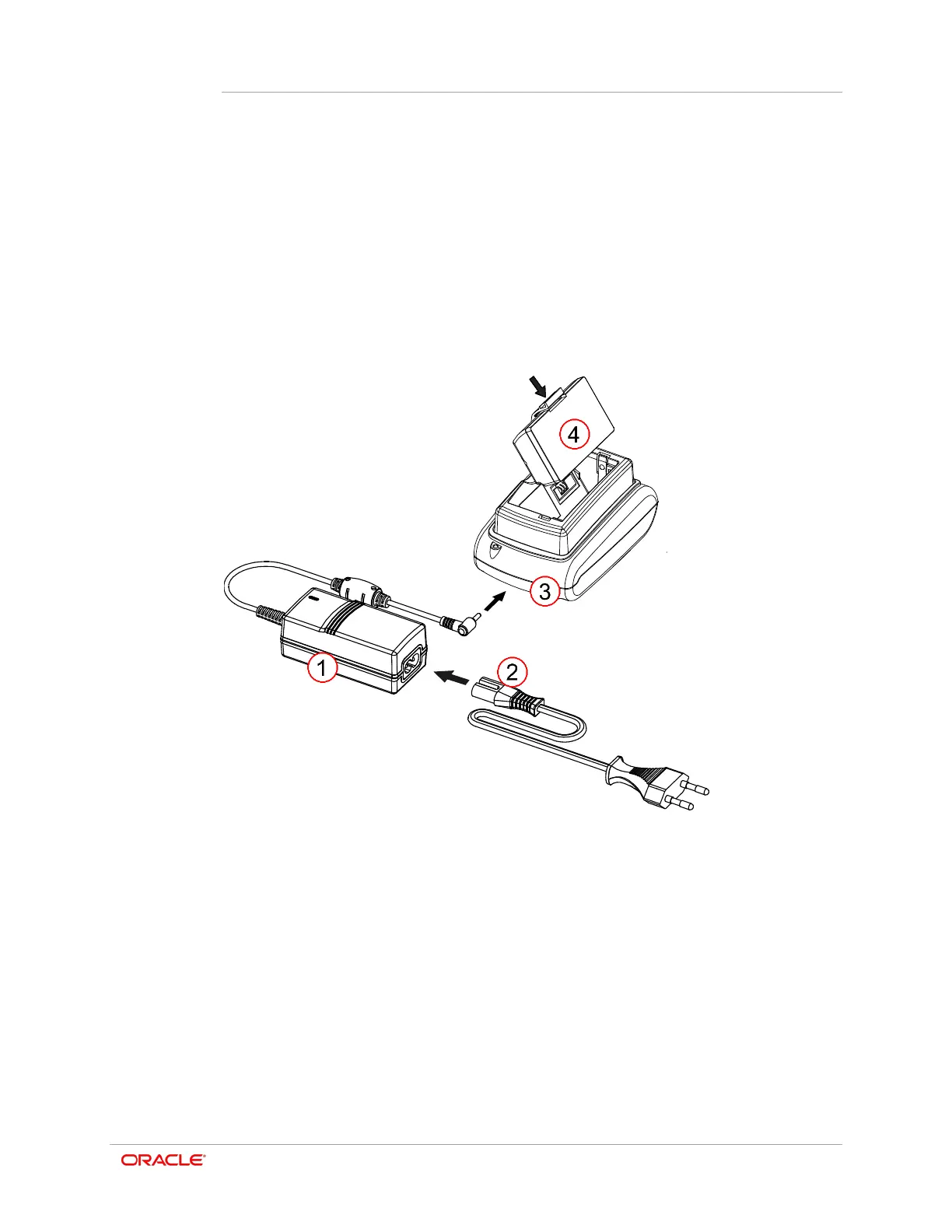Chapter 4
Installation and Usage
4-3
Using the Single Battery Charging Cradle
(Optional)
1. Connect the power cord (2) to the power supply (1).
2. Connect the power supply’s barrel connector (1) to the power connector of the Single
Battery Charging Cradle (3).
3. Plug the power cord (2) into an electrical outlet.
4. Insert the battery (4) into the Single Battery Charging Cradle (3) until you hear a
snapping sound.