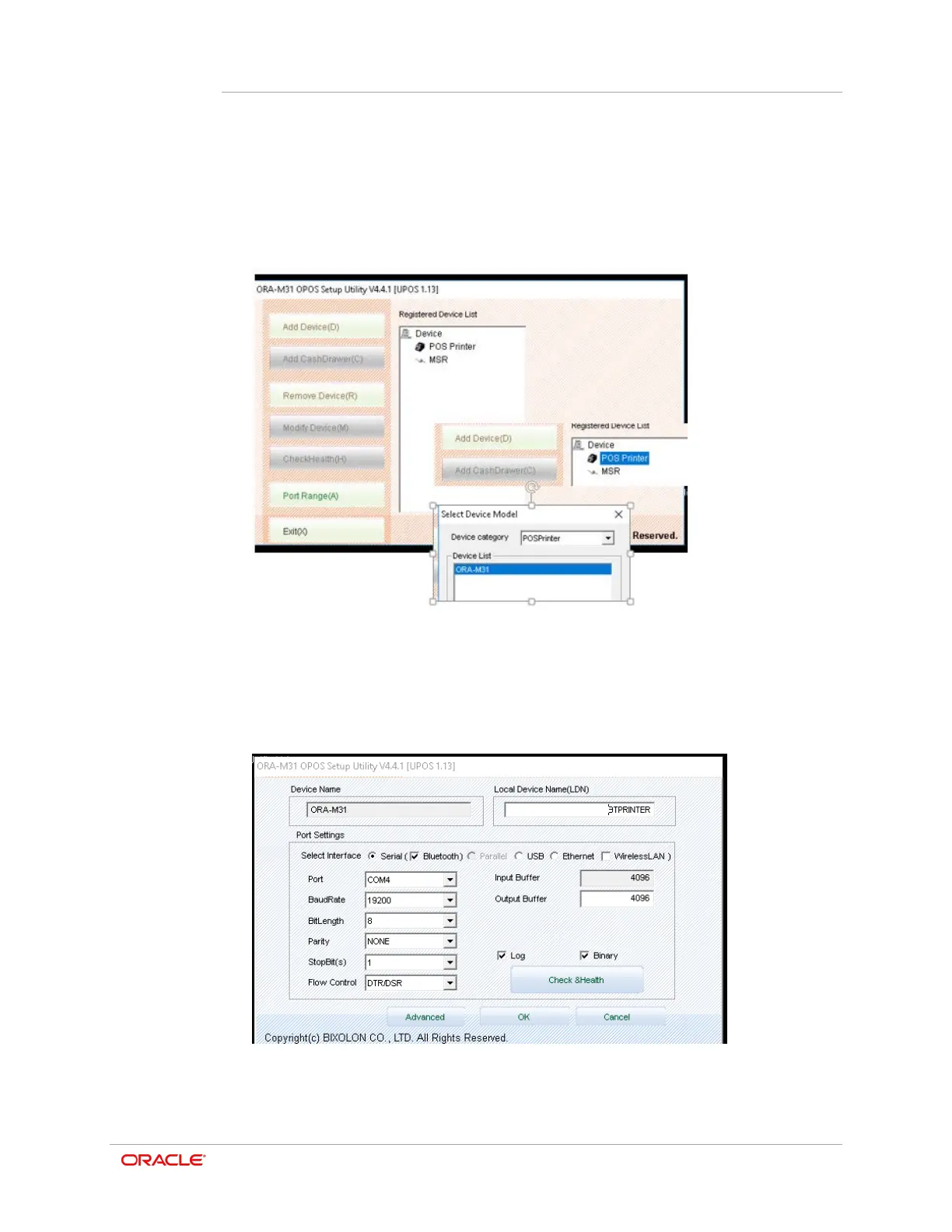Chapter 11
OPOS Driver Installation and Setup
11-2
Setting Up OPOS
1. In Microsoft Windows, search for the ORA-M31 OPOS Setup Utility, and then run
the program.
2. In the ORA-M31 OPOS Setup Utility, tap Add Device, select ORA-M31 in the Device
List under the POS Printer category, and then click Next.
3. The Select Interface section should have Serial and Bluetooth checked. Ensure the
desired COM port is unused. In this example, COM4 is selected.
4. Enter a Logical Device Name (LDN). This will be the name used in Simphony EMC.
5. Set the BaudRate to 19200
Other selections can be set as shown below.
6. Ensure the printer is powered on, and then tap Check & Health.